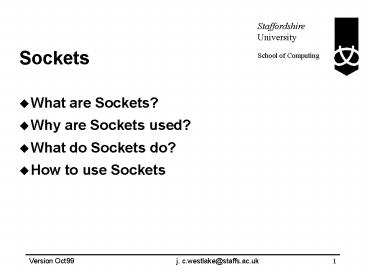Sockets - PowerPoint PPT Presentation
1 / 25
Title:
Sockets
Description:
Sockets were introduced in 1981 as a generic interface that would ... catch(IOException e) { System.err.println(e); 16. Version Oct99 j. c.westlake_at_staffs.ac.uk ... – PowerPoint PPT presentation
Number of Views:279
Avg rating:3.0/5.0
Title: Sockets
1
Sockets
- What are Sockets?
- Why are Sockets used?
- What do Sockets do?
- How to use Sockets
2
What are sockets?
- History
- Sockets were introduced in 1981 as a generic
interface that would provide Unix to Unix
communications over networks - Nowadays Sockets are supported on nearly every
operating system e.g. WindowsJavaOS - Microsoft Windows socket is known as WinSock
- Sockets are important to know about as they
currently (1999) are the standard for network
application providers on TCP/IP networks
3
What are sockets?
- Sockets is a method for communication between a
client program and a server program in a network. - Sockets is a particular convention for connecting
with and exchanging data between two program
processes within the same computer or across a
network. - A socket is defined as "the endpoint in a
connection." Sockets are created and used with a
set of programming requests or "function calls"
sometimes called the sockets application
programming interface (API)
4
What are sockets?
- A socket is a way of transferring data
- The socket looks like a I/O file to your code
- There are two forms of sockets
- Client
- Server
- see photocopy of structure diagram for Server and
Client
5
Types of socket
- Stream
- Datagram
- Raw
- Stream and Datagram sockets interface to the TCP
and User Datagram Protocol(UDP) protocols - UDP is an alternative to the Transmission Control
Protocol (TCP) - Raw sockets interface to the Internet Protocol(IP)
6
Vendors of sockets
- Trumpet Winsock
- Chameleon Sampler
- NetCruiser
- All the most popular sockets are in Windows 95
onwards
7
Client Socket
- There are four main operations
- Connect to a remote Machine
- Send Data
- Receive Data
- Close the connection
8
Server Socket
- There are six main functions
- A socket on a separate port
- Will listen for action
- Input or Output Streams
- Will interact with Client
- One or the other can close connection
- Return to listening
9
Why are sockets used?
- For simplicity
- Easier access to the network
- To set a type of protocol
- More structure in programming
10
What do sockets do?
- Create a way of data transfer
- Give the programmer great power
- Provide flexibility
11
How to use sockets
- Set up Server Socket
- Set up Client Socket
- Once connection established
- Create packet to send
- Send the packet
12
How to use sockets
- For the Server
- Establish connection
- Listen for packet
- Send information
- Both Client and Server listen
13
How to use sockets
- Depending on programming
- The Client will listen
- The Server will listen
- But the Client listens when told to
- The server should listen automatically
14
Java Sockets
- Within the Java Libraries
- Networking Class - import java.net.
- Data type Socket
- import java.io.
- import java.net.
- public class SimpleServer
- public final static int PORT 6776
- protected ServerSocket listenSocket
15
Exceptions
- When sending or receiving
- Try
- ServerSocket theServer new ServerSocket(444)
- while(true)
- Socket theConnection theServer.accept()
- //blocks thread until accepted
- PrintStream p new PrintStream(theConnection.ge
tOutputStream() ) - p.println(Welcome to my server, see you
later) - theConnection.close()
- catch(IOException e)
- System.err.println(e)
16
Client Server
- Connect to a remote machine
- Socket remoteComputer
- try
- remoteComputer Socket(helix.nih.gov, 13)
- // Ask for a socket to helix system time
- catch(IOException e)
17
Streaming sockets
- Server Client
- Create a server socket
- s new ServerSocket(5432)
- Wait for a connection Open a connection
- Socket conn s.accept() Socket soc new
Socket(Manual, 5432) - Get an output Stream Get input Stream
- Write data onto Stream Read data from input
Stream - Close stream and socket Stream.close()
soc.close() - Close output Stream,
- connection and server sockets
18
Java Sockets
- Demonstration now follows
- This is a demo of two program processes within
the same computer
19
Winsock
- Winsock (Windows sockets)
- Winsock is a programming interface and the
supporting program that handles input/output
requests for Internet applications in a Windows
operating system. - It's called Winsock because it's an adaptation
for Windows of the Berkeley UNIX sockets
interface.
20
How Winsock work?
- WinSock is a .DLL (Dynamic Link Library) and runs
under Windows 3.x, Windows for Workgroups,
Windows NT, and Windows 95. The WINSOCK.DLL is
the interface to TCP/IP and, from there, on out
to the Internet. (TCP/IP stands for "Transmission
Control Protocol / Internet Protocol," the
"language" that computers on the Internet use to
communicate with each other.)
21
Winsock
- Winsock runs between an application program such
as a Netscape browser and the Internet program in
your computer, TCP/IP. - A request flows in the following order
- Netscape or other application
- winsock.dll
- TCP/IP
- Modem or network card
- The Internet and
destination
22
Winsock
- Winsock provides this interface for different
versions of the Windows operating system. A
comparable interface exists for Mac computers.
Beginning with Windows 95, Winsock came as part
of the operating system, but in earlier systems,
a Winsock program had to be installed. UNIX
systems do not require a Winsock equivalent
because TCP/IP and its use of sockets was
designed to run directly with UNIX application
programs.
23
Winsock 2
- Winsock 2 is a 32-bit version of Winsock.
- In addition to TCP/IP, it provides an interface
to a variety of protocols, including Novells
Internetwork Packet Exchange (IPX)/Sequenced
Packet Exchange(SPX), Integrated Services Digital
Network(ISDN), wireless protocols, and Open
Systems Interconnection (OSI) standard. - Winsock 2 is included in the latest versions fo
the Windows operating systems.
24
Winsock 2
- Netscape or other application
- ws2-32.dll
(Winsock 2) - TCP/IP (or certain other
protocols) - Modem or
network card - The Internet and
destination
25
Winsock references
- http//home.sol.no/hen/wsock.htm
- http//www.faqs.org/faqs/windows/winsock-faq/