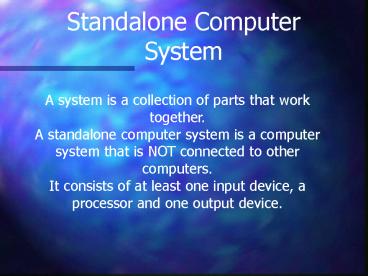Standalone Computer System - PowerPoint PPT Presentation
1 / 15
Title:
Standalone Computer System
Description:
A standalone computer system is a computer system that is NOT connected to other ... If the backbone line breaks, the entire segment goes down. ... – PowerPoint PPT presentation
Number of Views:278
Avg rating:3.0/5.0
Title: Standalone Computer System
1
Standalone Computer System
A system is a collection of parts that work
together. A standalone computer system is a
computer system that is NOT connected to other
computers. It consists of at least one input
device, a processor and one output device.
2
Computer Networks
- A network is made up of two or more computers
linked together. - Advantages are
- Share devices between computers
- Share data between computers
- Share programs between computers
- Saves time
3
A typical Local Area Network
- A local area network is a computer network across
one building or site.
Printer
Work Station
Fileserver
Network Cable
4
Topology
- What is a Topology?
- The physical topology of a network refers to the
configuration of cables, computers, and other
peripherals.
5
Line / Linear Bus
- A linear bus topology consists of a main run of
cable with a terminator at each end. All nodes
e.g. file server, workstations, and peripherals,
are connected to the linear cable. Ethernet and
LocalTalk networks use a linear bus topology.
6
Advantages Disadvantages
- Advantages of a Linear Bus Topology
- Easy to connect a computer or peripheral to a
linear bus. - Requires less cable length than a star topology.
- Disadvantages of a Linear Bus Topology
- Entire network shuts down if there is a break in
the main cable. - Terminators are required at both ends of the
backbone cable. - Difficult to identify the problem if the entire
network shuts down. - Not meant to be used as a stand-alone solution in
a large building.
7
Star
- A star topology is designed with each node
connected directly to a central network hub or
concentrator - Data on a star network passes through the hub or
concentrator before continuing to its
destination.
8
Advantages Disadvantages
- Advantages of a Star Topology
- Easy to install and wire.
- No disruptions to the network when connecting or
removing devices. - Easy to detect faults and to remove parts.
- Disadvantages of a Star Topology
- Requires more cable length than a linear
topology. - If the hub or concentrator fails, nodes attached
are disabled. - More expensive than linear bus topologies because
of the cost of the concentrators.
9
IBM Token Ring
- A token ring network is a local area network in
which all computers are connected in a ring or
star topology and a token-passing scheme is used
in order to prevent the collision of data between
two computers that want to send messages at the
same time. The token ring protocol is the second
most widely-used protocol on local area networks
after Ethernet.
10
Tree
- A tree topology combines characteristics of
linear bus and star topologies. Tree topologies
allow for the expansion of an existing network,
and enable businesses/schools to configure a
network to meet their needs.
11
Advantages Disadvantages
- Advantages of a Tree Topology
- Point-to-point wiring for individual segments.
- Supported by several hardware and software
venders. - Disadvantages of a Tree Topology
- Overall length of each segment is limited by the
type of cabling used. - If the backbone line breaks, the entire segment
goes down. - More difficult to configure and wire than other
topologies.
12
A Look at Printers
13
Dot Matrix Printer
- Forms characters as a pattern of dots
- Letter quality is poor, but useful for drafts of
documents - Can print both text and graphics
- Cheaper than any other printer
- Relatively fast
14
Laser Printers
- Use a laser beam to mark out letters and
graphics using a dot matrix pattern - very fast and high quality print
- Variety of text styles and sizes can be printed
- Some printers can print in colour
- This is the most expensive printer
15
Ink Jet Printers
- Uses several nozzles to squirt ink onto paper
- Especially useful for printing graphics
- Nozzles mix the primary colours to make up the
different colours - Quality of print is better than the dot matrix
and almost as good as the laser printer - Slower than the other types