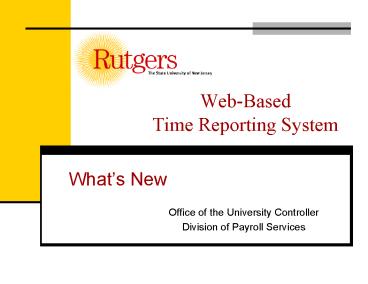WebBased Time Reporting System - PowerPoint PPT Presentation
1 / 16
Title:
WebBased Time Reporting System
Description:
... certain types of other compensation to hourly (type 4 and type 5) employees and ... Other Pay Hourly Earnings Codes. Other Pay Completed Employee ... – PowerPoint PPT presentation
Number of Views:32
Avg rating:3.0/5.0
Title: WebBased Time Reporting System
1
Web-Based Time Reporting System
Whats New
- Office of the University Controller
- Division of Payroll Services
2
TRS Update
- Ability to pay certain types of other
compensation to hourly (type 4 and type 5)
employees and TA/GA and PTL (type 6 and type 7)
employees - Employee Appointment Information available online
3
Main Menu - Preparer
New Main Menu Options for Other Pay Time Report
and View Employee Appointment Information
4
View Employee Information
Enter SSN and click the FIND EMPLOYEE button
5
View Employee Information
6
New Other Pay Screen
Enter the From Pay Date
7
Other Pay TRS Screen
Enter the employee SSN and select either flat or
rate payment type
8
Sample Rate payment type
Select the Appropriate Type of Compensation,
click the ? for a detailed list
Enter Hours, Rate, select correct account and
required comments
9
Other Pay Hourly Earnings Codes
10
Other Pay Completed Employee
You can distribute the compensation to three
accounts
11
Other Pay Add Flat Rate
Dont forget to SAVE your work!
12
Other Pay Manage Time Report - View
13
Other Pay Create New Time Report
When preparing a time report for the next pay
cycle, note the information retained
14
Other Pay Approver
Approve Time Report
15
Other Pay Approver View
Select the time report and click view
16
Other Pay Approve
If Time Report is correct, click approve