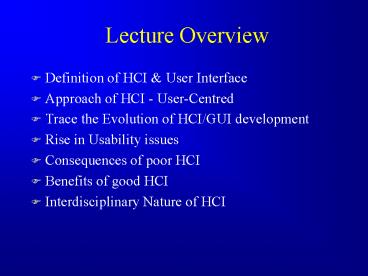Lecture Overview - PowerPoint PPT Presentation
1 / 21
Title:
Lecture Overview
Description:
... Preece (1994), the term Human-Computer Interaction was adopted in the ... Human-computer interaction is a discipline concerned with the design, evaluation ... – PowerPoint PPT presentation
Number of Views:53
Avg rating:3.0/5.0
Title: Lecture Overview
1
Lecture Overview
- Definition of HCI User Interface
- Approach of HCI - User-Centred
- Trace the Evolution of HCI/GUI development
- Rise in Usability issues
- Consequences of poor HCI
- Benefits of good HCI
- Interdisciplinary Nature of HCI
2
Definition of HCI
- According to Preece (1994), the term
Human-Computer Interaction was adopted in the
mid-1980s. - It describe an emerging field that concerned
itself with the human (user) aspects of
information systems (IS) development. - There is no single accepted definition of what
exactly constitutes HCI.
3
Definition of HCI
- A set of processes, dialogues, and actions
through which a human user employs and interacts
with a computer - (Baecker and Buxton, 1987)
- Human-computer interaction is a discipline
concerned with the design, evaluation and
implementation of interactive computing systems
for human use. - (ACM SIGCHI, 19926)
4
Definition of HCI
- The User Interface may be defined thus
- Those visual and operational techniques that
facilitate the interaction between the human user
and a computer system application
5
HCI Approach User-Centred
- HCI is NOT just about designing pretty
interfaces. - The central aim of HCI is to optimise performance
of human and computer together as a system.
6
HCI Approach User-Centred
- It is a design philosophy that explicitly
incorporates a User-Centred perspective. - The approach is User-Centred because it
explicitly acknowledges the importance of
adopting a User-focused (as opposed to a
System-focused) perspective.
7
Evolution of HCI/GUI Development
- In the past - emphasis in programming was on
Functionality getting programs to work as
efficiently as possible (or even just to work!). - Little consideration given to the actions
required from humans who wish to make use of that
functionality
8
Evolution of HCI/GUI Development
- Computer Systems have changed over time. In
- 1950s Research Machines for scientists/
mathematicians. Very specific use. - 1960s/70s Mainframes Data processing
professionals. - 1970s Minicomputers Engineering and other
specialist non-computer professionals.
9
Evolution of HCI/GUI Development
- 1980s Microcomputers. Almost anyone.
- Thus from the 1980s onwards HCI became important
vast numbers of new non computer specialist
users, interacted with computer screens and
dialogue.
10
Consequences of Poor HCI
- In general, the following have been shown to
result from poor interface design - Increased mistakes in data entry and system
operation. - Inaccessible functionality.
- User frustration low productivity and/or under
utilisation. - System failure because of user rejection.
- To avoid these shortcomings it is estimated that
nowadays nearly a half of software development
effort relates to the user interface.
11
Consequences of Poor HCI
- Three Mile Island nuclear power plant meltdown
in 1979 - attributed to poor control panel and
alarm system design. Hundreds of alarms and
warnings going off simultaneously. - London ambulance system - drivers and operators
kept pushing wrong buttons, leading to eventual
system overload and breakdown. System abandoned
after a few days.
12
Benefits of Good HCI Design
- User completes tasks faster (Higher Productivity)
- Lower frustration
- Perceived lower fatigue
- Better able to self-teach - reduced training
costs - Better able to learn more capabilities of
applications
13
Inter-disciplinary nature of HCI
- HCI involves more than simply designing pretty
interfaces - Designers must draw on knowledge from a whole
range of disciplines in an effort to understand - Users Users Work
- Work Environment Technology
14
Inter-disciplinary nature of HCI
15
Computer Science
- Knowledge about the capabilities of the
technology (Hardware and Software). - Especially how this might be harnessed in the
development of good user interfaces.
16
Cognitive Psychology
- Understanding human behaviour and the mental
processes that drive humans - Viewing the brain as an information processing
device. - Knowledge about perception, memory, learning,
thinking and problem-solving.
17
Social and Organisational Psychology/Sociology
- Concerned with studying the nature and causes of
human behaviour in social contexts i.e. groups. - impact of a group on its members attitudes and
behaviour. - impact of a member on a groups activities and
structure
18
Ergonomics
- How to make tasks easier to perform, and increase
feelings of comfort and satisfaction. - Deals with factors such as keyboard, mouse,
seating design readability of computer screens
avoidance of injury (eg RSI).
19
Graphic Design
- This is primarily concerned with the
communicative aspects of designing. It includes
unique appreciation of fonts, typestyles,
colours, etc. - Contributions can range from the design of icons,
screen layouts, menu formats to the strategic
design of an overall system.
20
Artificial Intelligence
- AI knowledge and methods can be applied to the
design of intelligent user interfaces. - For example, the use of Natural Language and
Speech when interacting with the computer
21
Week One Lecture Review
- Definition of HCI User Interface
- Approach of HCI - User-Centred
- Trace the Evolution of HCI/GUI development
- Rise in Usability issues
- Consequences of poor HCI - Examples
- Benefits of good HCI
- Interdisciplinary Nature of HCI