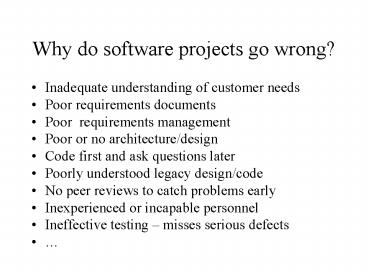Why do software projects go wrong - PowerPoint PPT Presentation
1 / 24
Title:
Why do software projects go wrong
Description:
Why do software projects go wrong? Inadequate understanding of customer needs ... Inexperienced or incapable personnel. Ineffective testing misses serious defects ... – PowerPoint PPT presentation
Number of Views:199
Avg rating:3.0/5.0
Title: Why do software projects go wrong
1
Why do software projects go wrong?
- Inadequate understanding of customer needs
- Poor requirements documents
- Poor requirements management
- Poor or no architecture/design
- Code first and ask questions later
- Poorly understood legacy design/code
- No peer reviews to catch problems early
- Inexperienced or incapable personnel
- Ineffective testing misses serious defects
2
Risk Management
- Risk assessment is not a single process, but a
systematic approach to organizing and analysing
scientific knowledge and information that
supports a risk decision. NRC (1994) - Risk management is a systematic process for the
identification, assessment, control and
communication of risks to life, property, or
other valued objects.
3
- A risk is a probability that some adverse
circumstance will occur - Project risks affect schedule or resources
- Product risks affect the quality or performance
of the software being developed - Business risks affect the organisation developing
or procuring the software.
4
- Risk Analysis involves the identification and
assessment of the levels of risk, calculated from
the - Values of assets
- Threats to the assets
- Their vulnerabilities and likelihood of
exploitation - Risk Management involves the identification,
selection and adoption of security measures
justified by - The identified risks to assets
- The reduction of these risks to acceptable levels
5
Classification of software risks
- Software Project Risks
- Resource constraints, external interfaces,
supplier relationships, nonperforming vendors,
internal politics, interteam/intergroup
coordination problems, inadequate funding. - Software Process Risks
- Undocumented software process, lack of effective
peer reviews, no defect prevention, poor design
process, poor requirements management,
ineffective planning. - Software Product Risks
- Lack of domain expertise, complex design, poorly
defined interfaces, poorly understood legacy
system(s), vague or incomplete requirements.
6
Software risks
7
The Risk Management Process
Identify risks
Analyze risks
Learn about risks
Risk Knowledge Base
Plan for risks
Resolve risks
Track risks
8
The risk management process
- Risk identification
- Identify project, product and business risks
- Risk analysis
- Assess the likelihood and consequences of these
risks - Risk planning
- Draw up plans to avoid or minimise the effects of
the risk - Risk monitoring
- Monitor the risks throughout the project
9
Benefits of RM
- Better control of uncertainty
- Clarification of the project objectives
- Proactive action plans against risks
- Effective mitigation by the prioritization of
risks - Decrease in the costs that are caused by risks
10
Risk Assessment Control
- Risk Assessment
- Identification what are the risks? Make a
list!(Or borrow one for ideas) - Analysis assess risk likelihood and impact
find possible alternatives - Prioritization which risks to focus on? Sort
risks by impact - ...
11
Risk identification
- Technology risks.
- People risks.
- Organisational risks.
- Requirements risks.
- Estimation risks.
12
Risk Identification
- Look for risks
- In all of the major areas of the project -
resources, tools, process, and product - In management areas - cost, schedule, level of
effort - In the Classic Mistakes and Fundamentals
- In every area your customer cares about!
13
Problems of Measuring Risk
- Businesses normally wish to measure in money, but
- Many of the entities do not allow this
- Valuation of assets
- Value of data and in-house software - no market
value - Value of goodwill and customer confidence
- Likelihood of threats
- How relevant is past data to the calculation of
future probabilities? - The nature of future attacks is unpredictable
- The actions of future attackers are unpredictable
- Measurement of benefit from security measures
- Problems with the difference of two approximate
quantities - How does an extra security measure affect a 10-5
probability of attack?
14
Risk Levels
- Precise monetary values give a false precision
- Better to use levels, e.g.
- High, Medium, Low
- High major impact on the organisation
- Medium noticeable impact (material in auditing
terms) - Low can be absorbed without difficulty
- 1 - 10
- Express money values in levels, e.g.
- For a large University Department a possibility
is - High
- Medium
- Low
15
Risk Analysis Steps
- Decide on scope of analysis
- Set the system boundary
- Identification of assets business processes
- Identification of threats and valuation of their
impact on assets (impact valuation) - Identification and assessment of vulnerabilities
to threats - Risk assessment
16
Risk Analysis Defining the Scope
- Draw a context diagram
- Decide on the boundary
- It will rarely be the computer!
- Make explicit assumptions about the security of
neighbouring domains - Verify them!
17
Risk Analysis - Identification of Assets
- Types of asset
- Hardware
- Software purchased or developed programs
- Data
- People who run the system
- Documentation manuals, administrative
procedures, etc - Supplies paper forms, magnetic media, printer
liquid, etc - Money
- Intangibles
- Goodwill
- Organisation confidence
- Organisation image
18
Risk Analysis Impact Valuation
- Identification and valuation of threats - for
each group of assets - Identify threats, e.g. for stored data
- Loss of confidentiality
- Loss of integrity
- Loss of completeness
- Loss of availability (Denial of Service)
- For many asset types the only threat is loss of
availability - Assess impact of threat
- Assess in levels, e.g H-M-L or 1 - 10
- This gives the valuation of the asset in the face
of the threat
19
Risk Analysis Process Analysis
- Every company or organisation has some processes
that are critical to its operation - The criticality of a process may increase the
impact valuation of one or more assets identified - So
- Identify critical processes
- Review assets needed for critical processes
- Revise impact valuation of these assets
20
Risk Analysis Vulnerabilities 1
- Identify vulnerabilities against a baseline
system - For risk analysis of an existing system
- Existing system with its known security measures
and weaknesses - For development of a new system
- Security facilities of the envisaged software,
e.g. Windows NT - Standard good practice, e.g. BS 7799
recommendations of good practice
21
Risk Analysis Vulnerabilities 2
- For each threat
- Identify vulnerabilities
- How to exploit a threat successfully
- Assess levels of likelihood - High, Medium, Low
- Of attempt
- Expensive attacks are less likely (e.g.
brute-force attacks on encryption keys) - Successful exploitation of vulnerability
- Combine them
22
Responses to Risk
- Responses to risk
- Avoid it completely by withdrawing from an
activity - Accept it and do nothing
- Reduce it with security measures
23
Stages and Risks
- Feasibility
- Misunderstanding of the nature of problems,
opportunities or technology and the poor
estimation of benefits and costs. - Analysis
- Lack of understanding as to the detailed
activities required to provide a solution. - Design
- Misinterpretation of the work done during the
analysis or faulty analysis.
24
Stages and Risks
- Specification
- Incomplete work. Previous errors in analysis and
design. - Production
- Inappropriate development tools. Bugs in the
development tools. Staff do not know how to use
the tools adequately.
25
Stages and Risks
- Testing
- The system is too big to adequately test in a
timeframe that is perceived as being appropriate.
Inappropriate test data or routines used. - Commissioning
- Not enough attention given by users. Done too
fast. - Risk continues into the post commissioning era