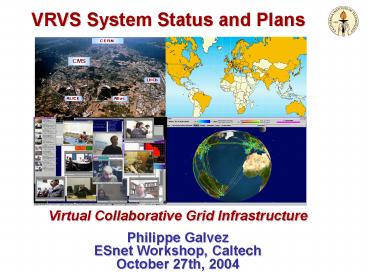VRVS System Status and Plans - PowerPoint PPT Presentation
1 / 44
Title: VRVS System Status and Plans
1
- VRVS System Status and Plans
Virtual Collaborative Grid Infrastructure Philipp
e Galvez ESnet Workshop, Caltech October 27th,
2004
2
Outlines
- VRVS history
- VRVS current system Version 3.3
- VRVS worldwide collaborative production service
- Next Generation System
- Demo
3
VRVS History
4
Objective
- The Virtual Room Videoconferencing System
(VRVS) has been developed since 1995 in order to
provide a low cost, bandwidth- efficient,
extensible means for videoconferencing and remote
collaboration over networks within the High
Energy and Nuclear Physics communities.
- October 2004
- 12000 Users Registered from 106 Countries, more
than 800 world wide meetings involving more than
3000 users (total 4600 hours) per month - It is first Very Large Distributed System (using
the Grid concept) deployed and used today in
Production.
5
VRVS Project Timeline
Version
- 1995 Caltech/CMS group started the development
of a full Web - based user interface for videoconferencing.
- In January 1997, pushed by strong demands from
the LHC - experiments, the Caltech/CMS group started a
production - prototype Web-based service named the Virtual
Room - Videoconferencing System (VRVS).
- During 1998-2000 VRVS was widely recognized by
the Research - and Education Communities worldwide. It became
a core - technology for IP-based video multimedia
services in Internet2. - July 2001 VRVS is first system to support
multiple protocols - (Mbone, H.323, MPEG) for collaboration over IP
network. - February 2003, first re-architect of the VRVS
System (97 Code - redone) User Authentication, Database,
AccessGrid Support, .. - As of July 2004 10700 users registered, 11185
meetings performed
v0.4
v1.0
v2.0
v2.5
v3.0
v4.0
6
VRVS Current System
7
VRVS What it is ?
- VRVS is a realtime distributed system which
provides a scalable communication infrastructure
for large collaboration dispersed all over the
world. - Different technologies and protocols are
supported (and mixed) and allow users to connect
their preferred videoconference. - Supports Mbone, H.323, SIP, QuickTime, Access
Grid, JMF and MPEG2. - The system is composed of 1 main server and
several reflectors (network servers) spread
around the world.
8
VRVS Web Service Design
- Unified Web User Interface to schedule and
join/leave a meeting independently of the
application. - Multi-platform Windows, Linux, MacOS and Unix.
- Easy to use Everybody (from 4 to 77 years old)
knows how to click on a web page today. Not true
for running a VCR. - Virtual Room Concept, Scheduling Create a
virtual space were people can exchange real-time
information. - Join or Leave a Collaborative session anytime.
Do not need to know in advance how many
participants and booked ports capacity. Just
announce the meeting and people will join from
anywhere. - Full Documentation and Tutorial
- Self service Dont need a technician or expert
to organize and join a conference.
9
VRVS Model Implementation
VRVS Web User Interface
Mbone Tools (vic, vat/rat,..)
SIP
H.323
QuickTime Player
MPEG Minerva
Collaborative Applications
VRVS Reflectors (Unicast/Multicast)
QoS
Real Time Protocol (RTP/RTCP)
Network Layer (TCP/IP)
10
VRVS Reflectors
- The reflectors backbone provides a pure
software-based MCU (Multipoint Connection Unit)
supporting all protocols (H.323, SIP, etc..) with
unicast/multicast compatibility. It provides a
sophisticated real time multipoint algorithm with
low cost and maintenance. - In addition to dramatically improving the
scalability and security, the system provides
tunneling between peer reflectors, TCP connection
and NAT (Network Address Translation) support. - A reflector computes which participant is the
current speaker and treats each type of
videoconference client connected in a different
way.
11
VRVS Booking System
- VRVS provides a web based booking system where
participants can organize meetings manually or
through a booking wizard - User can easily cancel, move or copy his
reservation - User can prevent abuse access to a meeting with
an additional password - VRVS manages multi international time zones in a
transparent way
12
VRVS Connection
- VRVS user can see all of the on-going meetings
and can decide to join the one he chooses -
simple click on a dynamic web-based interface
transparently connects the user to the nearest
reflector - Via a java panel, the user can
- Connect / Disconnect selected videoconference
client (H.323, SIP, MBone VIC and RAT, QuickTime) - Choose different video modes (Voice Switched,
Timer Switched, Selected Streams, All Streams) - Use CHAT and send Private messages
- Remotely control selected video cameras
- Broadcast URLs
- See participant connected in real time
- Share computer desktop with other participants
13
What is newin the version 3.3?
- released at the end of August 2004
14
VRVS Version 3.3 Key Features
- Improved java applet automatically downloads
newer versions of VRVS audio and video
applications and is able to automatically start
and stop RAT and VIC clients - New web navigation allows users easily obtain
overview of all ongoing meetings in all
communities and then clicking on selected virtual
room join the meeting - Users can obtain overview of all booked meetings
in all communities depending on selected date - Communities can contain different groups of users
which allows to organize users in a more clear
and flexible way
15
VRVS Version 3.3 Key Features
- Version 3.3 brings new enhanced versions of VIC
and RAT clients with support to the most popular
OS (Windows, Linux, Mac OS X). Unified source
code - New GUI is more user-friendly and allows these
applications to behave (visually) like one
audio/video client - New VIC has better compatibility with hardware
H.323 devices and has a video update feature. - VIC is able to send still image instead of live
video, which can be useful in case when a user
doesnt have camera - New display modes allow managing and arranging
video windows on the screen - possible choices
are - normal windows size (tiled CIF windows)
- small windows size (tiled QCIF windows)
- speaker only (only CIF sized video of the current
speaker) - all with speaker (speaker in CIF window and
others in QCIF windows)
16
VRVS on Pocket PC
PocketVRVS videoconferencing client
Pocket PC web based interface
17
Virtual Access Grid (VAG)
- VRVS provides VRVS AG Gateway or Virtual Access
Grid) which has full connectivity to the Access
Grid and full functionality - VRVS users connected to Access Grid Virtual
Venues or any multicast videoconference, have the
maximum flexibility to choose from MBone RAT and
VIC, H.323, SIP, QuickTime, JMF (Java Media
Framework).
18
New features coming soon..(Already working in
our test lab)
- Possibility to connect a VRVS Virtual Room to an
ad-hoc H.323 meeting running on conventional
H.323 hardware MCU. - An highly enhanced mixing functionality will
allow to provide better audio reception for end
device that can decode only one audio stream
(e.g. H.323 devices). - A new transcoding functionality will provide
better connectivity to AccessGrid meeting for
H.323 devices. - The transcoding function will be capable on
transcoding any audio codec supported by RAT at
any packet size to a G.711 codec supported by the
H.323 device. - A new version of PocketVRVS for PocketPC will
support Network Address Translation (NAT)
environment.
19
VRVS ON LINUX
20
VRVS ON WINDOWS
21
On Mac OS X
VRVS on Mac OS X
22
VRVS Worldwide Collaborative Production Service
23
VRVS Reflectors Deployment World Wide
81 Reflectors deployed world wide
24
VRVS Reflectors Deployed World Wide
81 Reflectors Deployed World Wide in 28 Different
Countries
25
VRVS registered users and current usage
12000 different Users Registered from 106
Countries
Taiwan, Chile, Greece, Argentina, Japan,
Russia, Canada, etc
26
VRVS support for all Operating Systems
VRVS supports different Operating Systems
according to the need and the demand of the
users It is vital for the HENP community
- 1st Windows
- 2nd Linux
- 3rd Macintosh
- 4th Other UNIX
27
VRVS News October 14th, 2004
- Caltechs VRVS Project Extends Its Research
Collaboration Worldwide The VRVS team will
collaborate with Research and Education networks
and major research projects around the globe to
provide the academic community with a unique and
reliable real-time infrastructure supporting all
protocols for advanced collaboration
28
VRVS Communities Set-up
- VRVS National Research and Education Network
(NREN) Communities Internet2 (U.S),
GEANT2/DANTE (Europe), RedIRIS (Spain),
RNP (Brazil), REUNA (Chile), RENATER (France),
SANET (Slovakia), INFN (Italy), FUNET (Finland),
REACCIUN2 (Venezuela) and AMPATH (America).
Others are in process. - VRVS Disciplines communities HENP, ASTRO,
FUSION, MEDICAL - VRVS Particular Project Communities VRVS TEAM,
ACCESSGRID
29
Next Generation System
30
VRVS Features Roadmap
4.0
3.0
v3.2
- Use of JINI/RMI/Web Services/Grid Technologies
- Monalisa becomes part of the core system
- End-to-End control and monitoring
- End-to-End Encryption
- New Codec (H.263, H.264, ..)
- PocketPC Support
- New Mbone Tools available on Mac, Window and
Linux
- Use of JINI/RMI/Web Services/Grid
- Technologies
- Integration of Monalisa for System
- Monitoring and Management
- New Enhanced VRVS Java client
- End-to-End control and monitoring
- Automatic Hardware detection
- Automatic Client detection/configuration
- Automatic Reflector
- detection/configuration
- Dynamic registration and discovery
- subscription mechanism
- Automatic Alarm notifications
- and self-actions
- Automatic rerouting to the best
- network path
- Dynamically provides services
- depending of available resources
- Automatic and secure code update
- New Web Architecture
- Community Concept
- MySQL database
- Indefinite Virtual Rooms
- New OS and Apache support
- Add Restricted and
- Hidden community
- Add Permanent Virtual Room
- Possibility to have
- separate reflector topology
- Dynamic Multicast addresses
- Better Integration with Access Grid
- Initial Support for Macintosh
- Enhanced GUI
- Improve Mbone tools
- Better interoperability with H.323
- Initial SIP support
- Enhance NAT solution
- and configuration
- New VRVS Proxy for Desktop
- Call Detail Records (CDR)
- Enhance Reflector to support
- SIP and NAT
10700 users 11185 meetings 42625 hours
- Add Permanent Virtual Room
- Better Integration with Access Grid
- Initial Support for Macintosh
- Initial Integration of Monalisa
- New Web Architecture
- New Reflector Architecture
- MySQL database
- Community concept
- Indefinite Virtual Rooms
- User Identification
- New Booking Wizard
- Automatic Time Zone
- Booking Quota
- Better H.323 Integration
- Enhancement Mbone tools
- Initial Integration
- of Access Grid
- Support for NAT and Firewall
v3.3
- New Web Navigation
- New Applet
- Automatic Download
- of newer versions
- New enhanced Mbone tools
- with support to all OS
- (Windows, Linux and Mac)
- Better H.323 compatibility
- Enhanced Speaker mode
- Support for PocketPC
- Use of Monalisa for
- Administration and Monitoring
v3.1
- Support for NAT and Firewall
- Several bugs fixed
v2.5
VRVS 2.x
VRVS 3.x
VRVS 4.x
May 03
Dec 03
Aug 04
Jan 05
Feb 03
31
VRVS Main Technical Trend Evolution
- V3.(0,1)
- VRVS core infrastructure is statically and
manually configured and operated
V3.(2,x) VRVS core infrastructure is
automatically configured and monitored. The core
software is self dependant and can itself make
decisions to improve performance/quality without
manual intervention
Reflectors
- V4.0 and beyond
- This is a Globally Distributed Self Managed
End-to-End Real-time Infrastructure. It provides
the best quality and performance possible by
extending the core intelligence to the edge.
Extend intelligence to the edge
3.0
3.x
4.0
End users/applications
32
VRVS/Monalisa Monitoring
33
End users/applications functionalities (v4.0)
- Support for all protocols (H.323, SIP, QT,
Mbone). We adapt to new - hardware and software technologies.
- Enhance Mbone Applications add Motion Vector
and Motion - Compensation Primitives.
- Develop new Codecs (H.263, H.264, MPEG) using
the IPP (Intel - Performance Processor) Libraries.
- Work on Macintosh with the integration of the
iChat videoconference - software including the newly announced support
for MPEG4, HDTV - standards.
- Provide Instant Messaging functionality with
interoperability with - other Instant Messaging Standards and Systems.
- We will provide Plug-ins and API to be used by
external applications - or projects.
34
VRVS Reflector functionalities (v4.0)
- It will provide communication channel not only
for audio/video but - also for shared applications, Instant
Messaging. - Dynamic registration to high level directory
services - Automatic re-activation of components and
services - Automatic and secure code update
- Continuous monitoring of network quality (packet
loss, jitter, latency) - between its peers and its possible peers
- Automatic rerouting to obtain the best
performance/quality - Encryption between reflectors and between
reflector and VRVS clients - Automatic Alarm notifications when monitored
parameters (system - or network) go beyond a preset threshold
35
End users/applications functionalities (v4.0)
- New Java-based VRVS client that will perform
Dynamic Registration to high level directory
services (Multi-OS support) - Automatic detection of the system parameters
(CPU, Memory,..) hardware components (Audio card,
video card, ), services capabilities (video,
audio, ), network environment and capabilities
(wireless environment, DSL, available bandwidth,
) - Dynamically gets services (video, audio,
data,..) that matches the current
resources/capabilities to end users/applications - Continuous monitoring of network quality (packet
loss, jitter) latency) and Automatic rerouting of
packets - Automatic Alarm notifications when monitored
parameters (system or network) go beyond a preset
threshold.
36
Globally Distributed Self Managed End-to-End
Real-time InfrastructureVirtual Collaborative
Grid Infrastructure
Lookup Services
Logging Service
Scheduling Service
Discovery Registration
R
R
R
Reflector / Monalisa agent
Logging Service
R
R
R
R
R
Automatic Re-Routing
R
R
R
R
VRVS client
Video Audio
Shared Desktop chat
Scheduling Service
- Real-time applications
- Mbone, H.323, QT, SIP, MPEG, IM
37
Real World for Collaboration
AG
H.323
38
Summary
- VRVS heavily used within HENP community and in
the Research - and Academic community at large (e.g. Average
of 800 meetings - per month involving more than 3000
Participants). - Continue to enhance support for all Operating
Systems including - PDA running in all network environments.
- Continue to provide/develop support for advanced
end user - applications and codecs (H.263, H.264,
MPEG,..). - Close Collaboration with National Research
Networks for National - and International deployment and support.
- Re-architect the system to become a Globally
Distributed Self - Managed End-to-End Real-time and Secure
Infrastructure to - support all type of collaborations via video,
audio, shared - applications, Instant Messaging serving the
Research and - Academic community.
39
Thank you
www.VRVS.org Contact_at_VRVS.org Support_at_VRVS.org
40
Additional Slides
41
Call Details Record (CDR) Monthly Statistics
42
VRVS Features Roadmap
0 users 0 meetings 0 hours
4.0
3.0
v3.2
- Use of JINI/RMI/Web Services/Grid
- Technologies
- Integration of Monalisa for System
- Monitoring and Management
- New Enhanced VRVS Java client
- End-to-End control and monitoring
- Automatic Hardware detection
- Automatic Client detection/configuration
- Automatic Reflector
- detection/configuration
- Dynamic registration and discovery
- subscription mechanism
- Automatic Alarm notifications
- and self-actions
- Automatic rerouting to the best
- network path
- Dynamically provides services
- depending of available resources
- Automatic and secure code update
- New OS and Apache support
- Add Restricted and
- Hidden community
- Add Permanent Virtual Room
- Possibility to have
- separate reflector topology
- Dynamic Multicast addresses
- Better Integration with Access Grid
- Initial Support for Macintosh
- Enhanced GUI
- Improve Mbone tools
- Better interoperability with H.323
- Initial SIP support
- Enhance NAT solution
- and configuration
- New VRVS Proxy for Desktop
- Call Detail Records (CDR)
- Enhance Reflector to support
- SIP and NAT
10700 users 11185 meetings 42625 hours
- New Web Architecture
- New Reflector Architecture
- MySQL database
- Community concept
- Indefinite Virtual Rooms
- User Identification
- New Booking Wizard
- Automatic Time Zone
- Booking Quota
- Better H.323 Integration
- Enhancement Mbone tools
- Initial Integration
- of Access Grid
v3.3
- New Web Navigation
- New Applet
- Automatic Download
- of newer versions
- New enhanced Mbone tools
- with support to all OS
- (Windows, Linux and Mac)
- Better H.323 compatibility
- Enhanced Speaker mode
- Support for PocketPC
- Use of Monalisa for
- Administration and Monitoring
v3.1
- Support for NAT and Firewall
- Several bugs fixed
v2.5
VRVS 2.x
VRVS 3.x
VRVS 4.x
Feb 03
May 03
Dec 03
Aug 04
Feb 05
43
VRVS Main Technical Trend Evolution
- V4.0 and beyond
- This is a Globally Distributed Self Managed
End-to-End - Real-time Infrastructure. It provides the best
- quality/performance possible
- Extend the core intelligence to the edge.
- Have a full End-to-End control and monitoring
- The self managed infrastructure has a full
knowledge of - all the critical/sensitive parameters (all
network layers, - hardware and software at the end nodes,
resources - allocated and available,..) in order to take
adequate - decisions (alarms, automatic rerouting of
traffic, - disconnection, remove/add services,..)
- Administrator is fully aware of the operational
status via - constant feedback (via UI, email, phone,..)
from the self
44
VRVS on Pocket PC
- PocketVRVS
- Version 3.3. introduces a VRVS audio/video client
(called Pocket VRVS) that runs on a Pocket PC
platform - It supports H.261 video standard and G.711
(µ-Law) audio standard - Doesnt allow sending of live video from Pocket
PC camera however users can send CIF sized still
image stored in JPEG format - New web based interface for Pocket PC clients
(designed for smaller screens) has been created
and it includes all the controls available for
all the clients (meeting scheduler, booking,
etc.) - Possibility to connect H.323 device