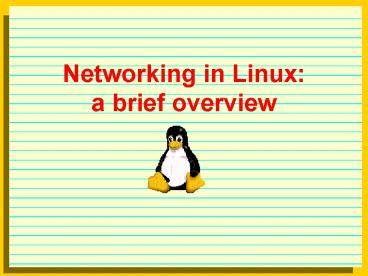Networking in Linux: a brief overview - PowerPoint PPT Presentation
Networking in Linux: a brief overview
TCP/IP concepts we have seen are applicable to Linux (a version of UNIX, where ... localhost 127.0.0.1 (loopback address) Internal networks. Class A 10.0.0.0 ... – PowerPoint PPT presentation
Title: Networking in Linux: a brief overview
1
Networking in Linuxa brief overview
2
TCP/IP
- TCP/IP concepts we have seen are applicable to
Linux (a version of UNIX, where TCP/IP started) - Some special IP addresses
- localhost 127.0.0.1 (loopback address)
- Internal networks
- Class A 10.0.0.0
- Class B 172.16.0.0 to 172.31.0.0
- Class C 192.168.0.0 to 192.168.255.0
- Machines behind a firewall can use these internal
IP numbers to communicate among them. - Only the firewall machine/device (host) needs to
have an IP address valid in the Internet.
3
Basic configuration files
- You can manually create, change and view the
basic configuration files - /etc/hostname
- /etc/hosts
- /etc/resolv.conf
- /etc/interfaces
- See this example for their format. Also a howto.
- Of course you can also do it in an Ubuntu GUI at
System, Administration, Network. - defining the interface type (static, IP,
subnetmask and gateway) or DHCP . - setting the DNS server.
4
Servers and daemons
- Setting up telnet and ftp servers is not
recommended, use ssh (default in Linux). - Setting up a Web server (Apache)
- Setting up and configuring SAMBA
- Setting up a firewall
- NIS and NFS
- DHCP
- DNS (bind)
- Xinetd - the super daemon
- Ubuntu documentation.
- A free network admin manual
PowerShow.com is a leading presentation sharing website. It has millions of presentations already uploaded and available with 1,000s more being uploaded by its users every day. Whatever your area of interest, here you’ll be able to find and view presentations you’ll love and possibly download. And, best of all, it is completely free and easy to use.
You might even have a presentation you’d like to share with others. If so, just upload it to PowerShow.com. We’ll convert it to an HTML5 slideshow that includes all the media types you’ve already added: audio, video, music, pictures, animations and transition effects. Then you can share it with your target audience as well as PowerShow.com’s millions of monthly visitors. And, again, it’s all free.
About the Developers
PowerShow.com is brought to you by CrystalGraphics, the award-winning developer and market-leading publisher of rich-media enhancement products for presentations. Our product offerings include millions of PowerPoint templates, diagrams, animated 3D characters and more.