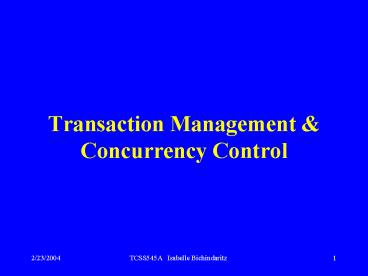Transaction Management - PowerPoint PPT Presentation
1 / 46
Title:
Transaction Management
Description:
What concurrency control is and what role it plays in maintaining the ... DriverManager.getConnection('jdbc:mysql://localhost:3306/johndoe?user=johnd oe&password ... – PowerPoint PPT presentation
Number of Views:156
Avg rating:3.0/5.0
Title: Transaction Management
1
Transaction Management Concurrency Control
2
Learning Objectives
- What a database transaction is and what its
properties are - How database transactions are managed
- What concurrency control is and what role it
plays in maintaining the databases integrity - What locking methods are and how they work
- How database recovery management is used to
maintain database integrity
3
Acknowledgments
- These slides have been adapted from Thomas
Connolly and Carolyn Begg
4
What is a Transaction?
- A transaction is a logical unit of database
processing, which can include one or more
database operations, such as insertion ,deletion,
modification, or retrieval operations. - Transaction processing systems are systems with
large databases and hundreds of concurrent users.
- Must be either entirely completed or aborted.
- No intermediate states are acceptable.
5
What is a Transaction?
- A consistent database state is one in which all
data integrity constraints are satisfied. - Example during transaction, no other transaction
must access X.
6
What is a Transaction?
- Integrity constraints
- Entity integrity and referential integrity are
enforced automatically by DBMS. - Other constraints can be added so that they are
enforced by the DBMS.
7
Example Transaction
- Examine current account balance
- Consistent state before and after transaction
- No changes made to Database
SELECT ACC_NUM, ACC_BALANCEFROM CHECKACCWHERE
ACC_NUM 0908110638
8
Example Transaction
- Register credit sale of 100 units of product X to
customer Y for 500 - Consistent state only if both transactions are
fully completed - DBMS doesnt guarantee transaction represents
real-world event
UPDATE PRODUCTSET PROD_QOH PROD_QOH -
100WHERE PROD_CODE X UPDATE
ACCT_RECEIVABLE SET ACCT_BALANCE ACCT_BALANCE
500WHERE ACCT_NUM Y
9
Transaction Properties
- Atomicity
- All transaction operations must be completed
- Incomplete transactions aborted
- Durability
- Permanence of consistent database state
- Consistent state is permanently kept
- Serializability
- Conducts transactions in serial order
- Important in multi-user and distributed databases
- Isolation
- Transaction data cannot be reused until its
execution complete
10
Transaction Management with SQL
- Transaction support
- COMMIT
- ROLLBACK
- User initiated transaction sequence must continue
until - COMMIT statement is reached
- ROLLBACK statement is reached
- End of a program reached
- Program reaches abnormal termination (leads to
ROLLBACK)
11
Transaction Management with SQL
- Register credit sale of 100 units of product X to
customer Y for 500 - Transaction begins when first SQL statement is
encountered, and ends at COMMIT or end
UPDATE PRODUCTSET PROD_QOH PROD_QOH -
100WHERE PROD_CODE X UPDATE
ACCT_RECEIVABLE SET ACCT_BALANCE ACCT_BALANCE
500WHERE ACCT_NUM Y COMMIT
12
Transaction Log
- Tracks all transactions that update database
- May be used by ROLLBACK command
- May be used to recover from system failure
- Log stores
- Record for beginning of transaction
- Each SQL statement
- Operation type (retrieve, update, insert, delete)
- Names of objects
- Before and after values for updated fields
- Pointers to previous and next entries
- Commit Statement
13
Transaction Log Example
- TRL_ID transaction log record ID
- TRX_NUM transaction number
- PREV_PTR pointer to previous transaction record
- NEXT_PTR pointer to next transaction record
14
Concurrency Control
- Coordinates simultaneous transaction execution in
multiprocessing database - Ensure serializability of transactions in
multiuser database environment - Potential problems in multiuser environments
- Lost updates
- Uncommitted data
- Inconsistent retrievals
15
Lost Updates
PROD_QOH PROD_QOH 100 PROD_QOH PROD_QOH - 30
16
Uncommitted Data
PROD_QOH PROD_QOH 100 (ROLLBACK) PROD_QOH
PROD_QOH - 30
17
Inconsistent Retrievals
18
Inconsistent Retrievals
19
The Scheduler
- Establishes order of concurrent transaction
execution - Interleaves execution of database operations to
ensure serializability - Bases actions on concurrency control algorithms
- Locking
- Time stamping
- Ensures efficient use of computers CPU
20
Read/Write Conflict ScenariosConflicting
Database Operations Matrix
21
Concurrency Control with Locking Methods
- Lock guarantees current transaction exclusive use
of data item - Acquires lock prior to access
- Lock released when transaction is completed
- DBMS automatically initiates and enforces locking
procedures - Managed by lock manager
- Lock granularity indicates level of lock use
database, table, page, row, or field lock levels.
22
Database-Level Locking Sequence
23
Table-Level Lock
24
Page-Level Lock Example
- A page is a diskpage, a part of the disk of fixed
size, such as 4K, 8K, 16K.
25
Row-Level Lock Example
Figure 9.5
26
Lock Types
- Two main lock types
- Binary locks
- Shared/Exclusive locks
- DBMS manages the lock automatically in MySQL,
it is table-level lock.
27
Binary Locks
- Two states
- Locked (1)
- Unlocked (0)
- Locked objects unavailable to other objects
managed by DBMS - Unlocked objects open to any transaction
- Each transaction locks object
- Transaction unlocks object when complete
- Is is possible to change DBMS default with LOCK
TABLE and other SQL commands.
28
Example of Binary Lock Table
29
Shared/Exclusive Locks
- Shared
- Exists when concurrent transactions granted READ
access - Produces no conflict for read-only transactions
- Issued when transaction wants to read and
exclusive lock not held on item - Exclusive
- Exists when access reserved for locking
transaction - Used when potential for conflict exists
- Exclusive lock granted only if object does not
have a lock yet - Issued when transaction wants to update unlocked
data
30
Problems with Locking
- Shared/exclusive lock requires important work
from the lock manager - Type of lock must be known before access granted
- Several lock operations READ_LOCK, WRITE_LOCK,
UNLOCK. - Transaction schedule may not be serializable
- Managed through two-phase locking
- Schedule may create deadlocks
- Managed by using deadlock detection and
prevention techniques
31
Two-Phase Locking
- Growing phase
- Shrinking phase
- Governing rules
- Two transactions cannot have conflicting locks
- No unlock operation can precede a lock operation
in the same transaction - No data are affected until all locks are obtained
32
Two-Phase Locking Protocol
Figure 9.6
33
Deadlocks
- Occurs when two transactions wait for each other
to unlock data (T1? X,Y and T2 ? Y,X) - Called deadly embrace
- Control techniques
- Deadlock prevention (abort transaction before
deadlock) - Deadlock detection (abort one of the deadlocked
transactions) - Deadlock avoidance (get all the locks at once)
34
How Deadlock Conditions Created
Table 9.11
35
Concurrency Control with Time Stamping Methods
- Assigns global unique time stamp to each
transaction - Produces order for transaction submission for
conflicting operations - Properties
- Uniqueness
- Monotonicity
- DBMS executes conflicting operations in time
stamp order - Each value requires two additional time stamps
fields - Last time field read
- Last update
36
Concurrency Control with Optimistic Methods
- Assumes most database operations do not conflict
- Transaction executed without restrictions until
committed - Phases
- Read Phase
- Validation Phase (check that changes will not
affect database integrity) - Write Phase
37
Database Recovery Management
- Restores a database to previously consistent
state - Based on the atomic transaction property
- Recovery of transactions, database, system
- Level of backup
- Full database backup
- Differential backup
- Transaction log backup
38
Causes of Database Failure
- Software
- Hardware
- Programming Exemption
- Transaction
- External
39
Transaction Recovery
- Transaction recovery
- Write-ahead protocol
- Redundant transaction logs
- Database buffers
- Database checkpoints
40
Transaction Recovery
- Deferred-write and Deferred-update
- Changes are written to the transaction log
- Database updated after transaction reaches commit
point - Write-through
- Immediately updated by during execution
- Before the transaction reaches its commit point
- Transaction log also updated
- Transaction fails, database uses log information
- to ROLLBACK
41
Sample Java code
- Loading the JDBC driver
- Connection con null
- Statement stmt null
- ResultSet rs null
- try
- Class.forName(com.mysql.jdbc.Driver").newInstan
ce()
42
Sample Java code
- Connecting to a database should be done at
servlet or application startup only, because this
is slow - con DriverManager.getConnection("jdbcmysql//l
ocalhost3306/johndoe?userjohndoepassword"
)
43
Sample Java code
- Writing to a database// query statement
- Statement stmt Conn.createStatement()
- String query"INSERT INTO employees VALUES
('"id"','"fn"','"ln"','"city"','"phone"'
) " - //Execute the statement
- int SQLCheck stmt.executeUpdate(query)
- if(SQLCheck ! 0)
- out.println("ltBRgtinserted record succesfully
added.") - else
- out.println("Error! Please try again.")
44
Sample Java code
- Updating a database
- // query statement
- Statement SQLStatement Conn.createStatement()
- // generate query
- String Query " "update employees "
- " set firstname'"fn"' ,lastname'"ln"',city'
"city"', " - " phone'"phone"' where userid
'"userid"' " - "
- // get result
- int SQLCheck SQLStatement.executeUpdate(Query)
- if(SQLCheck ! 0)
- out.println("Entry succesfully deleted.")
- else
- out.println("Error! Please try again.")
45
Sample Java code
- Transaction processing
- con.setAutoCommit(false)
- PreparedStatement updateSales
- con.prepareStatement( "UPDATE COFFEES
SET SALES ? WHERE COF_NAME LIKE ?") - updateSales.setInt(1, 50)
- updateSales.setString(2, "Colombian")
updateSales.executeUpdate() - PreparedStatement updateTotal
- con.prepareStatement( "UPDATE COFFEES
SET TOTAL TOTAL ? WHERE COF_NAME LIKE ?") - updateTotal.setInt(1, 50)
- updateTotal.setString(2, "Colombian")
- updateTotal.executeUpdate()
- con.commit()
- con.setAutoCommit(true)
46
Sample Java code
- Closing a statement
- stmt.close()
- Closing the connection should be done only when
the application has finished all transactions - // close connection
- Conn.close()