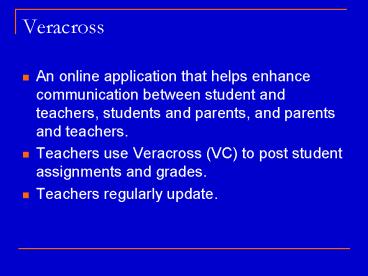Veracross - PowerPoint PPT Presentation
1 / 8
Title: Veracross
1
Veracross
- An online application that helps enhance
communication between student and teachers,
students and parents, and parents and teachers. - Teachers use Veracross (VC) to post student
assignments and grades. - Teachers regularly update.
2
Students use of VC
- Access assignments that have been posted by
teachers. - To occasionally (especially every WHAM) check
progress and verify turn-ins and marks. - Check when teachers tell you to check
3
Getting Started with VC
- Different ways to get there
- www.veracross.com/asb
- www.asbindia.org link on the page
- http//portal.asbindia.org link on the page
- Favorites add to your favorites
4
Getting Started with VC
- Go to http//www.veracross.com/asb
- Click on Forgot yourusername and password?
- Use your school email address
smithj_at_asbindia.org - Check outlookemail for password.
5
Getting Started with VC
- Find email in Outlook from Veracross
- Has username and password
- Copy password and paste in Veracross home page
- Change password on home page
- Note the requirements for passwords
6
Explore VC?
- Assignments for classes
- Calendar of assignments
- Schedule
- Grades
7
The Student Home Page
8
Download My Schedule
- Go through steps in Hand out Attached
- Rotation day schedule in Tech Resources folder on
Classes network drive (also attached to calendar,
and in the 6th Grade Advisory)