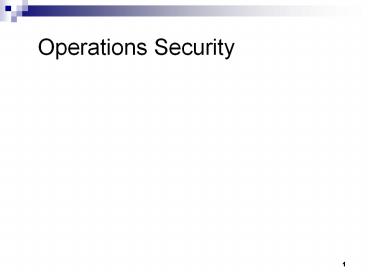Operations Security - PowerPoint PPT Presentation
1 / 45
Title:
Operations Security
Description:
Superzapping - system utility or application that bypasses ... Evacuation routes/wardens. Transportation routes for transporting employees. Medical assistance ... – PowerPoint PPT presentation
Number of Views:628
Avg rating:3.0/5.0
Title: Operations Security
1
Operations Security
2
Introduction
- Topic Operations Security
- Approach - General security principles
- The Problem
- The Control
3
General Security Principles
- Accountability
- Authorization
- Logging
- Separation of duties
- Least privilege
- Risk reduction
- Layered defense
- Redundancy
4
Critical Operational Controls
- Resource protection
- Privileged-entity control
- Hardware control
5
The Problem
- Powerful system utilities
- Powerful system commands
- Superzapping - system utility or application that
bypasses all access controls and audit/logging
functions to make updates to code or data - Direct control over hardware and software
- Direct control over all files
- Direct control over printers and output queues
- Powerful Input/Output commands
- Direct access to servers
- Initial program load from console
6
The Problem
- Control over job schedule and execution
- Control over all storage media
- Bypass label processing
- Re-labeling resources
- Resetting date/time, passwords
- Control of access ports/lines
- Erroneous transactions (fraud)
- Altering proper transactions
- Adding improper transactions
- Denial of service/Delays in operation
- Personal use, Disclosure
- Audit trail/log corruption/modification
7
Protected Resources
- Password files
- Application program libraries
- Source code
- Vendor software
- Operating System
- Libraries
- Utilities
- Directories
- Address Tables
- Proprietary packages
- Communications HW/SW
- Main storage
- Disk tape storage
8
Protected Resources (2)
- Processing equipment
- Stand-alone computers
- Sensitive/Critical data
- Files
- Programs
- System utilities
- System logs/audit trails
- Violation reports
- Backup files
- Sensitive forms
- Printouts
9
The Control
- Accountability -
- Personnel reviews - Background checks
- Password management
- Personal
- System
- Maintenance
- Trap door - system or application password
included for ease of vendor maintenance
10
The Control
- Accountability -
- Logging of all activities
- Protected/duplicated log
11
The Control
- Accountability -
- Problem reporting and change procedures
- Reduce failures
- Prevent recurrence
- Reduce impact
- Types - Performance/availability
- Hardware/software
- Environment
- Procedures/Operations
- Network
- Safety/security
12
The Control
- Accountability -
- Problem reporting and change procedures
- Violation analysis
- Repetitive mistakes
- Exceeding authority
- Unrestricted access
- Patterns - hackers, disgruntled employees
- Clipping level - baseline violation count to
establish normal violation levels
13
The Control
- Least Privilege
- Granular access control over system commands
- Individual access permissions
- Hardware/Software elements procedures to enable
authorized access and prevent unauthorized access - Periodic review of access needed/granted
14
The Control
- Separation of Duties - Operations
- All changes require approval
- Operational staff should not code or approve
changes - Operational staff responsible for
- Installing system software
- Start up/Shut down
- Backup/recovery
- Mounting disks/tapes
- Handling hardware
- Adding/removing users (?)
- Operational staff should not perform security
duties - Security administration
- Application administration
- Network administration
15
The Control
- Responsibilities in Operations should be divided
- Help desk
- Job rotation
16
The ProblemSeparation of Duties - Security
- Operations activities
- Adding/removing users (?) DAC
- Setting clearances
- Setting passwords
- Setting other security characteristics
- Changing profiles
- Setting file sensitivity labels
- Setting security characteristics of devices,
communications channels - Reviewing audit data
17
The Control
- Layered Defense
- Emergency procedures requiring approval
18
The Control
- Read vs Read/Write access
- Training - Equipment/system
- Documentation
- Procedures
19
The Problem
- Physical access to the computer room and devices
there - IS programmers
- Cleaning/maintenance
- Vendor support
- Contract/Temp staff
- Memory content modification
- Microcode changes
- Device shutdown
- Shoulder surfing over Operators shoulder
- Physical access to printouts - rerouting
- Access to print queues
- Access to printers
20
The Control
- Authentication Least Privilege
- Authorization for access to the facility
- Closed shop - physical access controls limiting
access to authorized personnel - Operations security - controls over resources -
HW, media operators with access - Operations terminals
- Servers/routers/modems/circuit rooms
- Sniffer - device that attaches to the network and
captures network traffic - Magnetic media
21
The Control
- Authentication Least Privilege
- Enforced control of access to the facility
- Security perimeter - boundary where security
controls protect assets - System high security - system and all peripherals
are protected at level of highest security
classification of any information housed by the
system - Tempest - reception of electromagnetic emanations
which can be analyzed to disclose sensitive or
protected information
22
The Control
- Physical oversight of operator console
- Supervision of personnel - Realtime and
Non-realtime - Operating logs
- Inventory
- Change control procedures
- Incident reporting
- System/audit logs
- Audits/security reviews
- Job rotation
23
The Control
- Separation of Duties Layered Defense
- Protection of printouts
- Heading/Trailing banners with recipient name and
location - Protection of print queues
24
The Control
- Audit of facility and processes
- audit logs
- logons
- operating system calls/utilities
- system connectivity
25
The Problem
- Inability to recover from failures
- Legal liabilities
26
The Control
- Redundancy
- Regular backups of all software and files
- Hardware Asset Management
- Hardware configuration
- Hardware inventory
- Fault tolerant equipment - design reliability
- Configuration
- Secure disposal
- Cleaning/Sanitizing
- Overwriting
- Degaussing
- Destruction
- Environmental protection
27
The ProblemEnvironmental Contamination
- Buildup of conductive particles, contaminants
- Circuit boards, microswitches, sensors
- Spontaneous combustion
- National Fire Protection - US computer room fire
every 10 min - 80 unknown causes (HW)
28
Controls Environmental
- Control program
- Separate equipment
- Activity restrictions
- Brushless vacuums with micron ratings lt 1 micron
or wall mounted vacuum outside - Non ion-generating purifiers, conditioners,
heaters - Tile quality of floors
- Train maintenance staff
29
The Control
- Software Asset Management
- Operating/Backup software inventory
- Backups
- Generations
- Off-site
- Environmental control
- Controlled authorized access to backups
30
The Control
- Trusted recovery procedures
- Ensure security not breached during system crash
and recovery - Requires backup
- Reboot (Crash or power failure)
- Recover file systems (Missing resource)
- Restore files and databases (Inconsistent
database) - Check security files (System compromise)
31
Trusted System Operations
- Trusted computer base - HW/FW/SW protected by
appropriate mechanisms at appropriate level of
sensitivity/security to enforce security policy - Trusted facility management - supports separate
operator and administrator roles (B2) - Clearly identify security admin functions
- Definition - Integrity
- formal declaration or certification of a product
32
Definitions
- Operational assurance
- Verification that a system is operating according
to its security requirements - Design Development reviews
- Formal modeling
- Security architecture
- Assurance
- Degree of confidence that the implemented
security measures work as intended
33
The Control
- Contingency Management
- Tested procedures to be taken before, during and
after a threatening incident - Continuity of operations - maintenance of
essential DP services after incident - Recovery procedure - actions to restore DP
capability after incident
34
Emergency Procedures
- Communications channel for evacuation signal
- Procedures to secure tapes, programs,
- Evacuation routes/wardens
- Transportation routes for transporting employees
- Medical assistance
- Requesting police/fire assistance
- Storing backup files off-site
- Activating backup
35
Configuration Management
- Controlling modifications to system HW/FW/
SW/Documentation - Ensure integrity and limiting non-approved
changes - Baseline controls
- policies
- standards
- procedures
- responsibilities
- requirements
- impact assessments
- software level maintenance
36
Configuration Management
- Organized and consistent plan covering
- description of physical/media controls
- electronic transfer of software
- communications software/protocols
- encryption methods/devices
- security features/limitations of software
- hardware requirements/settings/protocols
- system responsibilities/authorities
- security roles/responsibilities
- user needs (sensitivity, functionality)
- audit information and process
- risk assessment results
37
Risk Assessment/Analysis
- Includes
- Threat
- Vulnerability
- Asset
- Ease of Use principle
- A system that is easier to secure is more likely
to be secure
38
Vulnerabilities Summary
- Improper access to system utilities
- Improper access to information
- Improper update of information
- Improper destruction of information
- Improper change to job schedule
- Improper access to printed materials
- Physical access to the computer room
- Physical access to printouts
- Access to print queues
- Denial of service
- Inability to recover from failures
- Fraud
39
Summary of Controls
- Personnel reviews - Background checks
- Password management
- Logging of all activities
- Problem reporting and change procedures
- All changes require approval
- Granular access control over system commands
- Individual access permissions
40
Summary of Controls
- Periodic review of access needed/granted
- Operational staff should not code or approve
changes - Operational staff should not perform security
duties - Operations staff should not do data entry
- Responsibilities in Operations should be divided
- Password Management
- Emergency procedures requiring approval
41
Summary of Controls
- Read vs Read/Write access
- Authorization for access to the facility
- Enforced control of access to the facility
- Physical oversight of operator console
- Protection of printouts
- Positive identification and logging of printouts
- Protection of print queues
- Regular backups of all software and files
- Off-site storage of backups
- Environmental control of backup storage
- Controlled authorized access to backups
42
The Real World
- Operations Controls
- Organizations understaffed, wear too many hats
- Separation of duties seldom complete
- A single password is used by all operators
- System commands are unrestricted on the console
- OR are granted to all operations staff
- Emergency procedures and approvals poorly defined
- Operations personnel may support system software
- OR perform security functions
43
The Real World (2)
- Operations Controls
- Most of IS and many users have access to facility
- Printouts are laid out for pickup without
oversight - Print queues are openly available to on-line
users - Only some platforms are backed up
- Backups are often stored on site
- In computer room
- OR In an office
- No restrictions are placed on access to backups
44
Media Controls
- Tapes, disks, diskettes, cards, paper, optical
- Volume labels required
- Human/machine readable
- Date created, created by
- Date to destroy/retention period
- Volume/file name, version
- Classification
- Audit trail
- Separation of responsibility - librarian
- Backup procedures
45
Final Considerations
- What system commands are available?
- To whom? With what authentication?
- How are changes made and approved?
- To system software? To applications? To access?
- How are responsibilities divided?
- How available are printouts/print queues?
- How accessible is operations facility?
- Proportionality - Cost vs Benefit
Files graciously shared by Ben Rothke. Reformatted
and edited for Slide presentation