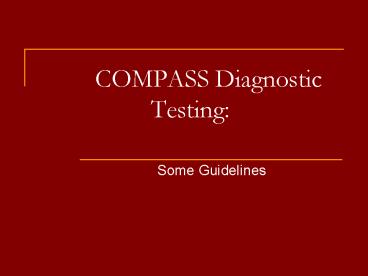COMPASS Diagnostic Testing: - PowerPoint PPT Presentation
1 / 23
Title:
COMPASS Diagnostic Testing:
Description:
Before you begin the test, you will be prompted to answer several survey ... Sample COMPASS Math Tests ... Sample COMPASS Writing Tests ... – PowerPoint PPT presentation
Number of Views:401
Avg rating:3.0/5.0
Title: COMPASS Diagnostic Testing:
1
COMPASS Diagnostic Testing
- Some Guidelines
2
Placement Test Guidelines
- You must take placement tests in English and/or
math if - You are still in high school.
- You are planning to enroll in six or more credit
hours in one semester. - You want to take a math or an English course.
- You want to take a course that has a math or an
English prerequisite. - You have accumulated 15 credit hours at this
institution.
3
Placement Exemptions
- You may be exempt from some or all placement
testing if - You scored a 550 on the math or verbal sections
of the SAT. - You scored at least a 21 on the reading, writing,
or math sections of ACT. - You are transferring English or math credits from
another university AND the registrar at Wor-Wic
has awarded you transfer credit.
4
Purpose of Evaluation
- The three tests (mathematics, reading, and
writing) determine which math and English courses
you should take first. - Placement in the first level of developmental
reading or developmental writing will affect your
ability to attend the college as a full-time
student. - It is critical that you take these tests very
seriously. If you do not feel prepared today,
please return at another time so that the test
results will be accurate.
5
Test Features
- Before you begin the test, you will be prompted
to answer several survey questions about your
reasons for choosing Wor-Wic. - You do not need keyboarding skills to complete
the tests, but you should be able to point and
click with a computer mouse. - Each multiple-choice test is untimed.
- Questions are selected randomly from a large pool
of test items. The level of difficulty,
therefore, will vary throughout the testing
session.
6
Test Features
- There is not a set number of questions for each
test. The computer program determines your
placement in each area based on your responses to
the questions you are given. - You may change an answer when you are on a
screen, but you may not go back to a screen after
you have clicked the Go On button. - You may not skip any question. If you are not
sure of an answer, you must click on your best
guess.
7
Test Features
- When the computer program has enough information
to make a placement, you will be taken out of one
test and moved to the next. You do not need to
see a lab assistant to move on. - Your scores and initial placements will appear on
the screen after you have completed all tests. - Please ask a testing proctor to print out your
scores. Do not print them and do not exit from
the program until you have spoken with a proctor.
8
Features of Mathematics Test
- It assesses your understanding of
numerical/pre-algebra, algebra and college
algebra skills. - It provides access to an online scientific
calculator. - It includes three types of mathematics questions
- Basic skillsperforming a sequence of operations
- Applicationapplying a sequence of operations in
complex ways - Analysisdemonstrating conceptual knowledge
9
Sample COMPASS Math Screen
10
Mathematics Skills for the Numerical
Skills/Prealgebra Section
- Operations with Integers
- Operations with Fractions
- Operations with Decimals
- Positive Integer Exponents, Square Roots, and
Scientific Notation - Ratios and Proportions
- Percentages
- Averages (Means, Medians, and Modes)
11
Mathematics Skills for the Algebra Section
- Substituting Values into Algebraic Expressions
- Setting up Equations for Given Situations
- Basic Operations with Polynomials
- Factoring Polynomials
- Linear Equations with One Variable
- Exponents and Radicals
- Rational Expressions
- Linear Equations in Two Variables
12
Sample COMPASS Math TestsPlease complete at
least ONE of the following practices to help you
determine if additional practice is needed.
- http//www.clark.edu/about_clark/COMPASS/pre_alg.p
hp - http//www.clark.edu/about_clark/COMPASS/alg.5.php
- http//www.clark.edu/about_clark/COMPASS/alg.php
- Source Clark College web site
13
Features of Reading Test
- It requires you to answer questions after reading
a non-fiction passage. - It assesses skills in two areas referring and
reasoning - Referring finding information directly
stated in the passage - Reasoning making inferences based on the
reading and determining meaning through
context clues
14
Sample COMPASS Reading Screen
15
Sample COMPASS Reading Tests Please complete at
least ONE of the following practices to help you
determine if additional practice is needed.
- http//www.clark.edu/about_clark/COMPASS/reading.p
hp - http//www.clark.edu/about_clark/COMPASS/reading3.
php - Source Clark College web site
16
Features of Writing Skills Test
- It requires you to evaluate passages which
contain errors in grammar, punctuation, or style.
You must identify and correct any errors. - It assesses two areas sentence structure skills
and rhetorical skills - Sentence structure skillsapplication of
punctuation, grammar, and usage rules - Rhetorical skillsanalysis of writing strategy,
organization and style of passages
17
Sample COMPASS Writing Screen
18
Sample COMPASS Writing Tests Please complete at
least ONE of the following practices to help you
determine if additional practice is needed.
- http//www.clark.edu/about_clark/COMPASS/writing1.
php - http//www.clark.edu/about_clark/COMPASS/writing3.
php - Source Clark College web site
19
Resources During Testing
- Graphing calculators are available on loan.
Because ACT restricts the type of graphing
calculator permitted, you may not use your own. - Scrap paper is available on the computer towers.
- Pen or pencil may be used.
- Dictionaries and notes are prohibited.
20
Suggestions for Testing
- Because the tests are untimed, you should not
rush through any test. - You may scroll through passages to help you
answer questions. - In the writing test, it is important that you
force yourself to click on each sentence or
sentence part to examine it for accuracy.
Options for correcting the sentence part will be
displayed each time you click on a section.
21
Restrictions During Testing
- All electronic devices (cell phones, Ipods,
pagers) should be turned off and out of sight
during the test session. - Bathroom breaks may be taken between, not during,
any of the three tests. - You may not leave the room unless you have been
given permission by a testing proctor.
22
Retesting Options
- You are allowed to retest one time only on any or
all parts of the test. - When you opt to retest, your first score is
discarded and the retest score determines
placement. - You should not retest unless you feel very
confident that the score you have received does
not reflect your ability. - Review is recommended before any retest.
23
Closing Thoughts
- You have already been admitted to Wor-Wic. These
tests simply help us make your experience here
more successful. - If you have questions at any time while you are
testing, please raise your hand so that a testing
proctor can assist you.