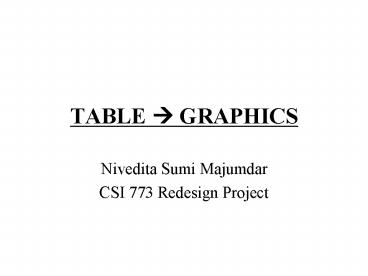TABLE GRAPHICS - PowerPoint PPT Presentation
1 / 11
Title:
TABLE GRAPHICS
Description:
Data Table is one of the best known, most used data ... 1 and 2 Superscripts legends are obscure. Columns are rearranged by subscript information ... – PowerPoint PPT presentation
Number of Views:108
Avg rating:3.0/5.0
Title: TABLE GRAPHICS
1
TABLE ? GRAPHICS
- Nivedita Sumi Majumdar
- CSI 773 Redesign Project
2
An Improved Idea to Represent Small-sized Table
Data
- Data Table is one of the best known, most used
data representation method, particularly
preferred, to economize on space as well as
dedicated graphics design effort. - However, a bunch of numbers does not make much of
an impression to the reader until he really gets
into the material. - Today A poor table layout ? A semi-tabular
graphical layout - Part of the objective in preserving the tabular
structure of the data representation is so that
this design can be easily adapted for other
moderately sized tables without too much
customizing.
3
Example
4
Source
- A table taken from the Budget of the United
States Government Economic Report of the
President, 2004 (Statistical Tables). File
B-110. Foreign exchange rates, 1983-2003 (26 KB).
- Available from http//www.gpoaccess.gov/usbudget/
fy05/erp.html
5
Table Description
- Shows the foreign exchange rates with respect to
the US Dollar over two decades, 1983 2003. - Columns correspond to the currencies of 10
different countries and since 1998, the Economic
and Monetary Union country members as one group. - Rows correspond to each years data.
- Where the dollar is stronger, it represents the
data in currency units per dollar values and
where another currency is stronger it has US
Dollar per currency unit values.
6
(No Transcript)
7
(No Transcript)
8
(No Transcript)
9
Scope Changes Summarized
- Data here has 4 digits of accuracy. Cannot
perceive by visual inspection - A multi-panel horizontal bar chart was
designed, - with the bar lengths representing the
data values in the table. - Data along each column was normalized between 0
and 1 - to make the comparison over the
years (on y-axis) easy - The actual data labels on the bar chart
- were un-normalized data, rounded to
2 figures after the decimal - Inconsistent number of members in row groups
- Groups of 4 are put on alternating panel colors
- according to good perceptual
grouping practice. - Color scheme is chosen with advice from Color
Brewer. - 1 and 2 Superscripts legends are obscure
- Columns are rearranged by subscript information
- relevant details added as labels to the layout
axis. - Group Separation shown by space between columns.
- Group Separation shown with color coding.
10
Scope Changes Summarized Cont..
- Some data seemed as unnecessary to the purpose
of the table. - Remove those data
- 1st column is assigned much more width than is
necessary - Corrected by assigning year as the y-axis
labels. - Column headings emphasized the country names
rather than the currency names. - Reversed the emphasis in keeping with context
- Source mentioned in an obscure manner.
- This information is prominently included as a
label.
11
Thank you for your attention