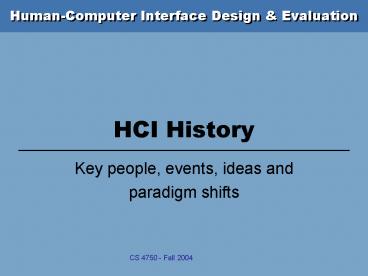HCI History - PowerPoint PPT Presentation
1 / 42
Title:
HCI History
Description:
Lisa / Macintosh. CS 4750 - Fall 2004. In the beginning. Computing in ... Apple Macintosh - 1984. Aggressive pricing - $2500. Not trailblazer, smart copier ... – PowerPoint PPT presentation
Number of Views:47
Avg rating:3.0/5.0
Title: HCI History
1
HCI History
- Key people, events, ideas and
- paradigm shifts
2
Agenda
- Questions
- History of interactive breakthroughs
- Themes
- People
3
Why study HCI history?
- Interactive paradigms (change)
- What is a true paradigm?
- What has been influential?
- What worked?
- Learn from the past
4
Some additional resources
- Howard Rheingold Tools for Thought
- History of interactive breakthroughs, online at
http//www.rheingold.com/texts/tft/ - James Landay Jason Hong The Past, Present,
Future of Interactive Computing - http//www.cs.berkeley.edu/jasonh/cs39i-seminar
5
Rough outline
?
WIMP (Windows)
User Productivity
Command Line
Batch
?
1980s - Present
1940s 1950s
1960s 1970s
Time
6
(Some of the) key technological advances /
paradigm shifts
- Sensor-based context-aware computing
- Time-sharing networks
- Video display units
- Programming toolkits
- Personal computing
- Windows
- Metaphors
- Direct manipulation
- Language vs. action (agents)
- Hypertext / WWW
- Multi-modality
- Ubiquitous computing
7
(Some of the) key people events
- People
- Vannevar Bush
- Douglas Engelbart
- Ivan Sutherland
- J.C.R. Licklider
- Alan Kay
- Ted Nelson
- Mark Weiser
- Events
- Founding of Xerox PARC
- Lisa / Macintosh
8
In the beginning Computing in 1945
- Harvard Mark I
- 55 feet long, 8 feet high, 5 tons
Jason Hong / James Landay, UC Berkeley Picture
from http//piano.dsi.uminho.pt/museuv/indexmark.h
tm
9
Computing in 1945
- Ballistics calculations
- Physical switches (before microprocessor)
- Paper tape
- Simple arithmetic fixed calculations (before
programs) - 3 seconds to multiply
Jason Hong / James Landay, UC Berkeley Picture
from http//www.gmcc.ab.ca/supy/
10
Batch processing
- Computer had one task, performed sequentially
- No interaction between operator and computer
after starting the run - Punch cards, tapes for input
- Serial operations
11
Innovator Vannevar Bush
- Faculty at MIT
- Director of Office of Scientific Research
Development - Coordinate WWII effort with 6,000 scientists
- As We May Think - 1945 Atlantic Monthly
- Postulated Memex device
- Stores all records/articles/communications
- Items retrieved by indexing, keywords, cross
- references (now called hyperlinks)
- (Envisioned as microfilm, not computer)
- http//www.theatlantic.com/unbound/flashbks/comput
er/bushf.htm
12
Memex
Picture from http//www.dynamicdiagrams.com/design
/memex/model.htmdownload
13
As We May Think
- Futuristic inventions / trends
- Wearable cameras for photographic records
14
As We May Think
- Automatic transcripts of speech
15
As We May Think
- Other visions
- Encyclopedia Brittanica for 5 cents
- Direct capture of nerve impulses
- Some have come true
- Increased specialization
- Flood of information
- Faster / Cheaper / Smaller / More reliable
- Some he missed or we are still waiting
- Microphotography?
- Memex?
16
As We May Think
- Not so much predicting future as "inventing it"
by publishing article - hypertext
- wearable memory aid
- Use technology to augment human intellectual
abilities - New kinds of technology lead to new kinds of
human/machine human/human interaction - Be aware that science/engineering can impact
society
17
Technological advance / paradigm shift Networks
time-sharing
- Batch processing ? interactive computing
- Computers still too expensive for individuals
timesharing - increased accessibility
- interactive systems, not jobs
- text processing, editing
- email, shared file system
- There was need for HCI in the design of
programming languages
18
Innovator J.C.R. Licklider
- 1960 - Postulated man-computer symbiosis
- Couple human brainsand computing
machinestightly to revolutionizeinformation
handling - 1968 The Computer as a Communication Device
19
Computing in 1960s
- Transistor (1948)
- Timesharing (1950s)
- Terminals and keyboards
- ARPA Advanced Research Projects Agency (1958)
- Computers still primarily
for scientists and engineers
Jason Hong / James Landay, UC Berkeley
20
Innovator Ivan Sutherland
- SketchPad - 1963 PhD thesis at MIT
- Hierarchy - pictures subpictures
- Master picture with instances (i.e., OOP)
- Constraints
- Icons
- Copying
- Light pen input device
- Recursive operations
- Technological advance Video display units
- Start of Direct Manipulation
21
Innovator Douglas Englebart
- Landmark system/demo
- hierarchical hypertext, multimedia, mouse,
high-res display, windows, shared files,
electronic messaging,CSCW, teleconferencing,
... - Invented the mouse
- All this took place before
- Unix and C (1970s)
- ARPAnet (1969) later Internet
22
Programming toolkits
- How do humans attack complex problems?
- Allowed for bootstrapping
- People could build complex systems more quickly
and easily - In later writings Collective-IQ
23
The dawn of the desktop Xerox PARC
- Established 1970
- Bob Taylor heads CSL - Computer Systems Lab
- 1971
- Laser printer (Gary Starkweather)
- 1973
- Ethernet (Bob Metcalfe)
- Alto personal computer (Chuck Thacker)
24
More from Xerox PARC
- Real-time windowing operations
- BitBlt
- Daniel Bobrow
25
Innovator Alan Kay
- Smalltalk
- Dynabook - Notebook sized computer loaded with
multimedia and can store everything - Technological advance Personal computing
- LOGO (Papert) enabled children to program using
a simple language - Computing more accessible to regular people
26
Paradigm WIMP / GUI
- Windows, Icons, Menus, Pointers
- Graphical User Interface
- WIMP interface allows you to do several things
simultaneously - Has become the familiar GUI interface
- Xerox Alto, Star early Apples
- Computer as a dialogue partner
27
PCs with GUIs
- Xerox PARC - mid 1970s
- Alto
- local processor, bitmap display, mouse
- Precursor to modern GUI,windows, menus,
scrollbars - LAN - Ethernet
28
Xerox Star - 1981
- First commercial PC designed for business
professionals - desktop metaphor, pointing, WYSIWYG, high degree
of consistency and simplicity - First system based on usability engineering
- Paper prototyping and analysis
- Usability testing and iterative refinement
29
Xerox Star - 1981
(flop)
- 1st commercial PC
- 15k cost
- closed architecture
- lacking key functionality(spreadsheet)
30
Apple Lisa - 1982
- Based on ideas of Star
- More personal rather than office tool
- Still - 10K to 12K
- Failure
31
Apple Macintosh - 1984
- Aggressive pricing - 2500
- Not trailblazer, smart copier
- Good interface guidelines
- 3rd party applications
- High quality graphics and laser printer
32
Paradigm Metaphors
- LOGOs turtle
- Office desktop
- Mapping new interactions to existing, familiar
concepts - Others?
33
Paradigm Direct Manipulation
- 82 Shneiderman describes appeal of
rapidly-developing graphically-based interaction - object visibility
- incremental action and rapid feedback
- reversibility encourages exploration
- replace language with action
- syntactic correctness of all actions
- WYSIWYG, Apple Mac
34
Paradigm Language vs. action (agents)
- User understands system or interface translates
for user - Tradeoff between requiring the system to
understand the user, and user to understand the
system - Tradeoffs between language and direct manipulation
35
Paradigm CSCW
- Computer-Supported Cooperative Work
- No longer single user/single system
- Many users, shared system, but now the users are
interacting with each other - Micro-social aspects are crucial
- E-mail as prominent success but other groupware
still not widely used
36
Innovator Ted Nelson
- Computers can help people, not just business
- Coined and popularized term hypertext
- Xanadu
37
Paradigm Hypertext
- Think of information not as linear flow but as
interconnected nodes - Bushs MEMEX
- Nelsons hypertext
- Non-linear browsingstructure
- Hypermedia
- WWW in 93 was thereal launch
38
Paradigm WWW
- Two Key Components
- URL
- Browser
- Tim Brenners-Lee did both1991 first text-based
browser - Marc Andreesen created Mosaic (first graphic
browser, 1993)
39
Paradigm Multi-modality
- Mode is a human communication channel
- Not just the senses
- e.g. speech and non-speech audio are two modes
- Emphasis on simultaneous use of multiple channels
for I/O
40
Innovator Mark Weiser
- Introduced notion of Ubiquitous Computing and
Calm Technology - Its everywhere, but recedes quietly into
background - Was CTO of Xerox PARC
41
Paradigm Ubiquitous Computing
- Person is no longer user of single device but
occupant of computationally-rich environment - Many computers to one person
- Can no longer neglect macro-social aspects
- Off the desktop to the laptop, PDAs, cell phones,
42
Sensor-based context-aware computing
- Commanding a system ? implicit interaction
- Data used to make inferences about a situation
- Controversial still problematic