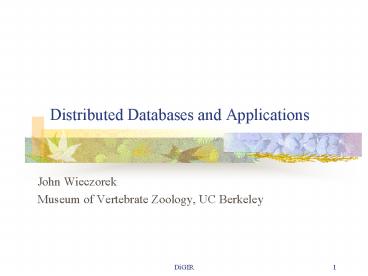Distributed Databases and Applications - PowerPoint PPT Presentation
Title:
Distributed Databases and Applications
Description:
The Integrated Taxonomic Information System (ITIS) FishNet ... Mountain and Plains Spatio-Temporal Database-Informatics (MaPSTeDI) ... – PowerPoint PPT presentation
Number of Views:41
Avg rating:3.0/5.0
Title: Distributed Databases and Applications
1
Distributed Databases and Applications
- John Wieczorek
- Museum of Vertebrate Zoology, UC Berkeley
2
Distributed Databases
- Multiple sources of data
- under local control,
- with concepts in common
- and a desire to deliver data as part of a
community.
3
Distributed Databases
- The Species Analyst (TSA)
- The Integrated Taxonomic Information System
(ITIS) - FishNet
- The Mammal Networked Information System (MaNIS)
- HerpNET
- The Ornithological Information System (ORNIS)
4
Distributed Databases
- European Natural History Science Information
Network (ENHSIN) - Biological Collection Access for Europe (BioCASE)
- Australia Virtual Herbarium (AVH)
- Red Mundial de Información Sobre Biodiversidad,
Comisión Nacional para el Conocimiento y Uso de
la Biodiversidad (REMIB, CONABIO)
5
Distributed Databases
- Mountain and Plains Spatio-Temporal
Database-Informatics (MaPSTeDI) - Ocean Biogeographic Information System (OBIS)
- Pacific Basin Information Node, National
Biological Information Infrastructure (PBIN,
NBII) - Species Link, Centro de Referência em Informação
Ambiental (Species Link, CRIA) - A Virtual Herbarium of the Chicago Region
(vPlants) - Spatial Analysis of Local Vegetation Inventories
Across Scales (SALVIAS)
6
Distributed Databases
- Berkeley Natural History Museums (BNHM)
- Association of Biological Collections, UC Davis
7
Distributed Databases
- LifeMapper
- Global Biodiversity Information Facility (GBIF)
8
Distributed vs. centralized
- Multiple sources of data
- under local control,
- with concepts in common
- and a desire to deliver data as part of a
community
9
Distributed vs. centralized
- In other words, distribute the headache rather
than have one central migraine.
10
DiGIRDistributed Generic Information Retrieval
- John Wieczorek, Stan Blum, Dave Vieglais, P.J.
Schwartz
11
Project Rationale
- To avoid multiple incongruous development efforts
- To pool resources and create a community of
experts - To solve the problem of scalability
12
Project Goals
- To define a protocol for retrieving structured
data from multiple, heterogeneous databases
across the Internet - To build a reference implementation of both
provider and portal software using said protocol
13
Design Goals
- To use open protocols and standards, such as HTTP
and XML - To decouple the protocol, software and semantics
- To make new data provider installations as easy
as possible - To have open source development and GNU General
Public Licensing
14
DiGIR Architecture
- User Interface
- Protocol
- Portal Engine
- Provider
15
DiGIR Architecture
- Provider
16
DiGIR Architecture
- Provider
- Registry
17
DiGIR Architecture
- Portal Engine
18
DiGIR Architecture
- Portal Engine
- Registry
19
DiGIR Architecture
- User Interface
20
DiGIR Architecture
- User Interface
- Protocol
- Portal Engine
21
DiGIR Architecture
- User Interface
- Protocol
- Portal Engine
- Protocol
- Provider
22
DiGIR Architecture
- User Interface
- Protocol
- Portal Engine
- Protocol
- Provider
23
DiGIR Architecture
- User Interface
- Protocol
- Portal Engine
24
DiGIR Component Summary
25
DiGIR Protocol
- Defines request and response message formats for
communication between provider, portal engine,
and user interfaces - Metadata requests
- Search requests
- Inventory requests
- Remains unfettered by the structure of the data
it transfers
26
Portal Engine
- The entry point for a user
- Can query a registry for potential providers
- Can determine, based on provider metadata,
whether a provider should be queried - Can send requests to multiple providers
- Communicates via protocol compliant messaging only
27
Portal Engine, continued
- Assembles responses from providers
- Returns packaged results to the user
- Logs activity
28
Provider
- Receives requests
- Retrieves data from database
- Sends results to requestor
- Supplies metadata to describe data classification
and availability - Logs requests
29
Registry
- Supports provider advertising
- May be global and open
- May be private
- Need not be used at all
- Example Universal Description, Discovery and
Integration (UDDI)
30
User Interfaces
- Must be able to assemble and send a request
document to a portal - Must be able to receive and interpret a response
document from the portal - This is where the real fun is!
31
Example Network Configurations
32
BNHM Network Configuration
BNHM DiGIR Portal
BNHM Presentation Layer
33
MaNIS Network Configuration
MaNIS DiGIR Portal
MaNIS DiGIR Portal
MaNIS DiGIR Portal
MaNIS Presentation Layer
MaNIS Presentation Layer
MaNIS Presentation Layer
34
MaNIS Network Configuration
MaNIS DiGIR Portal
MaNIS DiGIR Portal
MaNIS DiGIR Portal
MVZ-MaNIS Presentation Layer
LACM-MaNIS Presentation Layer
UWBM-MaNIS Presentation Layer
35
MaNIS Network Configuration
MaNIS DiGIR Portal
MaNIS DiGIR Portal
MaNIS DiGIR Portal
MVZ-MaNIS Presentation Layer
LACM-MaNIS Presentation Layer
UWBM-MaNIS Presentation Layer
36
MaNIS Network Configuration
MaNIS DiGIR Portal
MaNIS DiGIR Portal
MaNIS DiGIR Portal
MVZ-MaNIS Presentation Layer
LACM-MaNIS Presentation Layer
UWBM-MaNIS Presentation Layer
37
MaNIS Network Configuration
MaNIS DiGIR Portal
MaNIS DiGIR Portal
MaNIS DiGIR Portal
MVZ-MaNIS Presentation Layer
LACM-MaNIS Presentation Layer
UWBM-MaNIS Presentation Layer
38
MaNIS Network Configuration
MaNIS DiGIR Portal
MaNIS DiGIR Portal
MaNIS DiGIR Portal
MVZ-MaNIS Presentation Layer
LACM-MaNIS Presentation Layer
UWBM-MaNIS Presentation Layer
39
Other Network Configurations
40
DiGing a little deeper
41
Provider Installation
- Web server (Apache, IIS, etc.)
- PHP Hypertext Preprocessor (PHP)
- Provider software (DiGIR)
- Configuration tool
- Testing scripts
- Provider scripts
- Provider manual (DiGIR)
42
Provider Configuration Tool
- Provider metadata
- Resources
- Database connection
- Establishing table relationships
- Concept to column (i.e., field, attribute) mapping
43
Portal Configuration
- Web server (Apache, IIS, etc.)
- Sun Java 2 (JDK 1.4)
- Tomcat (Apache)
- Portal software (DiGIR)
- Portal installation documentation (DiGIR)
44
Portal Installation
- Engine configuration file (finding providers)
- Presentation configuration file (defining the
Information Domain) - Presentation customization
- Engine start and stop scripts
- Presentation start and stop scripts
45
Portal Demonstrations
46
DiGIR Project Information
- The DiGIR project is a collaborative effort
- DiGIR is currently established as an open source
development project on SourceForge
(https//sourceforge.net/projects/digir). - Further documentation is available on the DiGIR
web site (http//digir.net).