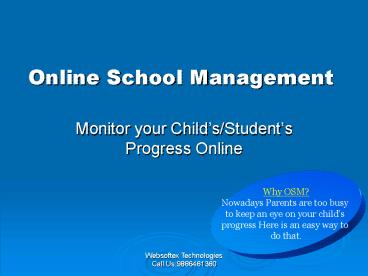Online School Management - PowerPoint PPT Presentation
1 / 13
Title:
Online School Management
Description:
Websoftex Technologies Call Us:9886461360. Online School Management ... It acts like a school-notice-board. And can be posted by Administration. ... – PowerPoint PPT presentation
Number of Views:12040
Avg rating:3.0/5.0
Title: Online School Management
1
Online School Management
- Monitor your Childs/Students Progress Online
Why OSM? Nowadays Parents are too busy to keep
an eye on your childs progress Here is an easy
way to do that.
2
Structure
Student
- The Software is useful for -
- Administration/Principal
- Student/ Parents
- Teachers
OSM
Admin
Parent
Teacher
Why Software? To monitor each every activity
of the school including both teachers students
3
Main Features
- View/Take Attendance
- Report Cards Section
- Online Fees Details
- School time-table
- Assignments
- Homework
- Exam Schedule
- Student/Teachers Profile
- School Bus details
- Online leave application
- Holiday List
- Internal Messaging System
- School/Class Notices
- Online Test
4
School Notices
- It acts like a school-notice-board. And can be
posted by Administration. - It will be viewed by both students and teachers.
Now onwards you wont miss any information
about the activities going on in your School
5
Attendance
- Students can view their attendance parents can
also watch their childrens attendance from home. - Class-teachers / data-entry operators can
add-students (class-wise) attendance. - Detailed Reports on students/class/school
attendance.
6
Time-Tables Exam Schedules
- Time tables can be added for classes teachers.
- Exam schedules can be posted on the system so
that students/parents teachers can view all the
list of exams/tests scheduled. These can be
created online on the system.
Now there is no worry about getting classes
Exam schedules from the class teacher of your
child
7
Homework Assignment
- Students can view the list of available
assignments for them can view or download the
assignments. - Homework can be created with the help of a
rich-text editor tool or a file can be uploaded - having the homework. Students can view the
list of available homework for them can view or
download them complete the homework by the due
date.
8
Report Cards
- This section shows all the results/marks/performan
ce of students. Students can view their
marks/report-card in this section. - Admin/Parents can watch students/Childs
performance. - Results in form of Graphical Representation.
- (bar charts)
9
Holidays Leave Application
- This software shows the list of available
holidays for the school. Students/Parents/Teachers
can view the holidays. - Teacher can file leave application online from
home or anyplace. These applications get visible
at the time of taking attendance.
10
School Fees
- Admin can monitor the whole schools fees
submission. - Class teacher enters the fees submitted by the
students. - Parent can see online if their childs fees has
been submitted or not.
School can provide detailed fee structure to
new admissions
11
Profile Updating
- Students, teachers principal can view update
their profiles, photographs, contact - numbers, password.
12
- Contact Info
- WEBSOFTEX Technologies
- http//www.websoftex.com
- santsk_at_gmail.com
- Request For Online Demo-
- call us at 91-9886461360 , 080-65465475
13
- Thank You