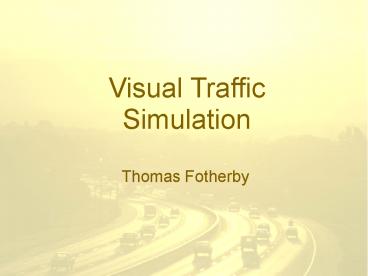Visual Traffic Simulation - PowerPoint PPT Presentation
Title:
Visual Traffic Simulation
Description:
Java is platform independent? Conclusion. A set of simple traffic models and algorithms. A fully independent application. Can quickly model simple urban road networks ... – PowerPoint PPT presentation
Number of Views:601
Avg rating:3.0/5.0
Title: Visual Traffic Simulation
1
Visual Traffic Simulation
- Thomas Fotherby
2
Objective
- To visualise traffic flow.
- Using 2D animated graphics
- Using simple models of microscopic traffic
behaviour - Using simple models of junction heuristics
- Flexible road-network editor
- Simple simulation results
3
Traffic simulation applications
- Big business
- Used for
- Transportation Planning
- Motorway Design
- Traffic Control Operations
- Traffic Management
- Public Transportation
- ITS Evaluation
- Research Development
4
What is ITS
- Different combined technologies
- CCTV cameras
- Image Recognition
- Vehicle sensors mounted on traffic lights or
buried in the tarmac - Communication network
- Central control
- Fallback system.
5
Advantages of ITS
- Substantial savings in journey times
- Reduction in the number of stops, leading to
smoother traffic flow and reduced congestion. - Greater fuel economy and reduced environmental
pollution - Fewer accidents due to less driver frustration
- Greater safety for pedestrians at regular
crossing places - Easier adjustment of traffic signal timings as
traffic patterns change - Improved monitoring giving instant reports of
traffic signal failures - Quicker fault detection and response
- Reduced journey times for emergency vehicles
6
Original motivation
- Noticed traffic junctions could be better.
- Now realised traffic systems are not optimised
for the individual. - Road-traffic networks are model-based systems
ideally suited to an object-oriented programming
approach.
7
The Application
- Single Software Product
- Works as an Application or Applet
- Written in Java version 1.4
- 11,000 lines of original code
- 81 classes
- 3 packages
8
General Architecture
9
Editor Algorithms
- Road Drawing
- Adding Lanes
- Parallel Lanes
- Junction Drawing
- Junction rotation
- Painting the screen
- XML
- Usability considerations
10
Road Drawing
- Roads are an array of paths running parallel to
a centre-line - Path routines package
11
Junction Drawing
- Handled rectangle
- Drawn with a textured paint
- Automatic resizing
- Junction rotation
12
Painting the screen
- Strong use of Back-buffered images
- Keep track of selected objects
- Number of internal states of the system
13
Saving and Loading
- XML
- Human readable
- Enables possibility of project being a graphical
front-end to a more detailed traffic model.
14
Usability
15
Simulator Algorithms
- The timing system
- The animation of vehicles
- The vehicle movement model
- Gap acceptance
- Junction models
- ITS constructs
16
The timing system
- Package written by Jeff Magee
- A thread that generates two events each tick
- Objects registered with the timer must implement
the timer interface and provide pretick() and
tick() methods. - Vehicles calculate their new position in the
pretick() phase - The whole simulation frame is drawn in the tick()
phase
17
Animation of vehicles
- Movement calculated using car-following model
- Linear model.
- Speed is proportional to distance of object
ahead. - Gap-acceptance model controls vehicles pulling
out of junctions - Vehicles have a carContainer
- Angle of carContainer specifies rotation of
vehicle image - Know distance to end of carContainer
- If lt 0 change to new carContainer and rotate
vehicle image.
18
Junction Models
- Junction paths
- Non-signalled junctions
- Priority traffic
- Gap acceptance model
- Signalled junctions
- Traffic light sets
19
ITS constructs
- Vehicle Actuated junctions
- Individual adaptive junctions
- Synchronised junctions
20
Simulation Results
21
Limitations
- Not an accurate simulation
- Many critical features missing
- Simplistic models
- Lack of functionality
- Not scaleable
- No zoom
- Performance decreases as it scales
22
Strengths
- Microscopic simulation approach
- Input editor
- Animated output
- Graphical user interface
- Accessibility
- Extendibility.
23
Knowledge gained
- Object-orientated approaches to traffic
simulation do well to accommodate the necessary
modular design of different traffic models - Simple traffic models can lead to good
visualisations of traffic flow - Visualisations are resource intensive limiting
the number of vehicles in the simulation - Flexibility can be problematic
- Java is platform independent?
24
Conclusion
- A set of simple traffic models and algorithms
- A fully independent application
- Can quickly model simple urban road networks
- Can animate user-defined traffic data on a road
network - Produces intuitive visualisations of traffic flow
- Enable different road networks to be compared for
efficiency - Documentation and background information also
help annotate the project application