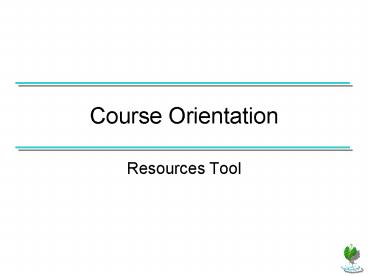Course Orientation - PowerPoint PPT Presentation
Title:
Course Orientation
Description:
If the instructor has added content, they may be contained in folders. Click on the folder title to open. To open a file, click on the file title. ... – PowerPoint PPT presentation
Number of Views:60
Avg rating:3.0/5.0
Title: Course Orientation
1
Course Orientation
- Resources Tool
2
Resources is accessible to all students. It is an
area where the instructor can upload files for
students to access. You do not have the ability
to upload, just to view or download. Click on
Resources in the Course Menu to view this area.
3
If the instructor has added content, they may be
contained in folders. Click on the folder title
to open.
To open a file, click on the file title.
Depending on the file type (.doc, .ppt, .xls) the
browser will ask to download OR open within the
browser window (.htm or .html).
4
End of
- Resources