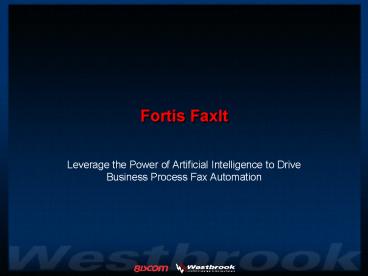Fortis FaxIt - PowerPoint PPT Presentation
1 / 23
Title:
Fortis FaxIt
Description:
LDAP-compatible directory service. ODBC-compliant database. TXT file. Formatting the Delivery ... Automatically redirect faxes when a user is out of the office ... – PowerPoint PPT presentation
Number of Views:42
Avg rating:3.0/5.0
Title: Fortis FaxIt
1
Fortis FaxIt
- Leverage the Power of Artificial Intelligence to
Drive Business Process Fax Automation
2
Outline
- What is Fortis FaxIt?
- Fortis FaxIt Advanced Routing Overview
- Info gathering
- Formatting the delivery
- Delivery destinations
- Workflow Examples
3
What is Fortis FaxIt?
- Fortis FaxIt is a best-of-breed solution that
leverages the robust capabilities of BISCOMs
FAXCOM fax server and seamless integration with
the Fortis product suite. - Fortis FaxIt utilizes the powerful features of
the BISCOM Advanced Fax Routing module to
dynamically read unstructured data from fax
images, apply business rules and route documents
appropriately. - Using artificial intelligence, Fortis FaxIt can
cleverly classify fax images based on the text
pulled from the image.
4
What is Fortis FaxIt?
- Inbound Connector
- Inbound faxes can be routed thru BISCOMs
Advanced Fax Routing module - OCRd, categorized
and automatically imported via web service into
the Fortis repository. Data from the fax header
(i.e., fax number, to, from, etc) are
automatically populated with the Fortis record. - Outbound Connector
- For outbound faxes a user can simply select
CTRLL from within a Fortis document or query
results view to seamlessly place the selected
Fortis document(s) into the FAXCOM web client
interface, populate the send to fax number from a
Fortis field, attach a cover page as well as
expose additional options
5
Why Fortis FaxIt Advanced Routing?
- Implement business workflow
- Automate fax processing
- Route sensitive information without unauthorized
access
6
Fortis FaxIt Advanced Routing
- Delivering received faxes involves
- Info gathering of details and data from the fax
- Formatting the delivery
- Delivering to one or more destinations
7
Information Gathering
- First gather the data known immediately about
the fax - Date time it arrived
- Fax number sent to
- Caller-ID of sender
- TSID of sending fax device
- Number of pages
- Size
- Fax port (on the FAXCOM Server)
8
Info Gathering
Get fax header data as well as textual data from
the fax image
9
Info Gathering
- Second extract additional data from the fax
image - OCR
- Barcodes
- Use unstructured pattern matching OCR
10
Info Gathering
- Pattern matching OCR to retrieve the order number
and date - Route appropriately based on these values
11
Info Gathering
- Fortis FaxIt can read the barcode and extract the
data that it represents - Data extracted from the barcode can be used to
determine fax formatting or delivery
instructions, or additional data is added to the
known data when the fax is routed to its
destination.
12
Info Gathering
- Third perform a lookup in one or more data
sources referencing the data already collected - LDAP-compatible directory service
- ODBC-compliant database
- TXT file
13
Formatting the Delivery
- Faxes arrive in TIFF format
- File formats for the delivery include
- TIFF Searchable TIFF
- PDF Searchable PDF
- TXT
- Split a multi-page fax into multiple deliveries
14
Formatting the Delivery
- Naming of the file can be controlled
- For example, use OCR results to create a new file
name - Data can be delivered with the fax
- Known data, such as date time, TSID
- Extracted data, such as OCR and Barcode results
- Additional data retrieved with a data source
lookup - Can be formatted as XML, TXT, CSV, etc.
15
Formatting the Delivery
Push faxes into Fortis automatically
Drop faxes into a network directory Or use Fortis
import script
16
Delivery Destinations
- Attachment
- UNC
- Message body
- Network locations
- UNC
- FTP, SFTP
- Printers MFPs
- Fortis/SE
Fortis
17
Delivery Destinations
- ODBC compliant database
- Applications
- Fortis/SE
- FAXCOM Image Indexing
- Kofax
- Captiva
- Oracle
- SAP
Fortis
18
Workflow Examples
- Example 1 route by date time
- Faxes that come in during business hours go to a
printer - Faxes that come in after-hours go to an email
address - Faxes that come in on weekends go to an SFTP
location
19
Workflow Examples
- Example 2 order processing
- OCR is performed on each received fax to obtain
the Order - A barcode scan is performed on each received fax
to obtain the Customer ID - An ODBC database lookup against the Customer ID
obtains a UNC path for the Customer and also
their bill-to information and credit terms - Fax formatting
- The fax is converted to Searchable PDF
- The fax is renamed to include the Order and the
date - The fax is delivered to the correct UNC along
with a CSV file containing the bill-to
information and credit terms - Or The fax is seamlessly imported into the Fortis
repository
20
Workflow Examples
- Example 3 Image Indexing
- Each fax is converted to Searchable TIFF by the
FAXCOM Server - The cover page is discarded, and the secondary
pages are split into multiple fax jobs - Each fax is delivered to the Fortis FaxIt
application - The data extracted by OCR is pre-populated into
the Image Indexing data capture fields - An Image Indexing user verifies that the data
capture is correct, and forwards the fax to the
Fortis document management system
21
Fortis FaxIt Workflow
22
Workflow Examples
- Additional examples
- Deliver to specific users via email based on the
DID number or Caller-ID - Delete or quarantine faxes detected to be Spam
- Automatically redirect faxes when a user is out
of the office - Deliver an XML file with the fax image so that
the image can be indexed
23
- For more information
- Jonathan Langdon-Phillips
- Director of Professional Services
- Tel 203-483-6666 ext. 623
- E-mail jlangdon_at_westbrooktech.com