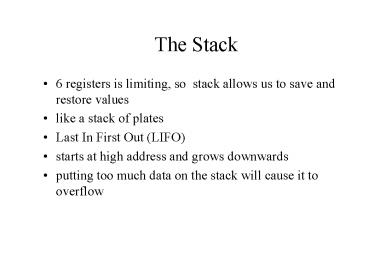The Stack - PowerPoint PPT Presentation
1 / 12
Title: The Stack
1
The Stack
- 6 registers is limiting, so stack allows us to
save and restore values - like a stack of plates
- Last In First Out (LIFO)
- starts at high address and grows downwards
- putting too much data on the stack will cause it
to overflow
2
The Stack Segment
- items are placed, or pushed, onto the stack
- items are removed, or popped, from the stack
- each program has its own stack
- SP (Stack Pointer) is the register for the stack
- pushing onto the stack causes the size of the
item to be subtracted from the SP and all the
bytes of the item are copied onto the stack - popping from the stack causes the size of the
item to be added to the SP (the bytes still
remain on the stack but will be overwritten by
the next push)
3
Why we have a stack?
- useful for storing context
- one procedure can call another
- Procedure called
- 1. Push address of instruction after proc call
onto stack - 2. Parameters to the function are pushed onto the
stack - Procedure finished
- 1. Local variables will be popped off the stack
- 2. The parameters will be popped off the stack
- 3. Return pops the top value off the stack and
puts into the IP
4
Why we have a stack?
- Example Line Code
- 10 i 3
- 11 foo(i)
- 12 i 4
- after line 10, the stack will have the address of
the instructions composing line 12 pushed onto
the stack - then number 3 will be pushed onto the stack
- when foo is done, the number 3 is popped off the
stack - return puts the address of the first instruction
for line 12 into IP
5
Introduction to Assembly Instructions
- many, but 20 common instructions
- generally
- 3 chars, an operand, a comma, an operand
- a (semicolon) is used for commenting your code
- examples
- mov ax, 10 put 10 into ax
- mov bx, 50 put 50 into bx
6
Push and Pop
- PUSH
- puts a piece of data onto the stack
- POP
- puts the piece of data from the top of the stack
into a specified register or variable - Example
- push cx put cx on the stack
- push ax put ax on the stack
- pop cx put value from stack in cx
- pop ax put value from stack in ax
- Effect exchanges the values in ax and cx
- Note xchg ax, cx would do the same
7
Types of Operand
- immediate
- the number will be known at compilation
- will always be the same e.g. 20
- register
- any general purpose or index register
- e.g ax
- memory
- a variable stored in memory
8
Common instructions
- MOV
- MOV destination, source
- moves a value from one place to another
- e.g. mov ax, bx
- INT
- INT interrupt_number
- calls system functions
- e.g. int 21h call DOS service
- int 10h call the video BIOS interrupt
9
Common instructions
- Declaring data
- Number1 db ? (unitialised byte)
- Number2 dw ? (unitialised word)
- Number3 db 1
- Number4 dw 2
- you cannot declare a variable as a byte/word and
move the value into a 16-bit/8-bit register - mov al, Number1 (ok) mov bl, Number2
(error) - mov ax, Number1 (error) mov bx, Number2 (ok)
10
Common instructions
- ADD
- ADD operand1, operand 2
- adds operand1 and operand2
- answer stored in operand1
- only operand2 can be immediate data (e.g. 20)
- SUB
- SUB operand1, operand2
- subtracts operand2 from operand1, result in
operand1 - only operand2 can be immediate data
11
Common instructions
- MUL (unsigned)/IMUL (signed)
- MUL operand1
- multiplies AL or AX by operand1
- answer stored in AX (byte), DXAX (word)
- EDXEAX also available
- DIV (unsigned)/IDIV (signed)
- DIV operand1
- divides AX (byte) DXAX (word) by operand1
- AL answer, AH remainder (byte)
- AX answer, DX remainder (word)
12
Common instructions
- INT
- most interrupts have more than one function
- must pass a number to the function via AH
- http//spike.scu.edu.au/barry/interrupts.html
- Message DB Hello World!
- mov dx, OFFSET Message DX contains the offset
of message - mov ax, SEG Message AX contains segment of
message - mov ds, ax DSDX points to message
- mov ah, 9 function 9 - display string
- int 21h call dos function
- OFFSET/SEG tell the compiler that you want the
offset/segment of the message put in the
register, not the contents of the message