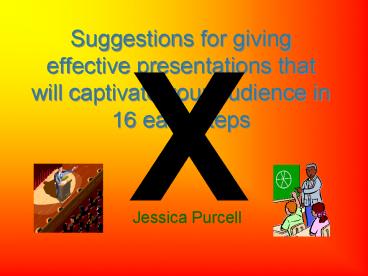Jessica Purcell
Title: Jessica Purcell
1
Suggestions for giving effective presentations
that will captivate your audience in 16 easy steps
X
- Jessica Purcell
2
How to give an effective presentation
Jessica Purcell Department of Zoology University
of British Columbia
3
Acknowledgments
- Thanks to my classmates from Zoo502 2004/2005 for
reminding me what NOT to do in a presentation!
4
Presentation Outline
- Disclaimer
- I will show a variety of examples of presentation
tools that may distract your audience, but they
are still really fun to play with!
- Effective tools
- Course goal
5
Disclaimer
- I will be silly in this talk, but these issues
are real!
6
Things to Avoydin PowerPoint
- Crazy colour skemes
- Distracting animation
- Unecessary Sound (I cant even bring myself to
include sound affects) - Speling errors
- Putting too many words on slides
- Reading directly off slides
- Difficult to read fonts
- Small type
- Pictures or graphs that do not contribute to your
point - Dark on dark and light on light
What to avoid
7
PowerPoint Dos
- Keep slides simple!!!
- - Few words (rule of 5)
- Large text (24 pt)
- Plan about one slide per minute!
- Explain figures slowly and clearly!
What to do
8
Figures
Take home message Take the time to explain
figures!!
Linear regression R20.95, plt0.0001
(supervisor only)
Effective Tools
9
What not to do while presenting
- Dont turn your back to the audience
- Dont block anyones view of the screen
- Dont rush
- Dont fiddle
- Dont wing it
- Dont expect your audience to know
- Dont use jargon!
- Dont apologize!!!!
What to avoid
10
Oh Shit, wheres my graph?
What to avoid
11
Technical Issues
- Always PDF, just in case!
- Mac/PC issues
- of pixels
- If projector colour lamps are not working, low
contrast colours will be invisible!!
What to avoid
12
What to do while presenting
- Breathe
- Make eye contact with audience members
- Interact with your slides
- Speak clearly
- Know your audience
What to do
13
Presentations differ from writing
- Being repetitive can be GOOD!
- Its ok to be informal
- Less constraint imposed by formatting
What to do
14
Developing your style
- Different styles can be equally effective
- (e.g. humour, unique slide layout, attractive
visual aids)
What to do
15
ONE MEMORABLE SPEAKER USED HUGE FONT!
16
Developing your style
- Different styles can be equally effective
- Be careful not to go overboard on gimmicks
- Figure out what works for you!
What to do
17
Presentation Outline
- Disclaimer
- I will show a variety of examples of presentation
tools that may distract your audience, but they
are still really fun to play with!
?
?
- Effective tools
- Conlcusions, Course goal
18
Conclusions
- Keep it simple!
- Use your presentation as an advertisement for
your work - Pitch to the right level for your audience
- Find your presentation style
19
Course Goal
- Essential skills for grad students
- Safe venue to practice develop presentation
skills - Presentations will include articles, teaching,
your research.
20
Did I miss anything?
- What else drives you crazy?
- What do you admire in other
- peoples presentations?
21
Welcome to the department!