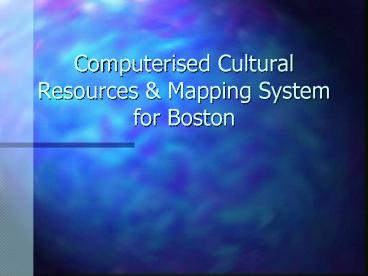Computerised Cultural Resources - PowerPoint PPT Presentation
1 / 22
Title:
Computerised Cultural Resources
Description:
Science and technology interacts with societal structures and values ... Universal Transverse Mercator. Other areas (S. Boston, Charlestown) Additional maps ... – PowerPoint PPT presentation
Number of Views:36
Avg rating:3.0/5.0
Title: Computerised Cultural Resources
1
Computerised Cultural Resources Mapping System
for Boston
2
Archaeological Mapping
- Pedro Choi (EE)
- Tim Ganter (ME)
- Sean McMillen (ME)
3
Historical Mapping
- Steve Panetta (CM)
- Brian Kennedy (EE)
- Bernard Tan (EE)
4
Interactive Qualifying Project
- Worcester Polytechnic Institute
- Science and technology interacts with societal
structures and values - Completion is a degree requirement for all
students at WPI
5
Overall Project Goal
- One user-friendly database that could be linked
to digital archaeological and historical maps.
6
Current Methods
- Archaeological Liaison Ellen Berkland
- Traditional Maps
- Preservation Documents
- Historical Liaison Maura FitzPatrick Sklarz
- Manual Database Searching
- Traditional Maps
7
Archaeological Project Goals
- Nancy Seasholes PhD. dissertation
- Mapping Areas of Archaeological Significance
- System compatible with Historical Mapping Group
8
Historical Project Goals
- To create an overall basemap
- Mapping LL, LHD, NRDIS, NRIND
- User-friendly database entry system
- Completely updateable database entry system
- System compatible with Archaeological Mapping
Group
9
Software Used
- Microsoft Access 97
- Front-End Creation
- Database Management
- MapInfo Professional 5.0
- All mapping purposes
10
Presentation Order
- Pedro/Steve -Introduction
- Sean - MapInfo Database Integration
- Bernard - Database
- Tim - MapInfo Layering, Raster/Vector
- Brian - Queries
- Pedro/Steve - Conclusions Recommendations
11
Computerization and Queries
- Advantages of computerization
- Use all information together
- All landmarks displayed as desired
- Queries allow user to extract data based on
criteria - Methods of computerization
- Reformatted the supplied spreadsheet
- Organized it into graphically interfaced database
- Mapping required a variety of resources
12
Construction Years in BLC Surveys database
13
Archaeological Conclusions
- Digitised maps (132 objects, 19 maps)
- Compiled database
- Single source for all information
14
Historical Conclusions
- Complete basemap of Boston
- Updateable and user-friendly database created
- Over 130 BLC Survey Sites Mapped
- Compatible with Archaeological Group
15
Mapped Historical Sites
16
Archaeological Mapping Recommendations
- Additional maps and overlays
- Investigate more capabilities
- Map corrections
- Universal Transverse Mercator
- Other areas (S. Boston, Charlestown)
- Additional maps
- Future groups log work
17
Historical Mapping Recommendations
- More Mapping Required
- Parcel ID Codes Parcel Map
18
(No Transcript)
19
Historical Mapping Recommendations
- More Mapping Required
- Parcel ID Codes Parcel Map
- T-Line, Highways, Utilities Map
20
(No Transcript)
21
Historical Mapping Recommendations
- More Mapping Required
- Parcel ID Codes Parcel Map
- T-Line, Highways, Utilities Map
- Faster Computers
22
Q A