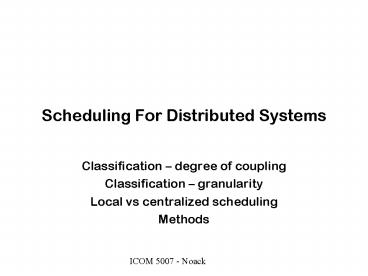Scheduling For Distributed Systems - PowerPoint PPT Presentation
1 / 14
Title:
Scheduling For Distributed Systems
Description:
10 ms priority 59. 100 ms priority 0. Observations system has ... Linux RT scheduling ... revision area of Linux. ICOM 5007 - Noack. Windows ... – PowerPoint PPT presentation
Number of Views:252
Avg rating:3.0/5.0
Title: Scheduling For Distributed Systems
1
Scheduling For Distributed Systems
- Classification degree of coupling
- Classification granularity
- Local vs centralized scheduling
- Methods
2
Motivation
- Additional computing capability can be added more
easily by adding than enlarging processors - Users and tasks are distributed, but in different
ways - Many applications and languages are now threaded
3
Classification degree of coupling
4
Classification granularity
5
What scheduling involves
- Assigning processes to processors
- static assignment process runs there until
completion - Common queue time slot is the unit of
assignment - Peer architecture each processor selects
process to run - Using multiprogramming on individual processors
- Primary issue is how threads are handled
- Goal is best performance rather than 100
utilization - Actual dispatching of a process
- Coefficient of variance idea variability of
service times - Simpler scheduling can work for multiprocessors
without causing bottlenecks
6
Thread scheduling
- Load sharing
- Global queue of ready threads this is not load
balancing - Gang scheduling
- Related threads are scheduled to run on a set of
processors at the same time - Dedicated processor assignment
- Application is alloted a processor per thread
until done - Dedication of processors reduces thread-switching
overhead - Dynamic scheduling
- Number of threads in a process can change while
it runs - Scheduler allots processors on a demand basis (it
can take them away)
7
Real-time Scheduling
- Classification hard vs soft real-time
- Classification aperiodic/periodic
- Responsiveness requirements
- Reliability requirements
8
Real-time OS characteristics
9
RT scheduling approaches
Tacit assumption tasks are identified with
deadlines and durations
10
Deadline scheduling explicitly
11
Rate monotonic scheduling (RMS)
- Basic idea
- Suboptimal algorithm
- High arrival rate high priority
- Empirical observations
- RMS is almost as good as earliest-deadline
scheduling - Soft-RT parts of tasks can be scheduled to use
the CPU time not used by the hard-RT work - Stability is better than earliest-deadline
12
UNIX SVR4 scheduling
- Single priority queue
- Three priority classes
- Real-time 100-159
- Kernel 60-99
- Time-shared 0-59
- Each level is actually a priority queue
- Preemption is done when a high-priority RT
process arrives - Time-sharing class
- Penalty box priority is reduced if process uses
all its time - Time allowed varies from
- 10 ms priority 59
- 100 ms priority 0
- Observations system has much adaptability
13
Linux RT scheduling
- Basic approach
- Like non-RT Linux except RT processes have
highest priority - Three task queues
- SCHED_FIFO
- SCHED_RR also has time quota
- SCHED_OTHER executes only if no RT is waiting
- Multiple priorities within each class
- This description differs from present methods
- Continuous revision area of Linux
14
Windows 2K Scheduling
- Priority-driven preemptive scheduler
- 2 bands
- Real-time
- All threads have fixed priority
- All threads in a given level are in a RR queue
- 16 levels (31-16)
- Other
- All threads have variable priority
- FIFO at each level behavior-based priority
modification - 16 levels (15-0)
- Single vs multiple processor
- Single highest priority thread
- Multiple n-1 highest priority threads each get
own processor - Last processor is shared by all others