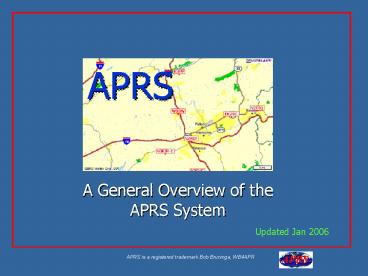APRS - PowerPoint PPT Presentation
1 / 66
Title: APRS
1
APRS
- A General Overview of the APRS System
Updated Jan 2006
2
General Topics
- APRS Definition History
- Typical Equipment Setup
- Mapping/Tracking Programs
- Weather Reporting
- Public Events
- The Future
- Question Demonstration
3
What is APRS?
- APRS stands for Automatic Packet Reporting System
(although it is frequently also called Automatic
Position Reporting System.) - APRS was developed in the early 1990's by Bob
Bruninga, WB4APR, for digital communications and
tracking mobile GPS equipped stations utilizing
Amateur two-way radio.
4
Bob Bruninga Father of APRS
- His first connectionless protocol was run on a
VIC-20 program in 1984 to report the position and
status of horses in a cross country endurance
run for AMRAD
- One of his first applications for APRS while an
Instructor at the Naval Academy in Annapolis, MD.
was to assist in tracking Academy boats on
summer cruises up and down the Atlantic coast.
5
Bob Bruninga Father of APRS
- The predecessor to the current APRS protocol
was named APLS and released in 1991.
- He is still very active today, and continues to
provide support and set standards.
- In the 13 years since its introduction, he has
helped APRS to grow to the extent that it now
encompasses just about every aspect of Amateur
Radio.
6
What is APRS all about?
- The APRS System was developed to provide
immediate local digital and graphical information
exchange between all participants in an event.
This includes not only tracking and monitoring
position data, but also status, messaging,
bulletins all without having to maintain packet
connections. Typical data - Positions of all stations and objects
- Status of all stations
- Messages, Bulletins and Announcements
- Weather data and telemetry
- DF bearings and signal strengths for quick
transmitter hunting - Typical applications are
- Marathons, races, events and public service
- Search and rescue
- Family communications and tracking and one-line
emails - Mobile-to-mobile global messaging
- Weather data exchange and display
7
More About APRS.
- APRS consists of a very large land based wireless
network. Almost 30,000 users around the world. - This network works via RELAYS every 20-30 miles
called digipeaters. And Globally via IGates
to the internet. - APRS is also used via some of the Amateur
Satellites. - It is also used to monitor telemetry values of
weather stations for the National Weather Service
(NWS) - APRS has the capability to quickly relay
telemetry values to research centers without the
Internet.
8
Different than Regular Packet
- It uses graphical maps and other data displays.
- All communications use a one-to-many protocol
so everyone is updated in real time. - Uses Generic digipeating so knowledge of the
network isnt required. - APRS turns packet radio into a real-time tactical
communications and display system for emergencies
and public service applications.
9
What Equipment is required?
- APRS was developed to use exsting packet radio
hardware, so it only needs three pieces of
hardware. - a transmitter/receiver (Transceiver),
- a packet terminal node controller (TNC).
- An optional Global Positioning System (GPS),
10
Basic Equipment - Radio
- A VHF Amateur Radio Transceiver operating on
144.390 Mhz. (USA). - Should be a transceiver as APRS uses a
collision detection system to know when to send
data. - Range of coverage depends on the power of the
transmitter and terrain.
11
Basic Equipment - GPS
- A standard GPS (Global Positioning System) unit.
- Uses 24 orbiting satellites to pinpoint anyone's
specific geographic location. - GPS also provides ground speed and altitude
measurements. - Current accuracy ranges from 10-60 feet.
12
Basic Equipment - TNC
- A TNC which is basically a radio (or RF)
modem. - The TNC connects the transceiver to a GPS
converting its data into AX.25 Packet protocol. - TinyTracs are simple Transmit Only stand
alone APRS TNCs
13
Various Mobile Setups
Mobile Tracking Installations utilize a GPS
connected to the radio through the TNC interface,
The new APRS Ready transceivers like Kenwoods
TM- D700 have their own built in TNC.
14
Various Portable Setups
A Portable Tracker is usually low powered and may
need a nearby digipeater.
These units work well with bike-a-thons, parades
and other community events, along with search
rescue operations and weather nets.
15
Weather Station Setups
Weather station setups with APRS are similar to
the normal setups,
However, the GPS unit is usually replaced by
outside Weather Monitoring Equipment.
16
Built-in TNC Function Radios
- These radios are specifically designed to support
APRS functions in a single package. Just add a
basic GPS unit and it is ready! - Kenwood TM-D700A (includes front panel display)
- Kenwood TH-D7A (includes front panel display)
- Alinco DR-135T MKII with EJ-41U TNC
17
Kenwood TM-D700A
- A Dual band 144/440 MHz 50/35 Watts
- Built-in 1200/9600 bps TNC including a
digipeater.
- Built-in screen display of other APRS stations
and front-panel send/receive messaging. - Add a GPS, and the proper cable, or simply key in
your position coordinates. - Other APRS station locations are sent to the
attached GPS map for display.
18
Kenwood TH-D7A(G)
- Built-in APRS functions and displays.
- Dual band 144/440 MHz.
- Built-in TNC at 1200/9600 bps.
- On screen text monitoring messaging
- Plug in a GPS or key in coordinates
- Attached GPS map displays all other
- APRS station locations
19
Alinco DR-135T/EJ-41U
- Basic 2 M Radio with optional TNC.
- Allows direct input from any standard GPS.
- Basic 1200/9600 bps TNC
- Unlike the Kenwood radios, it requires a PC to
set it up, and there is no APRS display directly
on the radio.
20
PC Soundcard Method
- Use a PC sound card to transmit and receive
signals from radio No TNC required - AGWPE is an excellent Sound card interface for
Packet Radio available free on the Internet. - Simple interface circuitry (The same as PSK31).
- Requires a modest computer to operate
21
APRS Voice Alert
- Voice Alert is effectively 3rd Radio channel for
the D7 and D700 APRS radios - By setting the Band A for APRS to PL-100, but
keeping the volume turned up - You wont hear any packets on 144.39
- But you will hear a voice call using PL-100 on
144.39 - And you will hear an occasional Ping packet if
another D700 comes in line-of-site to you, like a
proximity radar alerting you to local presence. - Great for long haul traveling and meeting other
APRS users.
22
How does the Signal Travel?
Aa
Direct Relays
23
How does the Signal Travel?
Aa
Relays and DigiPeaters
24
How does the Signal Travel?
Aa
Straight through the DigiPeater
25
How does the Signal Travel?
Aa
Multiple Hops
26
How does the Signal Travel?
Aa
And to the Internet Gateway
27
The New-N Paradigm 2005
- APRS Generic Paths evolved over 13 years and the
presence of many old legacy formats and
procedures were really bogging down the network
making it saturated and unreliable in busy areas. - In 2005 all old paths were declared obsolete
(RELAY WIDE) and the entire APRS system in the
US was then focused only on the WIDEn-N type of
generic paths with small values of N. - A WIDEn-N path goes N hops outward in all
directions. - N2 in most areas colored on next slide
28
(No Transcript)
29
Mapping/Tracking Programs
- APRSdos Bob Bruninga
- WinAPRS Mark Sproul
- MacAprs Keith Sproul
- APRSSA Brent Hildebrand
- UI-View Roger Barker
- Xastir Open Source
- XAPRS Sproul Brothers
- PocketAPRS Mike Musick
30
APRSdos
- The original, runs on any PC.
- Even a 386 or 486 1 floppy.
- Its focus is on the network, the RF channel, and
local communications and display. Has crude
maps. - Only program with all APRS features built in
- Only APRS that fully supports all DFing modes
- Has lots of tools for assessing and displaying
the local network, station ranges and RF
connectivity.
31
APRSdos (Range Circles)
32
APRSdos (ALOHA circle and digipeater hops)Your
ALOHA circle is your 100 saturated channel range
33
APRSdos Range circles and Path tracing
34
APRSdos ( DFing by signal strength )
35
APRSdos 3D views for Balloon tracking
36
APRSdos Tracking with Milemarks
37
APRSdos ( Solo DF Fade Circle Technique )
38
WinAPRS and MacAPRS
- Separate Windows and Mac programs
- Precision Mapping and Tiger Maps
- Supports GPS and weather station input
- Supports all standard Packet Radio TNCs
- Supports all standard callbook CD-ROMs for lookup
of call signs
39
WinAPRS (TigerMaps)
40
WinAPRS
41
WinAPRS
42
APRS SA
- 32-bit Windows-based
- Delorme Street Atlas 4.0 through 9.0
- TNC-2 or AGWPE for RF operation
- Standard NEMA GPS and Weather station support
- IGate to Internet
- Email send and receive
- Web Server
43
APRS SA
44
APRS SA
45
APRS SA
46
APRS SA
47
UI-View
- UI-View uses bitmap images for its maps. Also,
the 32 bit version supports Precision Mapping. - It supports TNCs in KISS mode and AGWPE host mode
in addition to terminal mode - and host mode
allows up to 16 RF ports. - UI-View has a full-featured intelligent
digipeater. - UI-View has full support for connecting to APRS
servers on the internet. - UI-View is open architecture. A number of other
software developers have written add-on
applications providing additional functionality.
48
UI-view
- Whether it is used just for WX, or display only,
or full TX /RX/internet. UI-View is more than
capable. - It can be configured as a digipeater to relay
packets. - With plug-ins, UI-View can receive NWS warnings
and plot them on the map. - UI-View can really shine in the emergency or
event communications role.
49
UI-view Maps
- Full support for Precision mapping, plus you can
capture many other mapping programs. - SA virtual map. It makes it very easy to grab
maps from Street Atlas V4, V5, V6, V7, V8 and V9 - UI-Terra add-on allows you to make maps from
Terraserver.
50
UI-View Events Operation
- Exclude/include lists. Here you can choose to
exclude everything except mobile stations.
- Tactical calls -- you can assign labels to call
signs. - With a plug-in, you can draw an object on the map
and transmit it over APRS. This is great for a
race route.
51
Xastir
- Development is a collaborative effort of
programmers from around the world. - Xastir supports many map formats and is highly
customizable. - Xastir runs on Windows, MacOSX, Linux,
FreeBSD, Solaris, and Lindows, with many more
possible . - On Unix-like operating systems, you can run your
weather station or GPS on a separate computer as
well, which is good for those hams who are
already short on serial ports. - Xastir is FREE! under the GPL license and comes
with all source code.
52
The APRS Internet Interface
- Allows you to see more than just local RF.
- Utilize facilities available only on the
Internet. - Low cost backbone between RF networks.
- World-wide availability.
- Can run stand-alone without a Radio Interface.
53
APRS IGates
- An IGATE is a local APRS station that utilizes
the APRS-Internet network to pass all packets
heard on their local RF back to the Internet. - It can also act as a gateway to pass messages
addressed to local RF stations from Internet only
stations.
54
Findu.com mapping
Internet tracking developed by Steve Demise K4HG
55
Findu.com Weather Tables
Temperature Dew Point
Rainfall Rates
56
Aprsworld.com
Developed by James Jarvis KB0THN
Field Day 2004 at Beltsville
Home Weather Station
On my way to Work
Allows simultaneous tracking mapping of the
various SSIDs used by a station
57
Citizens Weather Corps
The Citizens Weather Observer Program (CWOP) has
become an interesting adjunct to the APRS
Internet reporting system.
58
WXNET and CWOP Purpose
- Allows non-Amateurs to utilize the APRS network
to collect and report on local weather
conditions. - Does not require any kind of Radio Interface
- This data is available as a public service for
any non-commercial use. - Provides feedback and guidance to weather
- station operators to help them improve.
59
APRS for Special Uses
- Bicycle rallies, races
- Walk-a-thons, Parades
- Skywarn
- Weather Nets
- Crime prevention patrols
- Damage assessment
- Direction Finding Foxhunts
- Voice for communications, APRS for visual mapping
- Now integrating into APRN (Automatic Picture
Relay Network)
60
Into Space..PCSAT
- The Prototype Communications Satellite, is a US
Naval Academy Aerospace student project. - It was designed to give students real hands on
experience in satellite design and operations
- APRS space frequency is published as 145.825
61
APRS via Space
- APRS space frequency is published as 145.825
62
PCSAT Satellite
- PCSAT, Launched in September 2001 from Kodiak
Alaska Launch Complex. - The first APRS satellite, and has since been
joined by 3 other such satellites - It still works during mid-day sunny passes.
See live downlink on http//pcsat.aprs.org
63
PCSAT Enhancements
- PCsat includes a special store-and-forward
Priority Communications feature.
- This can capture Emergency and Priority messages
from the Kenwood THD7 and D700 radios anywhere on
the globe and retransmit these signals on the USA
VHF 144.39 APRS frequency.
64
International Space Station
- International Space Station (ISS) also supports
APRS on its 145.80/145.99 packet system. - Use digipeater path VIA ARISS.
- Also has been used by the crew to send messages
to friends, family, and amateur radio operators
See live downlink on www.ariss.net
65
PCSAT2
- PCSAT2, is the second APRS digipeater satellite.
- Use digipeater path VIA ARISS.
- It was attached to the outside of the ISS in July
2005 - Uplink is 145.825 downlink is 435.275
See www.ew.usna.edu/bruninga/pec/pc2ops.html
66
Credits
- Thanks to the following for earlier research and
presentations on APRS.
John Beadles N5OOM Tony Campbell W5ADC Pete
Loveall AE5PL Bob Bruninga WB4APR (updated Jan
2006)