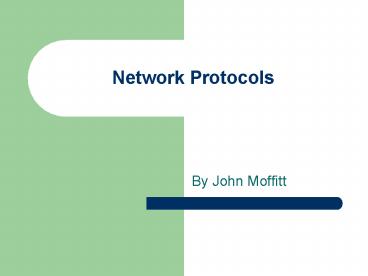Network Protocols - PowerPoint PPT Presentation
1 / 8
Title:
Network Protocols
Description:
Defines a set of rules that allow network devices to interact and communicate. ... Sanford H. Rowe, Marsha L. Schuh (2005) Computer Networking. Chapter 3 Section 9 ... – PowerPoint PPT presentation
Number of Views:103
Avg rating:3.0/5.0
Title: Network Protocols
1
Network Protocols
- By John Moffitt
2
The Basics
- Protocol
- Defines a set of rules that allow network
devices to interact and communicate. There are
several different types of protocols. This
presentation will discuss TCP/IP, NetBEUI, and
IPX/SPX and their relationship with the OSI
Model. - Peer Communications
- A peer refers each single layer of the protocol.
Each peer communicates with its corresponding
peer. This is accomplished by encapsulation and
decapsulation. - Addressing
- Each host of the network must have its own
unique identifier. Each protocol uses its own
addressing scheme. - Ports
- Ports are used to identify the peer
applications. - Mac Address
- Unique address stored on the NIC (Network
Interface card).
3
Protocol Overview
- TCP/IP (Transmission Control Protocol/Internet
Protocol) - The TCP/IP protocol suite is the most widely set
of protocols used today. Unlike the other
protocols in this presentation it is not
proprietary. TCP/IP was intended for large wide
area networks such as the Internet. The OSI-RM
network layer functions are performed by IP and
the transport layer functions are performed by
TCP. TCP/IP also provides protocols for file
transfer, mail service, news service, terminals,
error control, etc. These protocols include PPP,
SLIP, FTP, Telnet, SMTP, HTTP, SNTP, UDP, ARP,
and NNTP - NetBEUI (NetBIOS Extended User Interface)
- Developed by IBM and Microsoft in the 90s.
NetBEUI is a very simple protocol intended for
small peer to peer network. OSI-RM Transport and
Network layer functions are provided. NetBIOS
provides session layers functions and SMB (Server
Message Block) provides the presentation layer
functions. - IPX/SPX (Internet Packet Exchange/Sequenced
Packet Exchange) - Novell developed the IPX/SPX protocol suite.
IPX/SPX was intend for Local Area Networks. In
LAN environments IPX/SPX outperforms TCP/IP. IPX
provides both network layer and transport layer
functions. SPX provides transport layer
functions.
4
OSI-RM Compared to TCP/IP
TCP/IP Side note Every network device (computer,
router, printer, etc) has its own unique 4 byte
IP Address. This allows direct communication
between any two network device. IP Addresses
also allow network application and policies to
direct communication to each client on the
network.
5
OSI Compared to NetBEUI
NetBEUI Side note NetBEUI only offers basic
network functions. Which makes it very fast in a
peer to peer network. NetBEUI is in a way a all
or nothing protocol. meaning client have access
to everything on network. TCP/IP and IPX/SPX for
have replaced NetBEUI. Though NetBIOS still
supported under MS Operating systems.
6
OSI Compared to IPX/SPX
IPX/SPX Side note IPX/SPX works best on Local
Area Networks. It Sockets which are kind of like
channels on a CB. So all the clients connected
to that socket receives the same information.
This works great for LAN application since the
Host broadcasts all its info at once. However
this is not efficient in a large WAN.
7
Pros and Cons of each Protocol
- TCP/IP
- Pros
- Not Proprietary
- Superior WAN performance.
- Each network device has its own unique IP address
- Contains protocols for file transfer, mail, news,
telnet, and several others. - Cons
- Increased Latency from packet loss
- Limited amount of IP Address
- Slow on basic network functions.
- NetBEUI
- Pros
- Simple to setup
- Very fast for peer to peer networks.
- Cons
- Basic network functions.
- Clients have access to the whole network.
- Less security options.
- IPX/SPX
- Pros
- Fast for LANs
- Uses sockets to broadcast information to all
clients connected to that socket.. - Application that target several clients at the
same benefit time from sockets. - Cons
- All clients connected to that sockets has access
to those communications. - Sockets are not efficient in large WANS..
8
Resources
- Sanford H. Rowe, Marsha L. Schuh (2005)
- Computer Networking
- Chapter 3 Section 9
- RAD data communications (1997)
- Network for Dummies Internet Protocols
- http//www2.rad.com/networks/1997/nettut/protocols
.html - Colorado Technical University Online
- Course IT320 Network Concepts Phase 3 course
material text - https//campus.ctuonline.edu/Classroom/