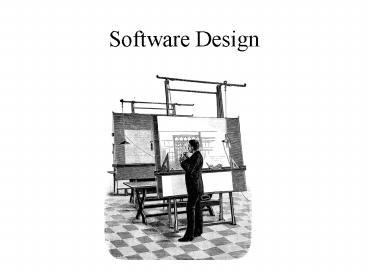Software Design - PowerPoint PPT Presentation
1 / 42
Title:
Software Design
Description:
The larger the program the more pronounced are the consequences of poor design. ... The existence of many mediocre designs complicates the task of finding a great ... – PowerPoint PPT presentation
Number of Views:40
Avg rating:3.0/5.0
Title: Software Design
1
Software Design
2
What is Software Design?
- Output of the requirements process is a system
specification or black-box model of the proposed
systems behavior. - The purpose of design is to create a plan or
blueprint for implementing the solution called
for in the system specification. - A software design expresses the overall structure
and organization of the planned implementation.
3
Design is a Universal Activity
- Any product that is an aggregate of more
primitive elements, can benefit from the activity
of design.
4
Product Design Versus Engineering Design
System Behavior and User Interface
Product Design
Engineering Design
Internal System Structure
5
Essential Design Skills
- Knowledge of methods, patterns, principles and
techniques of design - Knowledge of heuristics for creating and
evaluating designs - Understand criteria for assessing a design
- Ability to communicate designs and design ideas
- Architect to programmer (implementation specs)
- Among colleagues (design ideas)
- Among practitioners (experience and expertise)
6
Organization of Topics
- What is Software Design?
- Design is a Universal Activity
- Product Design versus Engineering Design
- Key Concepts in Software Design
- Design Occurs at Multiple Levels
- Good Design Minimizes Intellectual Complexity
- Characteristics of an Effective Design
- Analysis Versus Design
- Design Challenges
- A Generic Design Process
- Understand the Problem
- Look for Existing Solutions
- Divine the Design
- Build Prototypes
- Document and Review the Design
- Evolve the Design
- Design Methods
- Structured Analysis and Design
- Object-Oriented Analysis and Design
- Design Techniques/Tactics
- Noun-Verb Analysis
- CRC Cards
- Test-Driven Development
- Principles and Heuristics of Design
- Modularity
- Information hiding
- Encapsulation
- Separation of Concerns
- Coupling and Cohesion
- Abstraction
- Principle of Least Surprise
- Dont Repeat Yourself (DRY)
- Single Responsibility Principle (SRP)
- Dependency Inversion Principle
- Open-Closed Principle (OCP)
- Keep is Simple
- Consider Brute Force
- Object-Oriented Design Heuristics
7
Design Occurs at Multiple Levels
Standard Levels of Design
8
The Importance of Good Design
- Poorly designed programs are difficult to
understand and modify. - The larger the program the more pronounced are
the consequences of poor design.
9
Software Complexity
- One of the most important obligations of
developers is managing the intellectual
complexity of software solutions. - To better understand how to manage technical
complexity, its helpful to distinguish between
two major types of complexity when solving
problems with software - Essential complexities complexities that are
inherent in the problem. - Accidental complexities complexities that are
artifacts of the solution. - The total amount of complexity in a solution then
is - Essential Complexities Accidental complexities
10
The Limited Capacity of the Human Mind for
Dealing with Complexity
- The motivation for controlling complexity is the
fact that humans have a very limited capacity for
dealing with complexity. - The average person is able to deal with 5-9 items
of information at a time. The Magical Number
Seven, Plus or Minus Two - We can compensate for our limited cognitive
abilities by employing techniques such as
chunking (modularity), abstraction, information
hiding, etc.
11
Design An Antidote to Complexity
- Design is the primary tool for managing essential
and accidental complexities in software. - Good design doesnt reduce the total amount of
essential complexity in a solution but it will
reduce the amount of complexity that a programmer
has to deal with at any one time. - The main goal of design is to manage essential
complexities inherent in the problem without
adding to accidental complexities consequential
to the solution.
12
Design Techniques for Dealingwith Software
Complexity
- Modularity subdivide the solution into smaller
easier to manage components. - Information Hiding hide details and complexity
behind simple interfaces
13
More Techniques for Dealingwith Complexity
- Abstraction use abstractions to suppress
details in places where they are unnecessary. - Cohesion group like elements together.
- Coupling minimize dependencies between
components. - Hierarchical Organization larger components may
be composed of smaller components.
14
Characteristics of an Effective Design
- Understandable Learnable.
- Not Fragile. Making a change in one area of the
system shouldnt cause unexpected problems in
another. - The amount of effort needed to make a change
should be proportional to the impact the change
has on the problem concept. In other words, a
small change in the problem concept (how users
perceive the problem) should result in a small
change to the system implementation. - The design should make it relatively easy to find
the code that needs to be changed once you
understand the change request. - Testable. Once a change is made, it should be
relatively easy to verify the change was made
correctly. - Reusable. It should be relatively easy to reuse
portions of the design and implementation in
other similar applications.
15
Analysis Versus Design
- Design is difficult because design is an
abstraction of the solution which has yet to be
created
16
Design Challenges
- Design (and more generally, software) is largely
invisible. Its hard to work with something that
lacks a visual form. - Software has static and dynamic forms. Design
must address both. - A design is an abstraction of yet-to-be completed
implementation. Have to envision future state.
Thats hard to do without some experience with
the implementation. - There are usually many acceptable solutions, a
few great ones, and no easy way of telling the
difference (i.e. no analytic deterministic
criteria for judging the quality/efficacy of a
design)
17
Design Challenges Cont
- There is no analytical or deterministic process
guaranteed to produce an optimal design. Design
relies on inspiration and insight. - The problem isnt finding a design that works,
there are many of those. The problem is finding
an optimal design. - The existence of many mediocre designs
complicates the task of finding a great design
because there is no definitive criteria for
distinguishing good design from bad design
18
Coping with Design Challenges
- Concepts / Principles
- Methods / Techniques
- Patterns
19
Methods
- Design methods provide a procedural description
for obtaining a design solution - Most methods include
- A representation part or notation for
representing problem and intermediate forms of
the design solution (usually from different view
points) - Process part or procedures to following in
developing the solution - Heuristics guidelines and best practices.
Remember, design isnt deterministic.
20
Example Methods
- Structured System Analysis and Structured Design
- Jackson System Development (JSD)
- Object-Oriented Analysis and Design
21
Structured Analysis and Design
- General representational forms data flow diagram
(DFD) and structure chart - General design process (1) model the system
processes and information flow with a DFD, (2)
transform the DFD into a hierarchical set of
subprograms - General heuristics (1) use concepts of coupling
and cohesion when deciding how to apportion
responsibility among subprograms, (2) try to
identify a central transform in the DFD (or
create your own) such that all other processes
can be subordinate to this transform in the
resulting structure chart.
22
Object-Oriented Analysis and Design
Representational Forms
- Class diagrams for static structure
- Sequence diagrams for dynamic behavior
- Textual and visual form of use cases are used to
create and validate analysis and design
representational forms - Other UML models are also useful for
understanding the problem and conceptualizing a
solution (state machine diagram, activity
diagram, etc.)
23
Object-Oriented Analysis and Design Process
- Express system requirements with use cases
- Create analysis models with the goal of better
understanding problem domain and system
requirements - Take final analysis model and make it the first
draft of the design (solution) model - Look for opportunities to use architecture and
lower-level design patterns - Elaborate design solution
- Use design principles to guide decisions and
evaluate evolving design forms.
24
Evolution of Design Methods
- Patterns play an important role in the design
methods of today
25
Methods and Patterns
- Methods and patterns are the principle techniques
for dealing with the challenges of design - They are useful for
- Creating a design
- Documenting and communicating a design
- Transferring design knowledge and experience
between practitioners
26
Patterns
- A pattern is a reusable solution to a commonly
occurring design problem - Design patterns are adapted for the unique
characteristics of the particular problem - Just as there are levels of design, there are
levels of design patterns - Architecture Styles
- Architecture Patterns
- Design Patterns
- Programming Idioms
27
Generic Design Process
- Understand the problem (SRS)
- Construct a black-box model of solution. This
is the system specification. - Look for existing solutions (i.e. design
patterns) that cover some or all of the software
design problems identified. - Divine the design
- Consider building prototypes
- Document and review design
- Iterate over solution (Evolve the design until it
meets functional requirements and maximizes
non-functional requirements)
28
Inputs to the design process
- User requirements and system specification
(including any constraints on design and
implementation options) - Domain knowledge (If its a healthcare
application the designer will need some knowledge
of healthcare terms and concepts.) - Implementation knowledge (capabilities and
limitations of eventual execution environment)
29
Design Representational Forms
- Offers particular abstractions of the system from
a certain perspective (viewpoint) - Types of representational forms
- Visual models
- Text
- Pseudocode
- Design representations Functional, static
structural, dynamic behavioral, data modeling
(database schema)
30
Attributes of a design
- Static structure of system (components and their
relationships) - Interactions between components
- System data and its structure (database scheme)
- Physical packaging and distribution of components
- Algorithms
31
The Evolution of Designs
- Design as a single step in the software life
cycle is somewhat idealized. - More often the design process is iterative and
incremental. - Designs tend to evolve over time based on
experience with their implementation.
32
Design Qualities
- Fitness for purpose. Satisfies product
requirements - Reliability
- Robustness
- Efficiency
- Usability
- Maintainability
- Evolvability
33
Design Strategies
- Top-Down Decomposition
- Bottom-Up Aggregation/Composition
- Round-Trip Gestalt
- Transformation and Elaboration
- Organizational Influences on Design
34
Elaboration and Transformation
35
Design Principles and Heuristics
- Abstraction
- Simplicity
- Coupling and Cohesion
- Information Hiding
- Encapsulation
- Modularization
- Separation of Concerns
- Single Point of Reference
- Separation of Interface and Implementation
36
Abstraction
- Abstraction is a concept used to manage
complexity - An abstraction is a generalization of something
too complex to be dealt with in its entirety - Abstraction is for humans not computers
- Abstraction is a technique we use to compensate
for the relatively puny capacity of our brains
(when compared to the enormous complexity in the
world around us) - There arent enough neurons (or connections) in
our brain to process the rich detail around us
during a single moment in time - Successful designers develop abstractions and
hierarchies of abstractions for complex entities
and move up and down this hierarchy with splendid
ease
37
Information Hiding
- Information hiding is a design principle
- The information hidden can be data, data formats,
behavior, and more generally, design decisions - When information is hidden there is an implied
separation between interface and implementation.
The information is hidden behind the interface - Parnas encourages programmers to hide difficult
design decisions or design decisions which are
likely to change - The clients of a module only need to be aware of
its interface. Implementation details should be
hidden
38
Encapsulation
- Encapsulation is an implementation mechanism for
accomplishing the principle of information hiding - There is no clear widely accepted definition of
encapsulation. It can mean - A grouping together of related things (records,
arrays) - A protected enclosure (object with private data
and/or methods)
39
Object-Oriented Analysis and Design Heuristics
- Favor composition over inheritance
- Encapsulate highly complex or likely to change
design decisions - Scope entities as tight as possible
- Principle of substitution
- Law of Demeter
- Its better to depend on abstractions than
concrete entities (Dependency Inversion Principle
Martin)
40
Design Example
- Imagine an on campus resource center that
supports the teaching mission of a University.
Lets call it the Faculty Resource Center (FRC). - The FRC loans books, tapes, DVDs, and software
up to 2 weeks. It allows audio/visual equipment
to be reserved and borrowed during the day. It
also allows conference rooms to be reserved by
the hour. In the future it plans to host seminars
on effective teaching methods.
41
Understand the Requirements
- No matter what design method you follow, the
first step is always understand the
requirements. - Models of the problem domain may be created to
better understand concepts in the problem domain
42
Principle of Least Surprise