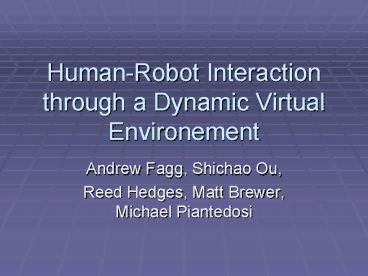HumanRobot Interaction through a Dynamic Virtual Environement - PowerPoint PPT Presentation
1 / 16
Title:
HumanRobot Interaction through a Dynamic Virtual Environement
Description:
Human-Robot Interaction through a Dynamic Virtual Environement. Andrew Fagg, ... data shared through buffer lying on server - neat, easy (maps, goals ...) Demo ... – PowerPoint PPT presentation
Number of Views:52
Avg rating:3.0/5.0
Title: HumanRobot Interaction through a Dynamic Virtual Environement
1
Human-Robot Interaction through a Dynamic Virtual
Environement
- Andrew Fagg, Shichao Ou,
- Reed Hedges, Matt Brewer, Michael Piantedosi
2
Outline
- Introduction and goal
- Virtual Reality and Augmented Reality
- System components
- System architecture
- Network Visualization Client Implementation
- Low Level Robot Controllers
- Demo
- Next Steps
- Questions
3
Introduction and goal
- Develop generalized robot-teams control interface
- Enable user to coordinate data-gathering
activities - Intuitively access large amounts of data gathered
by the robots
4
Essential Elements
- Distributed (work under low bandwidth)
- Mobile
- Handle large teams of robots
- Intuitive and unobtrusive
- Allows to train control policies
5
Virtual Reality and Augmented Reality
- Spatial perception.
- Remote operation by multiple people.
- Display of abstract information (logical
relationships, sensor data, sensor- and
algorithm- debugging information. - Wearable computers and tracking devices offer
mobility, immersion - More modes of input, and presence in both real
and virtual spaces.
6
System Components
- Network Visualization Client CS and VOS
- Voice command IBM Viavoice API
- Player/Stage platform
- Robot controllers path-planners
- Egosphere viewer
- Hardware wearables, RWI robots
7
System Architecture
User
User .
.. User
Voice command
3D world, virtual avatar, egoviewer
Visualization Client
Controllers...
Player
Stage
Real Robots
Simulated Robots
8
Network Visualization Client Implementation
- VOS (Virtual Object System) allows programs to
intercommunicate through a shared hierarchy of
distributed objects objects can exist on any
network host, and support standard, well defined
interfaces (types). - Each operator accesses the environment through a
3D-display client. A robot interface client
represents the robot in the environment,
interpreting commands, updating the robot's 3D
"avatar" object and even creating new 3D objects. - Features
- Operators and robots use the same "talk"
interface for communicating with other operators
and robots. - Robot client can use the operator's properties
(e.g. 3D position) as context for executing
commands (e.g. "set goal here") - Multi-user environment facilitates operators'
collaboration.
9
Network Visualization Client Implementation
- Reeds VOS architecture diagram
10
Low Level Robot Controllers Player/Stage Servers
- Player
- designed as driver system for pioneer robots
(note not RWI) - a "client" runs control algorythms locally
controls player server running on the robot - server has a set of devices - position,sonar ...
- Stage
- replaces Player's real devices with simulator
- advantages
- seamless simulator/robot conversion - invisible
to clients - control algorythms can run anywhere on network
(or in the world) - rapid client development - simple interfacing
through proxies - light interface, little overhead, good for
realtime applications
11
Low Level Robot Controllers Our Clients
- Localization
- Monte Carlo implementation of a Kalman Filter
(Sebastion Thrun) - Advantages
- efficient
- error tolerant
- Problems
- sonar noisy sensor
- PathPlanning
- Global Distance Propogation generates "carrot"
for Local Harmonic function - Advantages
- exploits advantages of both
- Harmonic Function - minimum hitting probability
- Distance Propagation - no 71 problems, fast
calculation
12
Low Level Robot Controllers A little bit
Bigger picture
- build a library of services
- interface between through player com device
- data shared through buffer lying on server -
neat, easy (maps, goals ...)
13
Demo
- User-Interface introduction
- Search Investigate Scenario
- 2 operators, 1 real robot, 1 virtual robot (?)
- Send robot to investigate dangerous corner
- Reactive robot avoidance
- Robot teleoperation with reactive safety feature
- (what can we get the other operator simulated
robot to do other than demonstrate the
distributed visualization feature)
14
Next Steps
- Mapping
- Dynamic mosaics implicitly driving the goal
position of a camera (fixed position or a robot)
based on how the user is exploring an egosphere
or the 3D environment - Additional controllers search or wait for some
feature (e.g. motion) - patrol, etc. In many of these cases, the robots
will generate alerts and requests from a user. - Training robot control policies.
- Team robots hierarchical command feedback
structure
15
Next Steps
- Look more closely at how to handle vast sensory
data feedback with large teams of robots - Queuing, delivery based on priority
- Learning, adapting to the users preference
- Hierarchical chain of commands
- Multiple operator team coordination
- User Evaluation
- Easy-to-use-ness
- Effectiveness
- Operate under familiar environment
- Operate under unknown environment
16
Questions
- ?
- ?
- ?
- ?
- ?
- ?