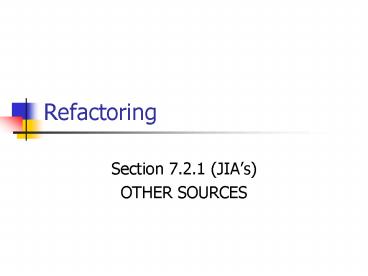Refactoring - PowerPoint PPT Presentation
1 / 56
Title:
Refactoring
Description:
Refactoring deals a lot with composing methods to package code properly. Get rid of methods that ... Each has its own rule for computing the overdraft charge ... – PowerPoint PPT presentation
Number of Views:55
Avg rating:3.0/5.0
Title: Refactoring
1
Refactoring
- Section 7.2.1 (JIAs)
- OTHER SOURCES
2
Composing Methods
- Refactoring deals a lot with composing methods to
package code properly - Get rid of methods that are too long or do too
much - A lot of their information gets buried by their
complex logic - Extract Method
- Replace Temp with Query
- Remove Assignments to Parameters
3
Extract Method
- You have a code fragment that can be grouped
together - Reduce method size (Method is too long)
- Clarity (Need comments to understand into
purpose) - Eliminate redundancy (Code is duplicated in
multiple methods) - Turn the fragment into a method whose name
explains the purpose of the method - shorter well-named methods
- Can be used by other methods
- Higher-level methods read more like a series of
comments - void printOwing()
- printBanner() //print details
- System.out.println("name " _name)
- System.out.println("amount "
getOutstanding())
4
Extract Method
- void printOwing()
- printBanner()
- printDetails(getOutstanding())
- void printDetails (double outstanding)
- System.out.println ("name " _name)
- System.out.println ("amount " outstanding)
5
Extract Method
- Steps
- Create a new method and name it after what it
does - Copy extracted code from the source into the
target - Scan the extracted method for references to any
variables that are local in scope to the source
method - These are local variables and parameters to the
target method - Temporary variables used only within the
extracted code become temporary variables
declared in target method - Remove from old code
- Temporary variables that are read from the
extracted code (used elsewhere) are passed into
the target method as parameters - Check for local-scope variables modified by
extracted code - One modified variable treat extracted code as a
query and assign the result to the variable
concerned - More than one variable cant extract method as
it stands - Replace extracted code in source method with a
call to target method - Compile and test
6
Example No Local Variables
- void printOwing()
- Enumeration e _orders.elements()
- double outstanding 0.0
- printBanner()
- // calculate outstanding
- while (e.hasMoreElements())
- Order each (Order) e.nextElement()
- outstanding each.getAmount()
- //print details
- System.out.println ("name" _name)
- System.out.println ("amount" outstanding)
- void printBanner()
- // print banner
- System.out.println ("")
- System.out.println (" Customer Owes
") - System.out.println ("")
7
Example No Local Variables
- void printOwing()
- Enumeration e _orders.elements()
- double outstanding 0.0
- // print banner
- printBanner()
- // calculate outstanding
- while (e.hasMoreElements())
- Order each (Order) e.nextElement()
- outstanding each.getAmount()
- //print details
- System.out.println ("name" _name)
- System.out.println ("amount" outstanding)
8
Example Using Local Variables
- void printOwing()
- Enumeration e _orders.elements()
- double outstanding 0.0
- printBanner()
- // calculate outstanding
- while (e.hasMoreElements())
- Order each (Order) e.nextElement()
- outstanding each.getAmount()
- printDetails(outstanding)
- void printDetails (double outstanding)
- System.out.println ("name" _name)
- System.out.println ("amount" outstanding)
9
Example No Local Variables
- void printOwing()
- Enumeration e _orders.elements()
- double outstanding 0.0
- // print banner
- printBanner()
- // calculate outstanding
- while (e.hasMoreElements())
- Order each (Order) e.nextElement()
- outstanding each.getAmount()
- //print details
- printDetails(outstanding)
10
Example Reassigning a Local Variable
- void printOwing()
- Enumeration e _orders.elements()
- double outstanding 0.0
- printBanner()
- // calculate outstanding
- while (e.hasMoreElements())
- Order each (Order)e.nextElement()
- outstanding each.getAmount()
- printDetails(outstanding)
- void printOwing()
- printBanner()
- double outstanding getOutstanding()
- printDetails(outstanding)
- double getOutstanding()
- Enumeration e _orders.elements()
- double outstanding 0.0
- while (e.hasMoreElements())
- Order each (Order) e.nextElement()
- outstanding each.getAmount()
- return outstanding
11
Example Reassigning a Local Variable
- The enumeration variable is used only in the
extracted code - We can move it entirely within the new method
- The outstanding variable is used in both places
- We need to return it from the extracted method
- The outstanding variable is initialized only to
an obvious initial value - We can initialize it only within the extracted
method - If something more involved happens to the
variable, we have to pass in the previous value
as a parameter
12
Moving Features Between Objects
- One of the most fundamental decision in
object-oriented design is deciding where to put
responsibilities - I've been working with objects for more than a
decade, but I still never get it right the first
time. That used to bother me, but now I realize
that I can use refactoring to change my mind in
these cases. - Martin Fowler
- Move Method
- Move Field
- Extract Class
13
Move Method
- A method is using more features or is used by
more methods of another class than the class on
which it is defined - Create a new method with a similar body in the
class it uses most - Either turn the old method into a simple
delegation, or remove it altogether
14
Move Method
- Examine all class attributes used by the source
method that are defined on the source class and
consider whether they also should be moved - If the attribute is used only by the method you
are about to move, you might as well move it - If the attribute is used by other methods,
consider moving them as well - Declare the method in the target class
- You may choose to use a different name, one that
makes more sense in the target class - Copy the code from the source method to the
target - Adjust the method to make it work in its new home
- If the method uses its source, you need to
determine how to reference the source object from
the target method - If there is no mechanism in the target class,
pass the source object reference to the new
method as a parameter - Compile the target class
15
Move Method
- Determine how to reference the correct target
object from the source - There may be an existing field or method that
will give you the target - If not, see whether you can easily create a
method that will do so - If not, you need to create a new field in the
source that can store the target - Turn the source method into a delegating method
- Compile and test
- Decide whether to remove the source method or
retain it as a delegating method - Leaving the source as a delegating method is
easier if you have many references - If you remove the source method, replace all the
references with references to the target method - You can compile and test after changing each
reference, although it is usually easier to
change all references with one search and replace - Compile and test
16
Move Method
- class Account...
- double overdraftCharge()
- if (type.isPremium())
- double result 10
- if (daysOverdrawn gt 7)
- result (daysOverdrawn - 7) 0.85
- return result
- else
- return daysOverdrawn 1.75
- double bankCharge()
- double result 25
- if (daysOverdrawn gt 0)
- result overdraftCharge()
- return result
- private AccountType type
17
Move Method
- Imagine
- Several new account types
- Each has its own rule for computing the overdraft
charge - Thus, we need to move the overdraftCharge method
over to the AccountType class - Start by looking at the features that the
overdraftCharge method uses and consider whether
to move a batch of methods together - We need the daysOverdrawn field to remain on the
account class - Will vary with individual accounts
- Copy the method body over to the account type and
get it to fit
18
Move Method
- When we need to use a feature of the source class
we can do one of the following - (1) move this feature to the target class as
well, - (2) pass the source object as a parameter to the
method - (3) create or use a reference from the target
class to the source
19
Move Method
- class AccountType...
- double overdraftCharge(int daysOverdrawn)
- if (isPremium())
- double result 10
- if (daysOverdrawngt7)
- result(daysOverdrawn-7)0.85
- return result
- else
- return daysOverdrawn 1.75
20
Move Method
- class Account...
- double overdraftCharge()
- return type.overdraftCharge(daysOverdrawn)
- double bankCharge()
- double result 4.5
- if (daysOverdrawn gt 0)
- result overdraftCharge()
- return result
- private AccountType _type
- private int _daysOverdrawn
- We can leave things like this, or we can remove
the method in the source class - To remove the method I need to find all callers
of the method and redirect them to call the
method in account type
21
Move Method
- class Account...
- double bankCharge()
- double result 4.5
- if (_daysOverdrawn gt 0)
- result type.overdraftCharge(daysOverdrawn)
- return result
- private AccountType type
- private int daysOverdrawn
- Once weve replaced all the callers, we can
remove the method declaration in account
22
Move Field
- A field is, or will be, used by another class
more than the class on which it is defined - Create a new field in the target class, and
change all its users
23
Move Field
- As the system develops, we find the need for new
classes and the need to shuffle responsibilities
around - A design decision that is reasonable and correct
one week can become incorrect in another - Consider moving a field if you see more methods
on another class using the field than the class
itself - This usage may be indirect, through getting and
setting methods - We may choose to move the methods this decision
is based on interface - But if the methods seem sensible where they are,
we move the field
24
Move Field
- If field is public, make it private and create a
setter and a getter - Compile and test
- Create a field in the target class with a getter
and setter methods - Compile the target class
- Determine how to reference the target object from
the source - An existing field or method may give you the
target - If not, see whether you can easily create a
method that will do so - If not, you may need to create a new field in the
source that can store the target
25
Move Field
- class Account...
- private AccountType type
- private double interestRate
- double interestForAmountDays(double amount, int
days) - return interestRate amount days / 365
- Move the interest rate field to the account type
- Assume there are several methods with that
reference, of which interestForAmountDays is one
example - class AccountType...
- private double interestRate
- void setInterestRate (double arg)
- interestRate arg
- double getInterestRate ()
- return interestRate
26
Move Field
- Redirect the methods from the account class to
use the account type and remove the interest rate
field in the account - private double interestRate
- double interestForAmountDays (double amount, int
days) - return type.getInterestRate() amount days /
365
27
Organizing Data
- Refactorings that make working with data easier
- Replace Array with Object
- Change Unidirectional Association to
Bidirectional - Replace Magic Number with Symbolic Constant
- Encapsulate Field
28
Replace Magic Number with Symbolic Constant
- You have a literal number with a particular
meaning - Create a constant, name it after the meaning, and
replace the number with it - double potentialEnergy(double mass, double
height) - return mass 9.81 height
- double potentialEnergy(double mass, double
height) - return mass GRAVITATIONAL_CONSTANT height
- static final double GRAVITATIONAL_CONSTANT 9.81
29
Replace Magic Number with Symbolic Constant
- Motivation
- Magic numbers are one of oldest ills in computing
- They are numbers with special values that usually
are not obvious - Magic numbers are really nasty when you need to
reference the same logical number in more than
one place - If the numbers might ever change, making the
change is a nightmare. - Even if you don't make a change, you have the
difficulty of figuring out what is going on - Many languages allow you to declare a constant
- There is no cost in performance
- There is a great improvement in readability.
- If the magic number is the length of an array,
use an Array.length instead
30
Replace Magic Number with Symbolic Constant
- Declare a constant and set it to the value of the
magic number - Find all occurrences of the magic number
- See whether the magic number matches the usage of
the constant if it does, change the magic number
to use the constant - Compile
- When all magic numbers are changed, compile and
test - At this point all should work as if nothing has
been changed - A good test is to see whether you can change the
constant easily
31
Encapsulate Field
- There is a public field
- Make it private and provide accessors
- public String name
- ?
- private String name
- public String getName()
- return name
- public void setName(String arg)
- name arg
32
Encapsulate Field
- One of the principal tenets of object orientation
is encapsulation, or data hiding - Should never make your data public
- When you make data public, other objects can
change and access data values without the owning
object's knowing about it - This separates data from behavior
33
Encapsulate Field
- Create getting and setting methods for the field
- Find all clients outside the class that reference
the field - If the client uses the value, replace the
reference with a call to the getting method - If the client changes the value, replace the
reference with a call to the setting method - Compile and test after each change
- Once all clients are changed, declare the field
as private - Compile and test
34
Simplifying Conditional Expressions
- Conditional logic has a way of getting tricky and
there are a number of refactorings which can used
to simplify it - Decompose Conditional
- breaks a conditional into pieces
- separates the switching logic from the details of
what happens - Consolidate Duplicate Conditional Fragments
- used to remove any duplication within the
conditional code - Remove Control Flag
- used to get rid of the awkward control flags
- Introduce Assertion
35
Decompose Conditional
- You have a complicated conditional (if-then-else)
statement - Extract methods from the condition, then part,
and else part (charge in summer VS winter) - if (date.before (SUMMER_START)
date.after(SUMMER_END)) - charge quantity _winterRate
_winterServiceCharge - else
- charge quantity _summerRate
- ?
- if (notSummer(date))
- charge winterCharge(quantity)
- else
- charge summerCharge(quantity)
36
Decompose Conditional
- Motivation
- The problem usually lies in the fact that the
code, both in the condition checks and in the
actions, tells you what happens but can easily
obscure why it happens - Can make our intention clearer by decomposing it
and replacing chunks of code with a method calls
named after the intention of that block of code - With conditions you can receive further benefit
by doing this for the conditional part and each
of the alternatives - This way you highlight the condition and make it
clear what you are branching on - You also highlight the reason for the branching
- Steps
- Extract the condition into its own method
- Extract the then part and the else part into
their own methods - Do each extraction separately and compile and
test after each one
37
Example
- if (date.before(SUMMER_START)
date.after(SUMMER_END)) - charge quantity _winterRate_winterServiceChar
ge - else
- charge quantity _summerRate
- Extract the conditional and each leg as follows
- if (notSummer(date))
- charge winterCharge(quantity)
- else
- charge summerCharge(quantity)
38
Example
- private boolean notSummer(Date date)
- return date.before (SUMMER_START)
date.after(SUMMER_END) - private double summerCharge(int quantity)
- return quantity summerRate
- private double winterCharge(int quantity)
- return quantity winterRate winterServiceCharge
39
Making Method Calls Simpler
- Objects are all about interfaces
- Coming up with interfaces that are easy to
understand and use is a key skill in developing
good object-oriented software - We explore refactorings that make interfaces more
straightforward - Rename Method
- Add Parameter
- Parameterize Method
- Preserve Whole Object
- Hide Method
- Replace Error Code with Exception
40
Rename Method
- The name of a method does not reveal its purpose
- Change the name of the method
41
Rename Method
- Methods should be named in a way that
communicates their intention - A good way to do this is to think what the
comment for the method would be and turn that
comment into the name of the method - Sometimes you won't get your names right the
first time - May well be tempted to leave itafter all it's
only a name - If you see a badly named method, it is imperative
that you change it - Remember your code is for a human first and a
computer second - Good naming is a skill that requires practice
improving this skill is the key to being a truly
skillful programmer
42
Rename Method
- Steps
- Check to see whether the method signature is
implemented by a superclass or subclass - If it is, perform these steps for each
implementation - Declare a new method with the new name
- Copy the old body of code over to the new name
and make any alterations to fit - Compile
- Change the body of the old method so that it
calls the new one - If you only have a few references, you can
reasonably skip this step - Compile and test
- Find all references to the old method name and
change them to refer to the new one - Compile and test after each change
- Remove the old method
- If the old method is part of the interface and
you cannot remove it, leave it in place and mark
it as deprecated - Compile and test
43
Example
- public String getTelephoneNumber()
- return ("(" officeAreaCode ") "
officeNumber) - Rename the method to getOfficeTelephoneNumber
- class Person...
- public String getTelephoneNumber()
- return getOfficeTelephoneNumber()
- public String getOfficeTelephoneNumber()
- return ("(" officeAreaCode ") "
officeNumber) - Find the callers of the old method, and switch
them to call the new one
44
Dealing with Generalization
- Mostly dealing with moving methods around a
hierarchy of inheritance - Pull Up Field
- Pull Up Method
- Push Down Method
- Push Down Field
45
Pull Up Field
- Two subclasses have the same field
- Move the field to the superclass
46
Pull Up Field
- Steps
- Inspect all uses of the candidate fields to
ensure they are used in the same way - If fields do not have same name, rename the
fields so that they have the name you want to use
for the superclass field - Compile and test
- Create a new field in the superclass
- If the fields are private, you will need to
protect the superclass field so that the
subclasses can refer to it - Delete the subclass fields
- Compile and test
- Consider using encapsulation the new field
47
Pull Up Method
- You have methods with identical results on
subclasses - Move them to the superclass
48
Pull Up Method
- Steps
- Inspect the methods to ensure they are identical
- If the methods have different signatures, change
the signatures to the one you want to use in the
superclass - Create a new method in the superclass, copy the
body of one of the methods to it, adjust and
compile - If the method calls another method that is
present on both subclasses but not the
superclass, declare an abstract method on the
superclass - If the method uses a subclass field, use Pull Up
Field - Delete one subclass method
- Compile and test
- Keep deleting subclass methods and testing until
only the superclass method remains - Take a look at the callers of this method to see
whether you can change a required type to the
superclass
49
Example
50
Example
- The createBill method is identical for each
class - void createBill (date Date)
- double chargeAmount chargeFor (lastBillDate,
date) - addBill (date, charge)
- Assume we can't move the method up into the
superclass, because chargeFor is different on
each subclass - First declare it on the superclass as abstract
- class Customer...
- abstract double chargeFor(date start,date end)
51
Example
- Copy createBill from one of the subclasses
- Compile with that in place and then remove the
createBill method from one of the subclasses,
compile, and test - Then remove it from the other, compile, and test
52
Example
53
Push Down Method
- Behavior on a superclass is relevant only for
some of its subclasses - Move it to those subclasses
54
Push Down Method
- Steps
- Declare a method in all subclasses and copy the
body into each subclass - You may need to declare fields as protected for
the method to access them - Usually you do this if you intend to push down
the field later - Otherwise use an accessor on the superclass
- If this accessor is not public, you need to
declare it as protected. - Remove method from superclass
- Compile and test
- Remove the method from each subclass that doest
need it - Compile and test
55
Push Down Method
- A field is used only by some subclasses
- Move the field to those subclasses
56
Push Down Field
- The opposite of Pull Up Field
- Steps
- Declare the field in all subclasses
- Remove the field from the superclass
- Compile and test
- Remove the field from all subclasses that don't
need it - Compile and test