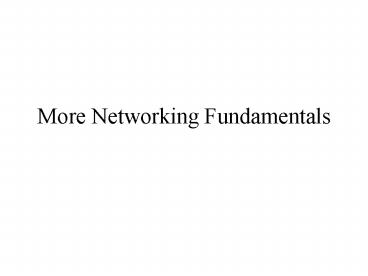More Networking Fundamentals - PowerPoint PPT Presentation
1 / 34
Title:
More Networking Fundamentals
Description:
T1 carries data at about 1.544 Mbps. Each T1 is broken down into 24 ... Comparison - download 857 pages of Moby Dick. Cable Modem: all 857 pages in ~ 2 seconds ... – PowerPoint PPT presentation
Number of Views:37
Avg rating:3.0/5.0
Title: More Networking Fundamentals
1
More Networking Fundamentals
2
T-Carrier Lines
- Dedicated telephone line
- T1 carries data at about 1.544 Mbps
- Each T1 is broken down into 24 channels of 64Kbps
each - Each channel can carry either data or voice
- T3 can go up to 44.736 Mbps (672 channels)
3
Cable Modems
- Designed to work over cable lines (HFC- hybrid
fiber coaxial) - Speed is about 10Mbps
- Process
- Coaxial cable has enough free bandwidth
- IP packets modulated and sent to users PC
- Signal hits splitter that shunts data to modem
- Cable modem demodulates into Ethernet packets
- Slower on the upload
- Users share bandwidth
- Comparison - download 857 pages of Moby Dick
- Cable Modem all 857 pages in 2 seconds
- 56K Modem about 3 pages in 2 seconds
4
Digital Subscriber Lines (DSL)
- Pumps data at high rates to PCs using ordinary
copper lines. - Based on the 4KHz frequency cut
5
Flavors of DSL
- Referred to as xDSL
- ADSL (asymmetric)
- Approximately 8Mbits/sec download
- Maximum of 640Kbits/sec upload
- SDSL (symmetric)
- Equal rates for upload and download (
1.5Mbits/sec) - VDSL (Very high)
- Up to 55 Mbits/sec
- Only 1000 from telco
6
Data Transport Networks
- connect variety of computers and other devices
- could be devices in same building
- local area networks
- could be devices in different countries
- packet switching networks vs. circuit switching
7
Packet Switching Network
Host
DC
Host
node
Host
Berlin
NY
node
node
Cairo
PADs
Host
node
8
X.25 Protocol (56K-64K bps)
- Popular protocol for PSNs in the 1970s
- Relatively slow runs on 56K lines
- Packet Switched technology
- File broken down into discrete packets before
being transmitted - Packets traverse different paths , at different
times before being reassembled at destination - Efficient in apportioning bandwidth based on
availability - Inefficient in that error control information is
also saved unnecessary if network clean
9
Frame Relay (56K-45M bps)
- Dedicated, packet-switched service
- Sends data in variable length packets also
called frames - Variable length makes it efficient
- Works best when a few branches/subsidiaries need
to share files with each other
10
International Frame Relay
- High speed packet-switching protocols in WANs
that span countries - Variable length packets best suited for data and
images not for voice or video - At highest speeds, can be used for real-time data
11
International Frame Relays contd.
- Cuts costs of connections to foreign countries
- Set up by one telecommunications carrier
- May not serve every country in an MNCs global
network - Many carriers overbook capacity of frame-relay
networks.. Can cause packet discards
12
Asynchronous Transfer Mode
- A type of transport service on WANs
- Handles all types of data including voice and
video on single network - Most Fortune 1000 companies have some form of ATM
- Unlike TCP/IP, ATM is connection-oriented
- Sender, receiver set fixed path on network before
sending data - Information arrives in order it was sent
13
ATM How does it work?
- ATM network transfers data in small fixed-length
packets 53 bytes each - Packets are known as cells all cells with same
source/destination follow same network path - Real-time data takes precedence over other
types.. Voice always get priority over email
cells - Small, constant cell size allows more efficient
network usage less delay at ATM switch - Cell tax make Gigabit Ethernet more attractive
14
Communication Protocols for E-Business
Internetworking
- Protocol layering, OSI, TCP/IP, and others
15
Internetworking Basics
- Internetwork defined
- Collection of individual networks, connected by
intermediate networking devices, that function as
a single large network - First networks were time-sharing
- Mainframe attached to dumb terminals
- Now we have
- LANs (small geographical areas)
- WAN (interconnected LANs using T1, T3, ATM, Frame
Relay, Satellites, ADSL, etc...)
16
Why Internetworking?
- Solves three distinct problems for organizations
- Isolated LANs
- Made electronic communication between offices
impossible - Duplication of Resources
- Same hardware, software, and staff had to be
supplied to each office - No Network Management
- No centralized method for managing and
troubleshooting network problems
17
Open Systems Interconnection (OSI) Reference Model
- A model of communication developed by the
International Standards Organization - Describes how information flows from the software
application on one computer through a network
medium to a software application on another
computer. - OSI model has 7 layers grouped in two sets
- Communication (or data transport)
- Physical, Data Link, Network, Transport
- User-Oriented (or application)
- Session, Presentation, Application
18
What does the OSI model?
- Divides tasks associated with moving information
between networked computers into seven smaller
task groups - Each task/group of tasks assigned to each of the
7 OSI layers - Each layer is self contained
- Assigned tasks can be implemented independently
- Services offered by one layer can be updated
without affecting others
19
Open Systems Interconnection (OSI)
Layer 7 Application
User-Oriented
Layer 6 Presentation
Layer 5 Session
Layer 4 Transport
Layer 3 Network
packet
Communication
Layer 2 Data Link
frame
Layer 1 Physical
bit
Layer 0 Media
Mnemonic All People Seem To Need Data Processing
20
What is a protocol?
- Set of rules that participants must follow for
communication to occur - The hello protocol
- Communication involves a number of basic acts
- Protocols govern each act
- The set of rules that govern all acts called
protocol layers - Types of Protocols
- LAN protocols operate at Physical and Data Link
layers - WAN protocols operate at lowest 3 layers
- Routing protocols offer rules for exchanging
information between routers
21
Protocol Layering Scheme for Snail Mail via USPS
- Each layer offers a different service
- Each layer uses the services of the layer below
it - Communicates by passing data objects
- So
- Before delivery, envelope must be addressed
- Before moving through the network, letter must be
delivered and so on - Peer-Peer relationship
- Both ends must adhere to same protocol at the
same layer level.
22
Posting a letter through USPS
Write message
Write message
Postal Registration
Postal Registration
Peer-Peer
Movement over postal network
Movement over postal network
Postal delivery and collection
Postal delivery and collection
Envelope addressing
Envelope addressing
23
OSI Layer 1 Physical
- Physical Layer
- Deals with transfer of data bits
- Includes
- Specification for modulation techniques
- Pin-out interfaces
- Voltages, etc
- Provides all services for the modem
- In general, most of the electrical issues handled
at this level.
24
OSI Layer 2 Data Link
- Deals with delivery of data frames
- Bits arranged in a certain way to make a frame
- Frame also carries information on
- The sender
- The receiver
- Error checking
- Specifies
- How a node gains access to media
- How it picks up frames from media
- Structure of the frame
- Specification of the DS (for T-lines) and optical
carrier hierarchies (for SONET) done at this
layer.
25
OSI Layer 3 Network
- Deals with data transmission from source to
destination across the network - Data frame from layer 2 is now called a packet
- Packet contains network addresses of sender and
receiver - Primary job for this layer is to route messages
through many different segments of the network
26
OSI Layer 4 Transport
- Services of the transport layers are executed at
sender and receiver ends - Ensures end-to-end delivery of message
- Destination receives message that was sent
- No packets were lost
- Packets are numbered in sequence so as to
reassemble them in correct order when passed to
higher layers
27
OSI Layer 5 Session
- Deals with establishing and maintaining
connection - Sets up
- Coordinates
- terminates
- If connection is interrupted, session layer
specifies the process for resetting
28
OSI Layer 6 Presentation
- Specifies the format of the data transferred
during the communication process - Provides services such as
- Changing of data codes
- Encryption
- Data compression
- Usually part of the operating system
29
OSI Layer 7 Application
- Closest to the user
- performs common application services for the
application processes - Identifying communication partners
- Determining resource availability
- Synchronizing communication
- Includes
- FTP, telnet, email protocols (such as X.400)
30
Interaction between the OSI Layers
Layer 7 Application
Layer 7 Application
Layer 6 Presentation
Layer 6 Presentation
Layer 5 Session
Layer 5 Session
Layer 4 Transport
Layer 4 Transport
Layer 3 Network
Layer 3 Network
Layer 2 Data Link
Layer 2 Data Link
Layer 1 Physical
Layer 1 Physical
31
Encapsulation of information
- Exchange occurs between layers
- Each layer in source adds control information to
the data - Each layer in destination removes control
information from the same data
Figure courtesy Cisco
32
Information Formats Frames, Packets, Segments,
Messages
Message
From upper layers
Segment from transport layer
Message
H4
Message
H4
H3
packet from network layer
Message
H4
H3
H2
frame from data link layer
Note how control information (headers) Are added
on at each layer
33
A Cell
- A special information format whose source and
destination is the data link layer - Fixed size
- Used in ATM
- Composed of a header and payload
- Header contains control information for the
destination data link (5 bytes) - Payload contains upper-layer data (48 bytes)
- Total size is 53 bytes
34
Next Class
- Connection vs. connectionless network services
- Internet Protocol suite
- Addressing schemes
- Much much more.