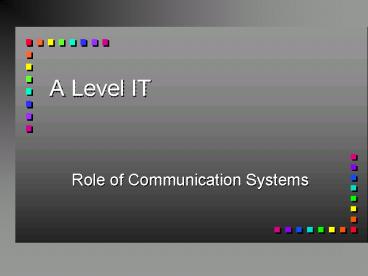A Level IT - PowerPoint PPT Presentation
1 / 15
Title:
A Level IT
Description:
understand how the importance of comm's systems has grown in recent years ... also less savoury groups like paedophiles and terrorist groups and extremists. Intranets ... – PowerPoint PPT presentation
Number of Views:47
Avg rating:3.0/5.0
Title: A Level IT
1
A Level IT
- Role of Communication Systems
2
Aim
- To examine the role and importance of
communications systems
3
Objectives
- By the end of the lesson you should
- understand how comms systems are used
- understand how the importance of comms systems
has grown in recent years - understand how the internet has grown in use over
recent years
4
Communication systems
- To conduct business must have communications
- IT and Communications linked - Telecommunications
- Transmission of data of all kinds over different
communications mediums - Telephone, Cable, Microwave, Satellite
5
The Internet
- Largest wide area network
- Not a single network but a network of networks
- LAN (Local Area Network)
- WAN (Wide Area Network)
- 4 computers in 1969
- 200 by 1979 in US Military and research estab
- Now 4M Hosts as many as 50M people
6
The World Wide Web
- Collection of pages stored throughout world
- Joined by Hypertext links
- Uses Web Browsing software
- Internet Explorer and Netscape
7
On-line information services
- Services usually provided by ISP
- News
- Travel
- Holidays
- Shopping
- Education
- Entertainment
8
Electronic bulletin boards
- Internet Sites
- Groups of people with similar interests
- Enables user to exchange ideas and information
and discuss issues E.g. - Open learning providers
- Software manufacturers
- Doctors
- also less savoury groups like paedophiles and
terrorist groups and extremists
9
Intranets
- Company wide network run on similar lines to
Internet - Allows sharing of info, docs, databases.
- Can allow external users (customers) access.
- Latest software Internet ready
- Allows general user to Web Publish
10
Electronic mail (E-mail)
- Allows user to send memos, letters and files to
any other user with an E-Mail address - E-mail has many advantages over both ordinary
mail and the telephone. For example - A message can be sent from your desk to anywhere
in the world at the price of a local call - The same message can be sent simultaneously to a
group of people
11
E-mail Advantages (cont)
- Message will arrive in at most a few hours, can
be picked up the next time recipient looks at
their e-mail - It is easy to reply to an e-mail as soon as
received, using a Reply button - Long files inc video, sound and graphics can be
sent automatically when the cheap rate starts
after 6pm - Graphics and text can be electronically
transmitted and placed in a document by the
recipient
12
Facsimile transmission (Fax)
- Indispensable to even the smallest business
- Greatly speeds up business transactions
- Scans and digitises images (text or graphics)
- Transmits them in analogue form over a telephone
line to another fax machine, which then produces
a copy of the image on a piece of paper
13
Voice Mail
- Sophisticated answering machine
- Acts as automated switchboard
- Hello this is
- Press 1 for
- Press 2 for
- Leave a message after the tone..
- Message can be saved, forwarded or deleted
14
Teleconferencing
- Allows people in diff locs to exchange ideas
and info via telephone or E-mail - Videoconferencing - see and hear
- Need
- Video cameras
- Microphones
- Large monitors
- Special software
15
Task
- Read Case study page 26
- Do questions on page 28
- 1, 2