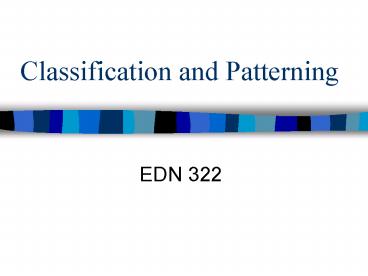Classification and Patterning - PowerPoint PPT Presentation
1 / 19
Title:
Classification and Patterning
Description:
Classification and Patterning. EDN 322. Classification and ... Classification ... certain attributes of objects and sorting them based on that classification. ... – PowerPoint PPT presentation
Number of Views:56
Avg rating:3.0/5.0
Title: Classification and Patterning
1
Classification and Patterning
- EDN 322
2
Classification and Patterning
- Fundamental to learning about the real world
- involve the creation of relationships
- are easily integrated
- can be viewed as a form of problem solving and
provide students with the opportunity to develop
logical reasoning abilities - provide the basis for building early number
concepts - facilitate algebraic thinking
- are fun!
3
Classification
- Making decisions about certain attributes of
objects and sorting them based on that
classification.
4
Difference Trains
- Each car in a train is different from the car it
follows in a specified number of ways. Find the
difference pattern in this train Can you
continue the train?
One-difference train
Two-difference train
5
Thin
Blue
Venn Diagram
Attribute Blocks
Rectangle
6
T
T
T
T
T
T
T
T
T
Color Red, Yellow, Blue Shape Triangle,
Square Thickness Thick, Thin Size Small,
Large
T
Guess my Rule
T
T
7
Large
Triangle
T
T
T
T
T
T
T
T
T
T
Guess my Rule
T
T
Thick
8
Quadrilaterals
9
Venn Diagram
Quadrilaterals
Regular Polygon
10
Quadrilaterals
Trapezoids
Parallelograms
11
Quadrilaterals
Trapezoids
Parallelograms
12
Venn Diagram
Quadrilateral
Parallelograms
13
Types of patterns
- Repeating Patterns
- Growing Patterns or Sequences
- Number Patterns
- 2, 4, 8
NEXT
14
Other Repeating Patterns
15
Fill in the missing part
16
Examples of Patterns
17
Calculator Patterns
Choose a number between 0 and 9 and add a
constant repeatedly to that number. Remember to
use the automatic constant feature. For example,
to start with 7 and add 4 repeatedly, you press 7
4 . . .
- What digits appear in the ones place?
- How long is the pattern before it repeats?
- Are all patterns the same length?
- Are there shorter ones?
- Can you find one that is length 6? Why not?
- How does this change when the start number
changes? - How does it change when the skip number changes?
18
Calculator Patterns
Repeat the preceding exploration, but this time
use multiplication instead of addition. What do
you notice? For multiplication, the first factor
is generally the one stored. Therefore to start
with 4, for example, and repeatedly multiply by
7, press 7 x 4 . . . In this exploration
the calculator will overload relatively
quickly. Since you are only interested in the
values of the ones digit, how can you continue
the pattern?
19
Calculator Patterns
Pick any one-digit number and multiply by 9,
then 99, then 999, then 9999. What do you
observe? Try other numbers such as 2, then 22,
then 222,