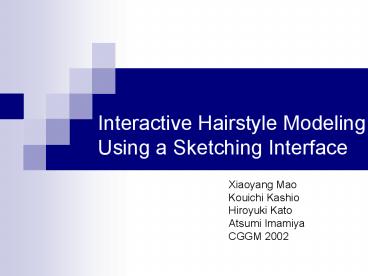Interactive Hairstyle Modeling Using a Sketching Interface - PowerPoint PPT Presentation
1 / 20
Title:
Interactive Hairstyle Modeling Using a Sketching Interface
Description:
... 3D hairstyles is even a more difficult problem as the huge variation of hair styles is determined by gravity, static charges, styling tools such as hair pins, ... – PowerPoint PPT presentation
Number of Views:206
Avg rating:3.0/5.0
Title: Interactive Hairstyle Modeling Using a Sketching Interface
1
Interactive Hairstyle ModelingUsing a Sketching
Interface
- Xiaoyang Mao
- Kouichi Kashio
- Hiroyuki Kato
- Atsumi Imamiya
- CGGM 2002
2
- Abstract
- Introduction
- Overview
- Silhouette line and partition line
- Silhouette surface
- Growing hair
- Result
- Concluding remarks
3
Abstract
- This paper presents a new interactive hair
modeling system featured with a user-friendly
sketching interface. - With the sketching interface, any user, even a
first time user, can create a hair model of
his/her desired style just in a few minutes.
4
Introduction-1
- In the past decade, a number of novel techniques
have been developed for successfully shading hair
strands and eliminating aliasing artifacts. 16 - Modeling different 3D hairstyles is even a more
difficult problem as the huge variation of hair
styles is determined by gravity, static charges,
styling tools such as hair pins, bands and
mousse. 711
5
Introduction-2
- A common approach used the cluster to represent
hair strands. - The trigonal prism wisp model represents each
cluster with a trigonal prism and the hair
strands within a cluster is modeled by the
distribution map defined on the cross-sections of
the prism. 7
7 Chen L.H., Saeyor S., Dohi H. and Ishizuka
M. A System of 3D Hair Style Synthesis based on
the Wisp Model, Visual Computer, Vol. 15, (1999)
159-170.
6
Introduction-3
Trigonal prism model
Short-hair model
Trigonal prism wisp model
7
Introduction-4
2D distribution map
8
Introduction-5
- The other way uses a generalized cylinder to
represent a hair cluster.10 - Each cross-section of a cylinder is associated
with a density distribution of the hair strand
inside the cluster. - Hairstyle are created by interactively changing
the shape of the center lines of cylinders.
10 Xu Z. and Yang X. DV-HairStudio An
Interactive Tool for Hair Design, IEEE Computer
Graphics Applications, Vol. 21, No.3(2001)36-43.
9
Introduction-6
- Most existing hair modeling systems are not user
friendly. - Instead of asking a user to put strands or
clusters together to build up the whole
hairstyle, we ask a user to start with specifying
the silhouette of the target hairstyle.
10
Overview
- A typical hairstyle modeling process in our
system consists of the following 6 steps
- 1.Loading 3D head model to the view window
- 2.Specifying the area to grow hair
- 3.Specifying the partition line
- 4.Specifying the silhouette of the hairstyle
- 5.Growing hair
- 6.Locally modifying the hairstyle
11
A typical process of hairstyle modeling.
- A user draws the strokes specifying the boundary
of the region to grow hair and the
partition line of hair. - The user also draw the silhouette line of the
target hairstyle. - (c) The system automatically creates the
silhouette surface of the hairstyle. - (d) The system grows hair strands to fill in the
space between the silhouette surface and the
surface of the scalp.
12
Specifying the partition line and the silhouette
line
The drawn strokes are projected onto the head
model to get the 3D representation of the
boundary and the partition line.
Here we use projection to map the boundary and
the scalps onto a 2D plane.
13
Silhouette surface-1
We first obtain a set of evenly spaced
cross-section of the head model along the Z-axis
and create a silhouette line for each
cross-section by deforming the input silhouette
line to match the shape of the contour line of
the cross-section.
14
Silhouette surface-2
To generate the silhouette surface for the
forehead and the back area, we approximately
assume hair strands grow radially from the front
and back end points of the partition line.
Creating silhouette lines for the forehead area.
15
Growing hair-1
- There are mainly two existing approaches to
represent hair. - 1. explicit model
- The explicit model represents individual hair
strand with some geometrical object, such as a
connection cylinders, a curved polyline or a
connected segment of triangular prism. - 2. volume density model
- The volume density model represents the
entire hair style macroscopically as a 3D
distribution function of hair density. - The approach of the volume density model is more
abstract than that of the explicit model.
16
Growing hair-2
- Usually at least 10000 to 15000 hair strands are
required to generate a realistic hair image. - The number of hair strands used in the modeling
stage should be as small as possible so as to
provide real time feedbacks to their operations. - We allow users to specify the number of hair
strands by themselves.
not like realistic hair
need a lot of time
17
Growing hair-3
The positions for growing these hair strands are
decided by uniformly distributing this number of
points over the scalp within the region to grow
hair.
- Rule
- First generate the vertical line segment.
- Then we bisect the segment a and b.
- The polyline of the hair strand is then
constituted b the vertices which bisect the
distance between the silhouette surface and scalp
surface by the ration of a/b.
Lowest position of the region to grow hair
18
Results-1
- We have implemented our interactive hairstyle
modeling system on windows environment with
visual C and OpenGL graphics library. - Times required for rendering images of 1000 and
10000 hair strands on a Pentium machine with two
Xeon 933 MHz CPU are about 0.4 and 9 seconds.
19
Results-2
A wavy hairstyle generated with our system. Left
user specified silhouette. Right resulting
hairstyle
A curly hairstyle generated with our
system. Left user specified silhouette. Right
resulting hairstyle
20
Concluding Remarks
- The sketching interface is also inspired by
Teddy, a successful sketching interface for 3D
freeform design.12 - Our system can be used to smooth the
communication between a customer and a stylist at
hair salons and also used for in house CG
creation. - To make the hair image look more realistic, we
need to add some randomness to the positions and
shapes of hair strands generated following the
rule. - Also we need some special consideration for
generating short cut hairstyles.
12 Igarashi T., Matsuoka S, Tanaka H Teddy A
Sketching Interface for 3D Freeform Design, ACM
SIGGRAPH 99, 409-416.