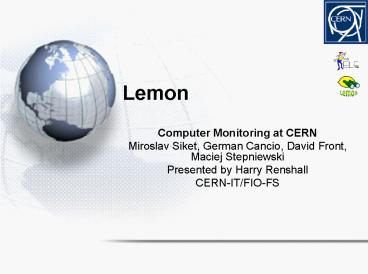Lemon - PowerPoint PPT Presentation
1 / 16
Title: Lemon
1
Lemon
- Computer Monitoring at CERN
- Miroslav Siket, German Cancio, David Front,
Maciej Stepniewski - Presented by Harry Renshall
- CERN-IT/FIO-FS
2
Outline
- Lemon
- Structure
- Deployment at CERN
- Use cases
- Alarms
- Web visualization
- Summary
3
Lemon LHC Era Monitoring
- Lemon is a software package containing tools for
monitoring status and performance of computers - Distributed monitoring system scalable to 10k
nodes - Provides active monitoring of software and
hardware in the Computer Center on centrally
managed clusters - Facilitates early error detection and problem
prevention - Provides persistent storage of the monitoring
data - Executes corrective actions and sends
notifications - Offers a framework for further creation of
sensors for monitoring - Most of the functionality is site independent
- It is used at CERN by
- System administrators, service managers, cluster
responsibles - Developers and service/data challenges
- Managers and general users
- Link http//cern.ch/lemon
4
Lemon - schema
5
Components
- MSA Monitoring Sensor Agent
- Spawns multiple Monitoring Sensors (MS) to
measure data in defined intervals and sends data
to Monitoring Repository - MS - Monitoring Sensor
- Uses standard C, perl API it is easy to write
your own sensor - Several sensors exist for performance, process,
hw and sw monitoring, grid VOs job reporting,
database monitoring, security, alarms (total 260
metrics) - MR Monitoring Repository
- Stores data in an Oracle (the full history)
backed up to tape in Castor - Flat file version available as well (with most
functionality preserved) - We run two of them on two independent machines
with two databases with failover (aiming for High
Availability with Oracle Real Application
Cluster) - LRF - Lemon RRD Framework
- is used to cache the data in easily accessible
way (rrd files) for web graphics - In connection with Quattor Configuration DB
provides service and cluster overview - RRD stands for Round Robin Database (time aging
data with predefined binning) developed by
Tobias Oetiker in ETH, Zurich (http//www.rrdtool.
org) - LAG Lemon Alarm Gateway
- Generic gateway for alarms
6
Lemon at CERN
- Lemon monitors about 2200 computers in 100
clusters - On average it collects about 70 metrics from each
host - Part of the ELFms tools
- Integrated with Sure alarm system
- Collecting about 1.5 GB/day
- Integrated with CDB for configuration
- Leaf (LHC-Era Automated Fabric) for scheduling of
interventions
Node
Configuration Management
Node Management
- Configuration
- Derived from Configuration Database (CDB)
- individual configuration per cluster/host
- hierarchical structure
- monitoring configuration is derived from CDB
- Leaf tools allow scheduled downtimes,
interventions, on demand changes - Alarm system
- Sure legacy system receiving alarms from Lemon
- Integration with new LASER system (LHC alarm
system) is ongoing
7
Computer Center Overview
- Entry page displays status overview of the key
services - Allows choosing the individual cluster, rack,
host or other categories
8
Use(ful) cases (I)
Reboot occurrence history graph
- Kernel upgrade
- Kernel version is measured on the boot of the
machine - Automatic tools for upgrading the kernel on a
cluster retrieve information from Lemon and
schedule reboot of a machine based on this info - Web interface allows monitoring of the progress
9
Use(ful) case (II)
- Searching for a host
- High load, network usage,
- Metric distributions allow identification of
hosts with problematic performance
10
Integration of Web interface
- Web interface has been through various plug-ins
adopted to accommodate additional
information/links to help management of the
computer center - Examples
- Configuration database browser (browses external
XML config files) - ITCM (Remedy) ticket external error tracking
database - CC tracker (synoptic view of the computer center)
XML defined geometry - Alarm display
- Metric information display
- Raw data grapher (JPgraph)
- External functionalities are customizable
11
Computer Center display
- Lemon Web Interface is interfaced with Computer
Center database of objects - Provides search of objects as well as listing
- Interfaced through the XML defined geometry of
the computer center - Generic design
12
Automatic recovery actions
- Alarm Sensor
- For defined values of measured metrics an
actuator is called with predefined action - An example ssh daemon dead action
/sbin/service sshd start - Definition metric X, field Y ! reference value
Z gt call actuator - If success log only
- Else call action up to max times
- Each occurrence is logged in the Monitoring
Repository - Already about 70 predefined alarms with automatic
recovery actions - After first month of deployment it reduced number
of problem tickets by half - Correlation engine
- Allows wide definition of alarms and recovery
actions (in development)
13
Remedy Ticket tracking
ITCM (Remedy) tickets occurrence
- Error trending metric with values on number of
interventions/occurrences of problems - Several categories created by
- Hardware
- Software
- Clustered by contract type/cluster
- Reporting problems whether scheduled or not and
whether system was rebooted - Allows tracking of interventions per type of
problem - Web interface to show the trend
14
Database (Oracle) Monitoring
- In cooperation with ADC group at CERN we have
developed a sensor for measuring performance
entities in Oracle Database - Number of logons, cursors, logical and physical
I/O, user commits, index usage, parse statistics,
- Allows identification of bottlenecks and gives
overview of the stability of the system - Works on both 9i and 10g version of the Oracle
- Integration into services/RAC
- Configuration of service integrated with Oracle
Enterprise Repository
15
Service challenges, GRID VOs
- Lemon allows
- Virtual clusters
- clusters defined on request by service managers
- Or defined by scripts updated dynamically on
demand - Or Defined for specific purpose
- An example Atlas DC04 challenge, Network
challenges, - Clusters defined dynamically
- An example hosts running GRID jobs on the batch
cluster belonging to the given Virtual
Organization - Provides hooks in Lemon for defining any dynamic
grouping of hosts
16
Summary
- Lemon serves to provide monitoring information
about the computers in the Computer Center at
CERN - Thanks to its integration with Sure (alarm
system) it allows fast and easy identification
and repair of problems. We will convert to a new
accelerator alarm system this year (LASER).
Lemon provides LAG (Lemon Alarm Gateway) to feed
alarms into arbitrary alarm systems. - In connection to CDB it allows easier overview of
services and visualisation of their performance - In connection to Remedy (ITCM problem tracking)
allows an overview of the problems for the given
service - It has been a useful tool for general monitoring
of performance and also for system administrators
in debugging problems - Lemon is also used and developed elsewhere BARC
institute in India, Accelerator department at
CERN, CMS is adopting it for its online farm
monitoring, - Lemon is used for GridIce and can provide data to
MonAlisa