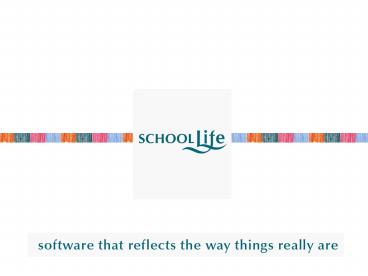What is School Life - PowerPoint PPT Presentation
1 / 14
Title:
What is School Life
Description:
Events are recorded in a network of multi-user diaries. ... history that can be easily and quickly browsed great for school inspections! ... – PowerPoint PPT presentation
Number of Views:39
Avg rating:3.0/5.0
Title: What is School Life
1
(No Transcript)
2
(No Transcript)
3
(No Transcript)
4
(No Transcript)
5
What is School Life?
What is School Life?
School Life is an intuitive and practical way of
storing and accessing schools media
files. Events are recorded in a network of
multi-user diaries. Files of all sorts can be
imported and linked to these events, also to
people, to places, to the curriculum and to each
other.
6
What is School Life?
Why use School Life?
- As schools purchase more digital cameras the
demands on IT-literate teachers to manage the
resulting media files can become excessive. - Using just the tools provided with Windows,
access to media files is difficult to control
effectively. - Typically the task will be left to certain
trusted individuals (e.g. the ICT
coordinator/manager). - It is sometimes hard to recall all the events and
activities that the school has organised when put
on the spot by school inspectors.
School Life addresses these issues. It brings a
record of all the schools activities together in
one place enabling teachers and pupils to take
full advantage of the schools multi-media
library.
7
What is School Life?
Managing Media
- School Life functions as a single access point to
the schools media files for all PCs on the
school network. - It provides a consistent, user-friendly interface
to import - Photos
- Video clips
- Scanned artwork
- Other documents and files
- Recorded voices, music and sounds
- In cases where parents have requested that
pictures of their child should not to be
publicised, those pupils can be flagged, and
appropriate warnings displayed.
8
What is School Life?
Multi-User Diaries
- A set of networked, multi-user diaries provides
teaching and administrative staff with a dynamic
event-scheduling tool. - Individual diaries can be created for staff and
linked to lesson plans, teaching resources and
other files. - A collective diary for the whole school gives an
overview which can easily be updated and shared. - Diaries can also be created for classes, places
(Hall) or things (Video) so availability of
valuable resources can be viewed and bookings
made.
9
What is School Life?
Pupil Portfolios
- Photos, video, audio recordings, stories, scans
of artwork and other documents and files can be
linked to individual pupils. - School Lifes powerful search and filtering
capabilities mean portfolios of work can
instantly be assembled and used for a wide range
of purposes. - Media items can be easily tagged by curriculum
area enabling teachers or school inspectors to
easily and quickly search for and peruse all the
work done in those areas. - Pupils learn valuable ICT skills as they record
their work and import and link files to their
portfolios.
10
What is School Life?
LifeLine
Important events from the diaries are
automatically recorded on a LifeLine. Over
time, the school will develop a visual record of
its history that can be easily and quickly
browsed great for school inspections! The
multitude of pictures and other media files that
are being generated in our new digital era can be
stored and displayed in a meaningful context.
11
What is School Life?
Technical Requirements
School Life requires a PC with the following
specification Windows XP with service pack 2 or
Windows 2000 with service pack 4 1.5Ghz
processor 256Mb memory (preferably 512Mb) 500Mb
free disk space Screen resolution of 1024 x 768
pixels Windows Media Player (version 9 or
later) Supplied on installation CDROM A
scanner is also strongly recommended for selected
PCs to enable pupils work to be scanned into
School Life. For networked installations we
recommend that the School Life database is stored
on a server contact us for details of the
server specification
12
What is School Life?
What does it cost?
- School Life is priced on a whole school, site
licence basis i.e. the licence fee covers the
installation of the software on the server and on
every PC connected to the School local area
network. - Prices are based on the number of pupils on the
school roll. The licence fee for an average
primary school of 230 pupils would be 780 VAT
for the first year and one quarter of that for
the second and subsequent years. This typically
averages out at less than 15 per PC (and down to
8 per PC for larger schools). The annual fee
includes our support service and software
updates. - We can also offer the following additional
services at extra cost - Installation
- Software set up
- Training
- Support
13
What is School Life?
Time to put your school on the map?
School Life is revolutionising the management of
multi-media content in schools. Seeing is
believing - try the software yourself! Just
install the 30-day free trial version included on
this CD. Contact us now for further
details LifeStyle Software Limited PO Box
60 Whaley Bridge HIGH PEAK SK23 7ZA T 0845 644
0641 F 0870 0940050 E info_at_lifestyle-software.co
m W www.school-life.com
14
(No Transcript)