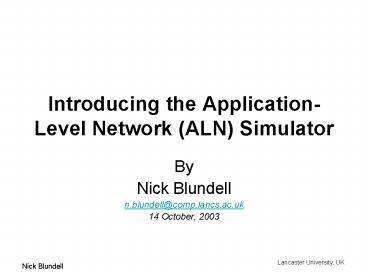Introducing the ApplicationLevel Network ALN Simulator - PowerPoint PPT Presentation
1 / 15
Title:
Introducing the ApplicationLevel Network ALN Simulator
Description:
What Are Overlay/Application-Level Networks. Motivation for the ALN Simulator ... underlying network view will glow brightly when under stress (when many ... – PowerPoint PPT presentation
Number of Views:55
Avg rating:3.0/5.0
Title: Introducing the ApplicationLevel Network ALN Simulator
1
Introducing the Application-Level Network (ALN)
Simulator
- By
- Nick Blundell
- n.blundell_at_comp.lancs.ac.uk
- 14 October, 2003
2
Contents
- What Are Overlay/Application-Level Networks
- Motivation for the ALN Simulator
- Introduction to the ALN Simulator
- Further Work
- Summary
3
Application-Level Networks (ALNs)
- An overlay network is built by peers at the
application-level. - Applications include
- Multicast (Application-Level).
- File storage and search.
- Drawbacks of ALNs
- Stress Packets are duplicated on network links
- Stretch Packets routed on the overlay network
may incur extra delay over the optimal unicast
delay in the network.
4
How Are ALN Protocols Tested
- Majority of ALN research uses network simulators.
- ns-2 (free network simulator).
- OpNet (commercial).
- etc
- Straight to implementation (Gnutella).
- Testbeds Planet Lab
5
Network Simulators
- Allow custom protocols to be run on nodes.
- Allow custom routing protocols to be run on
routing nodes. - Batch operation
- Allow visualisation of traffic on network links.
- Allow realistic Internet-like topologies to be
used in simulations. - Allow packet queuing and dropping in network
routers for realistic simulations.
6
ALNs and Network Simulators
- ALN protocols are loaded onto simulator nodes and
instructed to join the overlay network or send
data etc... - To work out what is happening the ALN protocol
must write events to a log file. - Statistical data is also logged to find out how
the protocol performed. - Hard to see what is happening from log files and
a only visualisation of the underlying network
traffic. - Usually have to wait until simulation finishes
before finding bugs.
7
ALN Visualisation
- It would be nice to have a visualisation of the
overlay network (i.e. traffic on overlay network
links) as well as the underlying network
topology. - It would also be nice to see the ALN protocol
state in real-time (i.e. performance
measurements, ALN node status) during the
simulation. - It would be nice if the simulator was interactive
allowing instructions to be given to ALN nodes
during the simulation (join/leave overlay, fail,
start multicast etc) as well as the option of
running a simulation script. - All of these things would make it easier to test,
debug and develop experimental ALN protocols.
8
Introducing ALN Simulator
- The ALN Simulator
- Architecture
- Allows underlying network topologies to be loaded
as with previous network simulators. - Also allows application-level/overlay networks to
be build upon the underlying network. - Allows custom ALN protocols to be run on the ALN
nodes. - Interface
- Allows simultaneous views of both the underlying
network and the application-level network traffic
flow and node state. - User can interact with the simulation in
real-time - Instruct an ALN node to join/Leave the overlay
network. - Instruct an ALN node to start transmitting data
on the overlay. - Fail an ALN node.
- User can also use the simulator in batch mode by
writing a simulator script.
9
Introducing ALN Simulator
- Performance Monitoring
- Debugging Protocols
- The protocol developer will quickly be able to
see if their ALN Protocol is behaving accordingly
by watching the overlay network being built and
reconfigured. - The user will also be able to see if data packets
are being correctly routed on the overlay
network. - Overlay Mapping
- The overlay network and underlying network are
presented side-by-side allowing the user to see
how well the overlay network is mapping to the
underlying topology. - Stress
- Links in the underlying network view will glow
brightly when under stress (when many duplicates
of the same packet are present on the link)
allowing the developer to check the protocol is
minimising stress. - Stretch
- ALN nodes on the overlay view have an indicator
of the delay or stretch of incomming packets
allowing the developer to monitor the latency
efficiency of the ALN protocol.
10
Architecture
11
Introducing ALN Simulator
12
Introducing ALN Simulator
13
Further Work
- Simulator efficiency.
- Scripted ALN Protocols.
- Extra state information on views.
- Test my own ALN protocol
14
Summary
- We looked at ALN Networks
- Existing simulators used for developing ALN
protocols - Motivation for an ALN Simulator
- Introduction to the ALN Simulator
15
Questions?