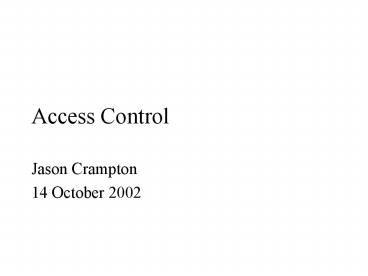Access Control - PowerPoint PPT Presentation
1 / 41
Title:
Access Control
Description:
Introduction to access control and ... employing a bouncer. providing the bouncer with a guest list (that is, a list of people permitted to enter the club) ... – PowerPoint PPT presentation
Number of Views:91
Avg rating:3.0/5.0
Title: Access Control
1
Access Control
- Jason Crampton
- 14 October 2002
2
Overview
- Introduction to access control and access control
structures - Partial orders, lattices and their use in access
control - Administration and aggregation of access control
structures - New directions
3
What is access control?
- A generic term for the process by which a
computer system controls the interaction between
users and system resources - To implement a security policy, which may be
determined by - organisational requirements
- statutory requirements (medical records, for
example) - Policy requirements may include
- confidentiality (restrictions on read access)
- integrity (restrictions on write access)
- availability
4
A schematic view
- A user requests access (read, write, print, etc.)
to a resource in the computer system - The reference monitor
- establishes the validity of the request
- and returns a decision either granting or
denying access to the user
Access Request
System Decision
Reference Monitor
5
Simple analogies
- Consider a paper-based office in which certain
documents should only be read by certain
individuals - We could implement security by
- storing documents in filing cabinets
- issuing keys to the relevant individuals for the
appropriate cabinets
6
Simple analogies
- The reference monitor is the set of (locked)
filing cabinets - An access request (an attempt to open a filing
cabinet) is granted if the key fits the lock (and
denied otherwise)
7
Simple analogies
- Consider now a night club where only certain
individuals are allowed into the club - We can implement security by
- employing a bouncer
- providing the bouncer with a guest list (that is,
a list of people permitted to enter the club)
8
Simple analogies
- The reference monitor is the security guard the
guest list - An access request is granted only if
- a club-goer can prove their identity
(authentication) - she is on the guest list
9
Subjects and objects
- Subject
- Active entity in a computer system
- User, process, thread
- We will assume that a subject is synonymous with
a user - Object
- Passive entity or resource in a computer system
- Files, directories, printers
10
Principals
- Principal and subject are both used to refer to
the active entity in an access operation - A principal is generally assumed to be an
attribute or property associated with a subject - User ID
- Public key
- Process
- Thread
- A subject may be represented by more than one
principal
11
Access operations
- An interaction between an object and a subject
- A subject may observe (read) an object
- Information flows from object to subject
- A subject may alter (write to) an object
- Information flows from subject to object
12
Back to the analogies
- In our club example
- a subject is a club-goer
- the only objects are the club and the guest list
- access operations could include enter club and
delete guest (that is, change the guest list) - In the filing cabinet example
- a subject is a user of the files in the cabinets
- an object is a filing cabinet or a file in one of
the cabinets - access operations could include read and write
(for files) and also remove key from user
13
Read and write access
- In a multi-user OS users open files to get access
- Files are opened for read or for write access so
that the OS can avoid conflicts like two users
simultaneously writing to the same file - Write access mode is usually implemented as
read/write mode - A user editing a file should not be asked to open
it twice - The append (or blind write or write-only)
access mode allows users to alter an object
without observing its contents - Rarely useful (audit log files being the main
exception) - Implemented in Multics
14
The execute access operation
- Sometimes an object can be used without opening
it in read or write mode - Directories
- Binary executable files
- Cryptographic keys
- We include the execute access operation
- This may mean different things in different
contexts and in different systems
15
UNIX access operations
- File access
- Read (r)
- Write (w)
- Execute (x)
- Directory access
- Read (list directory contents)
- Write (create or rename files in directory)
- Execute (search directory)
16
UNIX ls command
17
The UNIX reference monitor
- Users have an ID and a group ID
- 12.6 represents a user with group ID 12 and user
ID 6 (within that group) - Objects have an ID (determined by the creator of
the object) and a group ID (determined by the
group ID of the creator) - 12.6 is the object ID of an object created by
user 12.6 - Objects also have an access mask
- A pattern of 9 bits in 3 groups of 3
18
The UNIX reference monitor
- The access mask of the Research directory is 101
101 111 representing x-r x-r xwr - The ls output reverses the order of the bits
- Assume the ID of the Research directory is 12.6
- Any user has the default access given by the
first 3 bits (read and execute in this case) - Any user with ID 12.x has group access because
the user ID and object ID match in the first
place - The user with ID 12.6 has owner access because
the user ID and object ID match in both places
19
The access control matrix
- Introduced by Lampson (1972) and extended by
Harrison, Ruzzo and Ullman (1976-8) - Columns indexed by objects
- Rows indexed by subjects
- Matrix entries are (sets of) access operations
- Foundation of many theoretical security models
Objects
Subjects
20
The access control matrix
- A request can be regarded as a triple (s,o,a)
- s is a subject
- o is an object
- a is an access operation
- A request is granted (by the reference monitor)
if - a belongs to the access matrix entry
corresponding to subject s and object o
21
The access control matrix
- The request (jason, allfiles.txt, w) is granted
- The request (mick, allfiles.txt, w) is denied
Objects
Subjects
22
Disadvantages
- Abstract formulation of access control
- Not suitable for direct implementation
- The matrix is likely to be extremely sparse and
therefore implementation is inefficient - Management of the matrix is likely to be
extremely difficult if there are 0000s of files
and 00s of users (resulting in 000000s of matrix
entries)
23
Access control lists
- An ACL corresponds to a column in the access
control matrix - a.out (jason, r,w,x), (mick, r,x)
- How would a reference monitor that uses ACLs
check the validity of the request (jason, a.out,
r)?
Objects
Subjects
24
Access control lists
- Access control lists focus on the objects
- Typically implemented at operating system level
- Windows NT uses ACLs
- Disadvantage
- How can we check the access rights of a
particular subject efficiently (before-the-act
per-subject review)?
25
Capability lists
- A capability list corresponds to a row in the
access control matrix - jason (trash, r,w), (a.out, r,w,x),
(allfiles.txt, r,w) - How would such a reference monitor check the
validity of the request (jason, a.out, r)?
Objects
Subjects
26
Capability lists
- Capability lists focus on the subjects
- Typically implemented in services and application
software - Database applications often use capability lists
to implement fine-grained access to tables and
queries - Renewed interest in capability-based access
control for distributed systems - Disdavantage
- How can we check which subjects can access a
given object (before-the-act per-object review)?
27
Back to the analogies
- An ACL is analogous to a guest list
- the club is the object
- the favoured clubbers appear on the list
- A capability list is analogous to the set of keys
issued to a user (the subject) for unlocking the
filing cabinets (the objects)
28
Administration
- Tasks include
- Creation of new objects and subjects
- Deletion of objects and subjects
- Changing entries in access control matrix
(changing entries in ACLs and capability lists) - The administration of access control structures
is extremely time-consuming, complicated and
error-prone
29
Aggregation
- There are several important theoretical results
(Harrison, Ruzzo and Ullman Lipton and Snyder)
that demonstrate that it is extremely difficult
to anticipate the consequences of administrative
actions - Access control structures that aggregate subjects
and objects are used to simplify the
administrative burden
30
Aggregation techniques
- User groups
- Roles
- Procedures
- Data types
31
Groups
- Access rights are often defined for groups of
users - In UNIX three groups are associated with each
object - Owner
- Group (owner)
- Others
- In VMS there are four groups
- Owner
- Group
- World
- System
- In VSTa complicated hierarchical group structures
can be constructed based on the UNIX model (see
handout)
32
Roles
- A data type is a set of objects with the same
structure (bank accounts, for example) - We define access operations (procedures or
permissions) on a data type - Permissions are assigned to roles
- Users are assigned to roles
- Roles are (usually) arranged in a hierarchy
33
Example
- Objects are bank accounts
- Subjects are bank employees
- The set of bank accounts forms a data type
- We define roles
- Teller
- Clerk
- Administrator
- We define procedures for
- Crediting accounts (CA)
- Debiting accounts (DA)
- Transferring funds between accounts (TF)
- Creating new accounts (NA)
- Authorising overdrafts (AO)
34
Example
- We assign procedure
- CA and DA to the Teller role
- TF to the Clerk role
- NA and AO to the Administrator role
- We assign all users who are tellers to the Teller
role, etc. - The Administrator role can run all the procedures
Admin
Clerk
Teller
35
Benefits of RBAC
- We only need to assign users and permissions to
roles - We can use inheritance in the role hierarchy to
reduce the number of assignments that are
required - Simplifies administration
36
RBAC models
- NIST (Ferraiolo et al., 1992-2000)
- RBAC96 (Sandhu et al., 1996)
- ARBAC97 (Sandhu et al., 1997-99)
- OASIS (Hayton et al., 1996-2001)
- Role Graph model (Nyanchama and Osborn,
1995-2001) - Unified RBAC96 NIST model (Ferraiolo, Sandhu et
al., 2001)
37
RBAC implementations
- Roles implemented in
- Window NT (as global and local groups)
- IBMs OS/400
- Oracle 8 onwards
- .NET framework
- There is no generally accepted standard for RBAC
- Role hierarchies
- Semantics of role hierarchies
38
New challenges
- How do we do access control if we cant
identify subjects? - How do we control the access of untrusted code
running on our machine?
39
.NET security
- Evidence-based access control
- Location
- Code identity
- Code author
- Proof carrying code
- Role-based security
- Authentication
- Authorisation (access control)
40
Java security
- Protection domains
- The scope of a protection domain is the set of
objects accessible by a principal - System domains
- Application domains (sandboxes)
- Signed applets
- Digitally signed code that can be trusted by the
host
41
Further reading
- D.E. Bell and L. LaPadula. Secure computer
systems Mathematical foundations. Technical
Report MTR-2547, Volume 1, Mitre Corporation,
1973. - J. Saltzer and M. Schroeder. The protection of
information in computer systems. Proceedings of
the IEEE, 36(9)1278-1308, 1975. - M.A. Harrison et al. Protection in operating
systems. Communications of the ACM.
19(8)461-471, 1976. - R.S. Sandhu. Lattice-based access control
models. IEEE Computer, 26(11)9-19, 1993. - R.S. Sandhu et al. Role-based access control
models. IEEE Computer, 29(2)38-47, 1996. - J. Moffett and E.C. Lupu. The uses of role
hierarchies in access control. Proceedings of
Fourth ACM Workshop on Role-Based Access Control,
153-160, 1999. - W. Yao et al. A role-based access control model
for supporting active security in OASIS.
Proceedings of Sixth ACM Symposium on Access
Control Models and Technologies, 171-181, 2001. - http//www.vsta.org/documentation/papers/capabilit
ies.html - http//www.vsta.org/documentation/papers/microkern
el.html - http//www.microsoft.com/net/technical/security.as
p - http//java.sun.com/j2se/1.4/docs/guide/security/s
pec/security-specTOC.fm.html