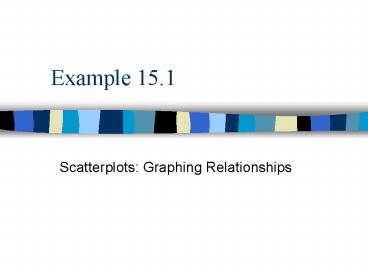Scatterplots: Graphing Relationships - PowerPoint PPT Presentation
1 / 8
Title:
Scatterplots: Graphing Relationships
Description:
Pharmex is a chain of drugstores that operates around the country. ... the points tend to rise from bottom left to top right - but the relationship is not perfect. ... – PowerPoint PPT presentation
Number of Views:94
Avg rating:3.0/5.0
Title: Scatterplots: Graphing Relationships
1
Example 15.1
- Scatterplots Graphing Relationships
2
Background Information
- Pharmex is a chain of drugstores that operates
around the country. - To see how effective their advertising and other
promotional activities are, the company has
collected data from 50 randomly selected
metropolitan regions. - In each region it has compared its own
promotional expenditures and sales to those of
the leading competitor in the region over the
past year.
3
Background Information -- continued
- There are two variables each of which are
indexes, not dollar amounts. - Promote Pharmexs promotional expenditures as a
percentage of those of the leading competitor - Sales Pharmexs sales as a percentage of those
of the leading competitor - The company expects that there is a positive
relationship between the two variables, so that
regions with relatively more expenditures have
relatively more sales. However, it is not clear
what the nature of this relationship is.
4
PHARMEX.XLS
- The data are listed in this file. Here is a
partial listing.
- What type of relationship, if any, is apparent in
a scatterplot?
5
Creating the Scatterplot
- In preparing to create the scatterplot we must
decide which variable should be on the horizontal
axis. - In regression analysis, we always put the
explanatory variable on the horizontal axis and
the response variable on the vertical axis. - In this example the store tends to believe that
large promotional expenditures cause larger
values of sales, so we put Sales on the vertical
axis and Promote on the horizontal axis.
6
Creating the Scatterplot -- continued
- We create the following scatterplot using
StatPros Scatterplot procedure.
7
Interpretation
- The scatterplot indicates that there is a
positive relationship between Promote and Sales -
the points tend to rise from bottom left to top
right - but the relationship is not perfect. - The correlation of 0.673 is shown automatically
on the plot. The important things to note about
the correlation is that it is positive and its
magnitude is moderately large.
8
Causation
- Unless the data is obtained in a carefully
controlled experiment - not the case here - we
can never make definitive statements about
causation in regression analysis. - The reason for this is that we can almost never
rule out the possibility that some other variable
is causing the variation in both of the observed
variables.