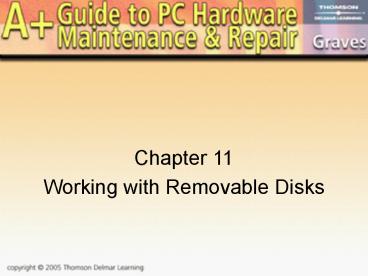A Guide to PC Hardware Maintenance and Repair - PowerPoint PPT Presentation
1 / 14
Title:
A Guide to PC Hardware Maintenance and Repair
Description:
To take a tour of different types of removable disks, both past and present ... Device on end opposite of twist is bootable device. Cable-specific issues ... – PowerPoint PPT presentation
Number of Views:2914
Avg rating:3.0/5.0
Title: A Guide to PC Hardware Maintenance and Repair
1
Chapter 11 Working with Removable Disks
2
Objectives
- Here is where you get an introduction to the
basics of magnetic media - To take a tour of different types of removable
disks, both past and present - To get a first hand look at troubleshooting disks
and file systems
3
The Floppy Disk
- The first magnetic storage device used on a PC
- Originally designed as a component for IBMs
mainframe computers back in 1967
4
The Evolution of the Floppy
- The 8 floppy
- Mainframes
- The First IBM PC
- The 5.25 floppy
- Introduced with the XT
- 360K and 1.2MB
- The 3.5 floppy
- Introduced on the AT
- 720K, 1.44MB and 2.88MB
5
Storage Data on Magnetic Disks
- Data stored in 512K sectors
- A ring of sectors that travels the entire
circumference of the disk is a track - Two factors that determine disk capacity are
sectors per track and tracks per inch - Sectors are mapped out and information about them
is stored in the File Allocation Tables (FAT)
6
Floppy Disk Formats over Time
7
Floppy Disk Formats over Time
8
Floppy Diskette Cables
- 34-conductor
- Can support up to two devices
- Device on end opposite of twist is bootable device
9
Cable-specific issues
- 34th conductor is the drive change indicator
- You run a directory of a disk and look at the
contents - Run another disk and the contents are the same
- 34th conductor is crimped or broken
10
Cable-specific issues, Part II
- The floppy disk drive isnt recognized and the
activity light never goes off - The cable is plugged in backwards, either on the
motherboard or on the drive - The drive isnt recognized and no lights show
- Cable isnt plugged in
- System BIOS is set to No Floppy
11
Diskette Problems
- Data Read Errors
- Seek error writing Drive A
- Sector not found reading Drive A
- Abort, Retry, Fail?
- Abort, Retry, Fail, Ignore?
- Data error reading Drive A
12
Diskette Drive Problems
- Drive Not Ready
- Can indicate either an unreadable diskette or a
bad drive - FDD Controller Failure
- Usually means a bad disk drive
- Could also indicate a motherboard controller
failure
13
Other Removable Disks
- ZIP and JAZZ drives
- The Super Floppy
- HiFD
14
Tape Drives
- Quarter Inch Cartridge (QIC)
- Digital Audio Tape (DAT)
- Digital Linear Tape (DLT)
- Advanced Intelligent Tape (AIT)
- Scalable Linear Recording (SLR)