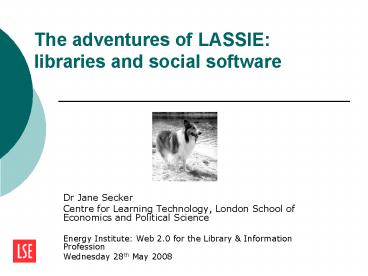The adventures of LASSIE: libraries and social software - PowerPoint PPT Presentation
1 / 28
Title:
The adventures of LASSIE: libraries and social software
Description:
Social bookmarking tool quick links added to BBC website and other sites ... Exploring social bookmarking as a way of creating a subject guide of internet ... – PowerPoint PPT presentation
Number of Views:76
Avg rating:3.0/5.0
Title: The adventures of LASSIE: libraries and social software
1
The adventures of LASSIE libraries and social
software
- Dr Jane Secker
- Centre for Learning Technology, London School of
Economics and Political Science - Energy Institute Web 2.0 for the Library
Information Profession - Wednesday 28th May 2008
2
The LASSIE Project
- Web 2.0 and Library 2.0 were happening
- Social software surely offered potential to
enhance the experience of distance learners using
the library? - Funding provided by University of Londons Centre
for Distance Education - Lassie filming on location in Florida. Photo
courtesy State Archive of Florida
3
Project partners
4
Project Overview
- Literature review of libraries and social
software and distance learners (draft and final
version) - Review of web 2.0 tools and what libraries are
currently doing - Five case studies using social software to
investigate how these technologies might enhance
the experience of the distance (and full time)
learner? - Students were on UoL External Programme
- Tried to provide real evidence about what works
and what is useful
5
The Literature review
- What is social software, Library 2.0 definitions
- How do you carry out a literature review on
social software and using it? - What are the current issues in supporting
distance learners and how might social software
help? - Are libraries a social space and can virtual
libraries replicate this? - Available online from Project website
6
Social software that we used
Podcasts / Screencasts
Social Bookmarking
Media / resource sharing
Social networking
Blogs
RSS / Feeds
7
Some features of social software
- Services rather than software
- Hosted remotely / not locally
- Social interaction
- Inclusion of user generated content
- Tagging
- Re-usable data
- Syndication / feed enabled
- Easy to use.
8
What is Library 2.0?
From Michael Habibs Flickr site (Licensed under
Creative Commons) http//www.flickr.com/photo_zoo
m.gne?id222296001sizeo
9
Some examples of using social software from LSE
- London School of Economics and Political Science
- Use of RSS for news on CLT website
- Using RSS feeds for bringing together training
events across the school - Using wikis and blogs for staff development
- Added rich content to catalogue for an Amazon
appearance
10
LSEs training portal
11
Examples from elsewhere
- Social bookmarking
- Penn Tags
- Subject guides in del.icio.us
- Libraries using blogs
- Madison-Jefferson County Public library
- Ohio University Library Business Blog
- Kansas State University library blogs
- Library of Congress Blog
- University of Worcester ILS Matters
- Librarians also love to write blogs!
12
Stanford University
13
Madison-Jefferson County Public library blog
14
Worcester ILS Matters
15
Other examples
- User comments reviews in the catalogue
- Hennepin County Library
- University of Huddersfield
- Libraries using social networking sites
- MySpace and Facebook library accounts
- Groups for libraries and librarians
- Useful for professional networking for example
Ning and LinkedIn - Library Success Wiki
16
Hennepin County Library
17
Other examples of Library 2.0
- RSS feeds for searches in databases such as
Ebsco, Web of Science, and now in COPAC - Journal table of contents delivered as RSS feeds
also useful ways for researchers to keep up to
date - Social bookmarking tool quick links added to BBC
website and other sites - Library applications in Facebook such as
catalogue searches, book sharing etc.
18
The case studies
- These aimed to gather further evidence of what
might work - Also offer best practice advice
- All available on project website
- Explored five key areas
- Presenting reading lists to students
- Resource sharing with students
- Podcasting for teaching information literacy
skills - Blogging and libraries
- Facebook and libraries
19
Case Study 1 Reading lists and social software
- Used social software to present reading lists to
students as an alternative to paper lists and
commercial reading list systems - A reading list for LSE external programme
students was selected for inclusion - Tested out CiteULike, H20 Playlists, Bibsonomy
and LibraryThing - Piloted with distance learners and feedback
gathered - Students liked online reading lists with book
jackets!
20
CiteULike
21
LibraryThing.com
22
Case study 2 Social bookmarking
- Exploring social bookmarking as a way of creating
a subject guide of internet resources for
students using del.icio.us - Created a list of resources for distance learners
on the TRIUM course at LSE - Created a list for PGCE students at IoE which
they could add resources to - Del.icio.us very flexible and easy to use
- Could be problematic to add library resources to
this type of list - Highly valuable as a personal tool and easy to
embed into other websites / services e.g.
Facebook and Moodle
23
Using del.icio.us
24
Case Study 3 Podcasting
- Literature review revealed information literacy
is a key challenge for distance learning
librarians. - Podcasting offers a new way of developing
training materials - Created an online screencast including
powerpoint and audio on citing and referencing - Feedback from students gathered through a survey
- Attracted considerable interest from other
libraries
25
The screencast
26
Case Study 4 Blogging and libraries
- Maintained LASSIE Blog since March 2007 and now
addicted to writing a blog! - Highly valuable for publicity, documenting
progress, reflecting and getting (some) feedback - More readers than the departmental blog!
- Informal posts get more responses
- Still difficult to gauge who is reading it
- Features such as using RSS to push content onto a
website most valuable - Includes best practice for bloggers
27
The LASSIE Blog
28
Case Study 5 Facebook and Libraries
- Based on experiences of the team using this
social networking site for past 10 months - Largely a social networking site, but difficult
to predict how valuable it might become in the
future - Identified many library related groups and
applications - Looked at best practice for librarians using
Facebook - Certainly the communication tool of choice for
the Google Generation
29
Library pages in Facebook
30
Key lessons from LASSIE
- You can teach an old dog new tricks!
- Social software has the potential to reach out to
users in new ways - Libraries and librarians need to continue to
experiment with emerging technologies and many
are keen! - Way ahead not clear but social software is
important and not just a passing fad - The wiki way and beta is good!
31
Further research
- Project finished January 2008
- Project team meeting in August 2008 to discuss
where next - Possible developments in Moodle course for LSE
External Programme focusing on using library
resources / information literacy - Now delivering web 2.0 training sessions using
lots of these tools people really like
hands-on! - Limited places available at event at LSE on 3rd
July contact me for details.
32
- Thank you and any questions?
- LASSIE Blog http//elearning.lse.ac.uk/blogs/soci
alsoftware/ - LASSIE website http//clt.lse.ac.uk/Projects/LASS
IE.php - Check out the resources for todays talk on
del.icio.us http//del.icio.us/lse_lassie/Energy_
Institute08 - E-mail j.secker_at_lse.ac.uk