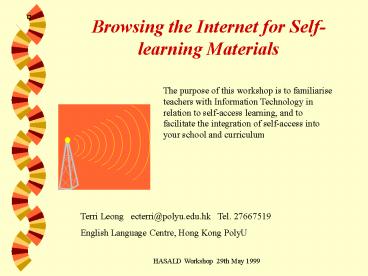Browsing the Internet for Selflearning Materials - PowerPoint PPT Presentation
1 / 31
Title:
Browsing the Internet for Selflearning Materials
Description:
The purpose of this workshop is to familiarise teachers with Information ... Add it's URL to the 'Bookmark' or the 'Favorite' list. ... – PowerPoint PPT presentation
Number of Views:35
Avg rating:3.0/5.0
Title: Browsing the Internet for Selflearning Materials
1
Browsing the Internet for Self-learning Materials
The purpose of this workshop is to familiarise
teachers with Information Technology in relation
to self-access learning, and to facilitate the
integration of self-access into your school and
curriculum
Terri Leong ecterri_at_polyu.edu.hk Tel.
27667519 English Language Centre, Hong Kong PolyU
2
Abstract
- Surfing or browsing the internet can be a
pleasing or frustrating experience. In the
workshop we will discuss ways of preparing task
sheets to help students to find materials for
self-learning. A successful experience on using a
web-orientation task sheet with strategies for
language learning through the internet will also
be shared. Besides, some interesting and useful
language learning web-sites will be introduced
and ways to evaluate these sites will be
discussed.
3
Why internet (I)
- Internet sites give teachers and students access
to a global database of current and up-to-date
information to supplement class materials - provide the situating context to integrate
problem solving and collaborative activities
4
Why internet (II)
- foster process skills
- increase studentsdomain knowledge
- make students become aware of social and cultural
diversity - increase studentsmotivation and intellectual
curiosity
5
Some Netskills (I)
- 2-window viewing (help to jump back and forth
between two windows) - minimizing and activating window
- search engines
- editing skills (copy, paste, and save)
6
Some Netskills (I)
- knowledge of web features
- bookmarking
- hyperlinking (a link to same or new web-site)
- URL (Uniform Resource Locator, an internet
address) - opening a new window ( FilegtNewgtNavigator Window)
- open a pop-up window
7
Two-window view
8
Activity Types
- Net Search (Project for Upper Forms)
- Online Help (E-mail)
- Online Discussion (Bulletin Board)
- Language Study Activities (MCQ, Cloze, Puzzle)
- Online Conferencing (ICQ)
- Language Games (Proof-reading exercise)
- Study Tools (Dictionary, Grammar Aid, and
Concordancer)
9
Internet Project (Tour Guide I )
- You are a tour guide, and you need to plan a trip
to New York - Here are some guideline. The trip should
- be for 10 Hong Kong people
- take about two weeks this summer
- include interesting and significant sites
- include a round trip airfare from Hong Kong
- provide a budget which includes hotel
accommodations, transportation, food, etc.
10
Internet Project (Tour Guide II )
- Learning Outcomes
- a brochure about the trip
- simple itinerary of the trip
- a fact sheet about New York
11
ICQ
- a desktop paging system that allow to set up
chat rooms for multiple users - holding discussion sessions remotely
- sharing documents
- giving or receiving feedbacks
12
(No Transcript)
13
(No Transcript)
14
Proof-reading Exercise
15
Answer Page in a Pop-up Window
16
Language Study Activity
17
Study Tool - Concordancer
18
Dictionary Grammar
19
Pop-up Screen Grammar Reference
20
Placement Test
21
Information Gap Activities
22
Language Game
23
Helpful Elements for Tasksheet Design
- list the aim and objectives
- give a clear guideline for students to follow
- provide space for students to record the
information they find - encourage students to use similar sources
available
24
The Use of A Web-Orientation Tasksheet
The task sheet aims at helping you discover ways
of learning English through the ELC Website.
Included are guidelines for accessing an
electronic dictionary (lexicon) and concordancer.
You can use these resources to learn about the
use of a word, phrase, syntactical pattern or
grammatical item online.
25
A PolyU Student Favourite Self-Learning Websites
The purpose of this activity is to introduce you
to some interesting and useful language learning
websites.
26
Internet Sites Evaluation Tasksheet (I)
- The purpose of the task sheet is to give you
ideas that will enable you to use Internet for
independent language learning. It will also help
you to discover materials that will interest you
and meet your learning needs.
27
Internet Sites Evaluation Tasksheet (II)
- 1.Open Netscape. Type in the URL (an address)
elc.polyu.edu.hk. - 2.Click the "Student Self Help" icon. Then click
"Language Enhancement Programmes". - 3.Now click the "Language Learning" icon. Then
click "A PolyU Student Favourite Self-Learning
Websites." Read the introductions to these
websites.
28
Internet Sites Evaluation Tasksheet (III)
- 4.Choose the site that interests you the most.
Add it's URL to the "Bookmark" or the "Favorite"
list. - 5.Browse the site and choose two or three
activities to work on. If the site provides free
registration, dont hesitate to register.
29
Internet Sites Evaluation Tasksheet (IV)
- 6.After completing some activities, explain your
findings to your partner and discuss with him/her
how the site meets your learning needs. If you
are working alone, think about how the site met
or did not meet your learning needs. - 7.Now fill in the missing information.
30
Internet Sites Evaluation Tasksheet (V)
- Suggestions for future www language learning
activities - If you would like to complete some related
activities for learning English through the
www, refer to the other worksheets in the
module "Using the WWW for Independent
Language Learning and Training".
31
Discussion Session