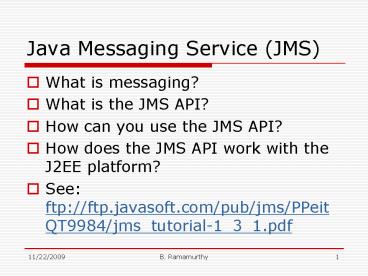Java Messaging Service JMS - PowerPoint PPT Presentation
Title:
Java Messaging Service JMS
Description:
How can you use the JMS API? How does the JMS API work with ... 1: bind. 2: lookup. 3: Logical connection. 1: Bind destinations and connection factories objects ... – PowerPoint PPT presentation
Number of Views:571
Avg rating:3.0/5.0
Title: Java Messaging Service JMS
1
Java Messaging Service (JMS)
- What is messaging?
- What is the JMS API?
- How can you use the JMS API?
- How does the JMS API work with the J2EE platform?
- See ftp//ftp.javasoft.com/pub/jms/PPeitQT9984/jm
s_tutorial-1_3_1.pdf
2
Messaging
- Messaging is a method of communication between
software components or applications. - It enables distributed communication that is
loosely coupled. - Sender and receiver need not know anything about
each other (except the destination and message
format) - Email is for people what messaging is for
applications. - Messaging is a peer to peer facility.
- A messaging client can send mail to and receive
messages from any other client. - Each messaging client connects to a messaging
agent that provides facilities for creating,
sending, receiving and reading messages
3
JMS API
- Allows applications to create, send, receive, and
read messages. - Messages are
- Asynchronous a client does not have to request
them in order to receive them. - Reliable can ensure message is delivered safely
once and only once.
4
Using JMS API
- A provider wants the components not to depend on
other components interfaces, so that components
can be easily replaced. - The provider wants the application to run whether
or not all components are up and running
simultaneously. - The application business model allows a component
to send information to another and to continue to
operate without receiving immediate response.
5
Examples using JMS
- Inventory component that can send message to
factory component when inventory level for a
product goes below a certain level, so that they
can make more cars. - The parts components in turn can messages to
update inventories and order new parts. - Both factory and parts components can send
messages to the accounting component to update
their budget numbers. - Business application can publish updated catalog
to its sales force.
6
Messaging in an Enterprise Application
Parts Inventory
Parts needed
Get from inventory
Inventory
Parts
Number low
Factory
Order From outside
Parts Order
New items
bill
Purchase order
Sales
Accounting
7
JMS and J2EE
- Messaging is an integral part of J2EE 1.3.
- Application clients, EJB components, and web
components can send or synchronously receive a
JMS message. - Application clients can receive JMS messages
asynchronously. - Message driven bean enables the asynchronous
consumption of messages. - Can be used in the place of connector
architecture when interacting with existing
Enterprise Information Systems (EIS).
8
JMS Architecture
- JMS provider is a messaging system that
implements JMS interfaces and provides
administrative and control features. - JMS clients are programs or components written
in Java that produce or consume messages. - Messages are objects that communicate
information between the JMS clients. - Administered objects are preconfigured JMS
objects created by an administration for the use
of clients. Two kinds of administered objects are
destinations and connection factories.
9
JMS API Architecture
Administrative Tool
JNDI Namespace
1 bind
2 lookup
JMS client
JMS Provider
3 Logical connection
1 Bind destinations and connection factories
objects 2. Client looks up for administered
objects in the namespace 3. Establish a logical
connection to the looked up object thru a JMS
provider.
10
Messaging Domains
- Point-to-Point (PTP) application is built around
the concept of message queues, sender and
receivers. - Each message is addressed to a specific queue and
the receiving clients extract messages from the
queues established to hold their messages. - Each message has only one consumer.
- A sender and receiver have no time dependencies.
- The receiver acknowledges the successful
processing of a message. - Use PTP when every message you send must be
processed successfully by one consumer.
11
Publish/Subscribe domain
- Clients address messages to a topic.
- Each message may multiple consumers.
- Publishers and subscribers have timing
dependencies. - Publishers and subscribers are generally
anonymous and the system takes care of
distributing the messages.
12
Message Consumption
- Synchronously A subscriber or receiver
explicitly fetches the message from the
destination by calling the receive method. - Asynchronous A client can register a message
listener with a consumer. A message listener is
similar to an event listener. Whenever a message
arrives at the destination, the JMS provider
delivers the message by calling the listeners
onMessage method, which acts on the content.