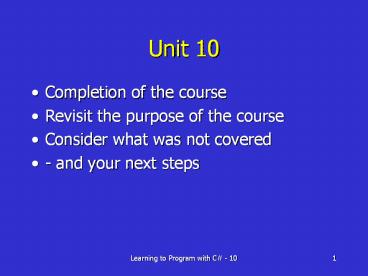Completion of the course - PowerPoint PPT Presentation
Title:
Completion of the course
Description:
Those looking for fundamental O-O concepts. The first six units covered this material ... Complete beginners to programming. Toe in the water - Is this for me? ... – PowerPoint PPT presentation
Number of Views:41
Avg rating:3.0/5.0
Title: Completion of the course
1
Unit 10
- Completion of the course
- Revisit the purpose of the course
- Consider what was not covered
- - and your next steps
2
Two targets for the course
- Those looking for fundamental O-O concepts
- The first six units covered this material
- Gave some idea of the benefits and tradeoffs of
using the model, and why it has evolved this way - I hope this has been helpful
- Complete beginners to programming
- Toe in the water - Is this for me?
- Aim has been to cover enough of the basics to
give a flavour, but not to go into any detail - see if there is any enthusiasm in this way of
working that could be cultivated - I'm primarily talking to this group now
3
Learning to program
- If you are somewhat lost with all the different
concepts - hang in there!
- it is like this for most learners
- The key is
- are you enjoying it, even though it is sometimes
baffling? - In general
- do you enjoy the idea of building things?
- of wrestling with a problem until it is solved?
- of fixing things that aren't working?
- If so, this is probably for you!
4
Teaching vs. Learning
- Programming has never been taught
- Good programmers are almost always self-taught
- they have learned through their own efforts
- probably quite considerable efforts
- they have a passion for exploration and fixing
- This is the only way you will learn, too
- Of course, it can be a frustrating path
- so creating a good environment will help too
- useful books, folk nearby who can advise if
necessay - lots of tea and coffee!
- many long spare evenings and weekends
- I hope you now have passion enough vocabulary
- to understand a book or the folk around you!!
5
Learning O-O in particular
- Programming languages all have three parts
- mechanisms to structure code and data
- different in each different language style
- mechanisms to do something - statements
- mechanisms to process data values - expressions
- In O-O, you need to be working with all three
very quickly - unlike in other language styles, where the second
two, or even only the last need be covered
initially - The benefits are great however hang in there
- beautiful solutions can be developed
- code can be safely and efficiently reused
6
The artistry in programming
- In the first unit, we looked at aspects of the
programming discipline - I hope that perhaps now you can see the artistry
mentioned there - the elegance of the different classes
- how they work together
- how pieces can be replace with other pieces
- and from this, perhaps the elegance of all
engineering - The artistry comes very much from the
programmer's own personal creative flair in
seeing how a problem can be broken down
7
Gaps Fine detail of C
- Fine grammatical detail of C has been largely
by-passed - we've looked at pre-written code
- not enough time on the course
- Visual Studio is very helpful in guiding us
- However, just as with spoken languages
- you do need to develop an accurate knowledge of
the language grammar - huge increase in your confidence and productivity
when you know that you are writing (nearly)
correct code before the system checks it
8
Gaps whole areas of the language
- Concentrated on minimum set of fundamentals found
in all programs - Particularly thin on
- Wide range of built-in types
- Further operators and statements
- Arrays strings and their associated operations
- Visibility and scope rules over members locals
- With a good text book, and a grounding in what
we've covered here - you'll pick these up
9
Gaps more on problem solving
- Novice programmers often say
- I understand about the language constructs, but I
can't see how to start solving this new problem - Down to problem solving skills
- poorly described at the very basic level, few
good books - trial and error, brings the necessary skill set
- bear in mind the heuristics from the last lecture
- there is no perfect recipe, no easy rules to
follow - only heuristics that sometimes work
- the good problem solver becomes sharper in
picking the right one early on - those with lateral thinking skills will do well
10
Methodologies for tackling problems
- Considering a new problem
- never seen it in which case start from scratch
- seen identical problem just reuse solution
- seen similar pick out the similar parts
- Stepwise Refinement / Divide Conquer
- break the problem into pieces, solve each smaller
piece (maybe by dividing it too), then recombine
to get the whole - Various Object Modelling Techniques
- higher level notation and language for describing
the components that a problem breaks down to - e.g. UML
- easy to translate into programming language
11
Gaps other application areas
- We've examined only one style of application
the animation/simulation - You will need to become familiar with others
- eventually each new problem will fall into a
style you've seen before makes solving it
easier - Other important styles
- Window/Form based programming
- all around us most modern PC applications have
an interface that used windows/forms - Text/data processing programs
- often used for introductory programming, but
boring however, they're essential for some
problems - Database/web programming
- require particular skills to connect to the
database and interrogate it, and to make
connections via the web
12
Summary
- Well done for making it this far!
- Learning to program is a huge challenge
- I hope your first experience has been productive
- Best of luck with your next steps