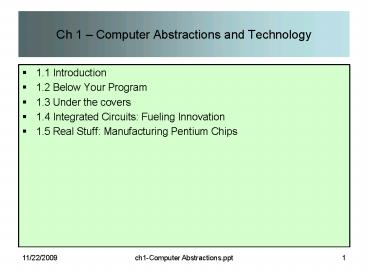Ch 1 Computer Abstractions and Technology - PowerPoint PPT Presentation
1 / 26
Title:
Ch 1 Computer Abstractions and Technology
Description:
8/21/09. ch1-Computer Abstractions.ppt. 1. Ch 1 Computer ... Computers are digital beasts thus, use a machine language, aka binary. simple alphabet, 0,1 ... – PowerPoint PPT presentation
Number of Views:82
Avg rating:3.0/5.0
Title: Ch 1 Computer Abstractions and Technology
1
Ch 1 Computer Abstractions and Technology
- 1.1 Introduction
- 1.2 Below Your Program
- 1.3 Under the covers
- 1.4 Integrated Circuits Fueling Innovation
- 1.5 Real Stuff Manufacturing Pentium Chips
2
1.1 Introduction
- Computer Industry contributes 5-10 of the US
GNP - Since 1985, we had half a dozen or so
revolutionizing machines - Phenomenal technological leaps
- CPU logic Capacity 30/yr
- CPU clock rate 20/yr
- DRAM capacity 60/yr
- DRAM speed 10/yr
- DRAM bit/ 25/yr
- Disk bit density 25/yr
- Disk bit/ 25/yr
3
1.1 IntroductionContinued
- What has been the impact of all these
innovations? - ATM machines
- Cars laden with IC's
- Laptops, notebooks, PDA's
- Human Genome Project
- WWW
- Where could this trend lead to?
- cashless society
- automated intelligent highways
- computers everywhere
4
1.1 IntroductionContinued
- So, why study computer organization?
- Required class
- Understand issues affecting program performance
- Improve program performance
- Rest of chapter looks at
- basic ideas and definitions
- puts major h/w and s/w components into
perspective - introduces IC's
5
1.2 Below Your Program
- Computers are digital beasts thus,
- use a machine language, aka binary
- simple alphabet, 0,1
- 0,1 called binary digits, or bit for short
- Computers do exactly what they are told or
instructed (unlike some children and some adults) - Instructions must be in machine language
(1000110010100000)
6
1.2 Below Your ProgramContinued
- Humans use natural languages for communication
- How does a human then, communicate with a
computer? - By using a translator of course.
- First, we wrote in machine language (tedious)
- Then, we developed a symbolic language, assembly,
(translated by hand) - Next, we developed a program to translate
(assembler)
add A, B would translate to 1000110010100000
7
1.2 Below Your ProgramContinued
- Next, we developed high-level languages and
translators (compilers) - Benefits of high-level languages
- sanity
- closer to natural-languages
- designed according to intended use
- improved programmer productivity
- device independent (portable)
A B would translate to add A, B add A,
B would translate to 1000110010100000
8
1.2 Below Your ProgramContinued
9
1.2 Below Your ProgramContinued
- Occupational observations
- why reinvent the wheel with every program?
- write once, put into library, use many times
- separate control program from application program
- thus, I give you the OS
- Categories of s/w
- Systems s/w provide useful services
- Applications s/w aimed at computer users
10
1.2 Below Your ProgramContinued
11
1.2 Below Your ProgramContinued
12
1.3 Under the CoversMouse
- I/O devices (looked at in detail in ch 8)
- mouse
13
1.3 Under the CoversCRT
- CRT (Cathode Ray Tube)
- Raster device based on TV technology
- Scans 30-75 frames/sec
- Pixels
- Bit map (in frame buffer)
- Bits per pixel
- LCD (Liquid Crystal Display)
- Used on laptops
14
1.3 Under the CoversMotherboard
- CPU
- I/O boards
- Memory
15
1.3 Under the CoversProcessor
- Processor
- Datapath
- Control
Intel Pentium
16
1.3 Under the CoversFive Components
- Processor
- Control (CU)
- Datapath (ALU)
- Memory (DRAM, cache)
- Input
- Output
17
1.3 Under the CoversAbstractions
- High level abstractions allow us to hide the
details at the lower levels - Instruction Set Architecture or Architecture (h/w
to lowest-level s/w abstraction) - Architecture v. implementation
18
1.3 Under the CoversPermanent Storage
- Secondary storage
- Floppy disks, Zip disks
- Hard Disks
- CD, DVD
- Primary v. Secondary
- Speed
- Cost
19
1.3 Under the CoversNetworks
- Benefits
- Communication
- Resource sharing
- Nonlocal access
- Ethernet (LAN)
- cable based
- 8 mbps
- lt 1 km in length
- WAN
- fiber optics
- satellite
20
1.4 Integrated Circuits
- I thought computers would be a universally
applicable idea, like a book is. I didn't
envision we'd be able to get as many parts on a
chip as we finally got. The transistor came along
unexpectedly. It all happened much faster than we
expected. - J. Presper Eckert, co-inventor of ENIAC,
speaking in 1991
21
1.4 Integrated CircuitsContinued
22
1.4 Integrated CircuitsDRAM Capacity
23
1.4 Integrated CircuitsIC Manufacturing Process
- Silicon Ingot
- Slicer
- Blank wafers
- 20-30 processing steps
- Patterned Wafers
24
1.4 Integrated CircuitsIC Manufacturing Process
Continued
- Dicer
- Individual dies
- Die tester
- Tested dies
25
1.4 Integrated CircuitsIC Manufacturing Process
Continued
- Bond die to package
- Packaged dies
- Part tester
- Tested packaged dies
- Ship to customers
26
1.5 Real Stuff Manufacturing Pentium Chips
- A Pentium wafer contains more dies than a Pentium
Pro wafer - The larger Pentium Pro die costs more
- Designers must justify increased cost with
enhanced performance