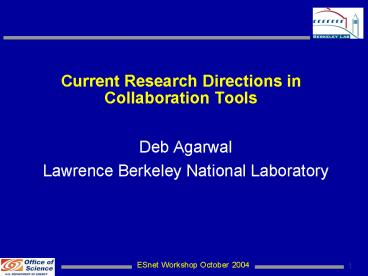Current Research Directions in Collaboration Tools - PowerPoint PPT Presentation
1 / 23
Title:
Current Research Directions in Collaboration Tools
Description:
Collaboration size ranges from two to hundreds - a collaboration likely begins ... juliet_at_capulet.com/balcony. romeo_at_montague.net/orchard Message Message Message ... – PowerPoint PPT presentation
Number of Views:57
Avg rating:3.0/5.0
Title: Current Research Directions in Collaboration Tools
1
Current Research Directions in Collaboration Tools
- Deb Agarwal
- Lawrence Berkeley National Laboratory
2
Motivation
- Collaboration size ranges from two to hundreds -
a collaboration likely begins with just two or
three members who decide to work together - Interaction capabilities needed vary over time
and are determined by the activity being pursued - Meeting/presentation
- Document editing
- Computations and data
- Remote experiment
- Shared coding
- Interactions are often asynchronous
- Collaborators prefer to use secure systems for
their interactions - Denial of service for legitimate users has
serious consequences and will lead to use of
insecure systems if available or lack of adoption
3
Example Existing Tools
- Collaborative environments
- Groove www.groove.net
- Sakai/Chef - collab.sakaiproject.org
- Videoconferencing
- H.323 - www.ecs.es.net
- Access Grid www.accessgrid.org
- VRVS www.vrvs.org
- Conference XP www.conferencexp.net
- Components
- Wiki www.twiki.org
- XMPP/Jabber www.jabber.org
- E-beam shared white board - www.e-beam.com
- SciShare file sharing system - www.dsd.lbl.gov/P2P
/file-share/ - Plone content management system www.plone.org
4
Typical Decision Variables
- Capabilities provided
- Ease of use
- Available to collaborators
- Interoperability with other tools
- Required hardware, software, and operating system
- Availability of support and servers
- Security
- Availability of killer content or capability
- Robustness and reliability
- Flexibility to add features or customizations
5
Primary Research Directions
- User interfaces
- Asynchrony
- Persistence
- Immersion
- Security
- Protect content
- Limit access
- Sociology of collaboration
- Motivations of collaborators
- What tools will be successful and why
- Determine killer content
- Learn lessons from the existing collaborations
6
User Interface Issues
- Support for time zone and work time differences
(asynchrony) - Archiving of content for later viewing
- Persistence across login sessions
- Information provided about the remote environment
and people - Presence
- Busy
- Integration of the environment
- Single combined interface
- Interoperable tools
- Completely separate components
- Amount of engagement required
- Full attention
- Occasional glance
- Notification of changes
7
Asynchrony Research
- Archiving of content
- Where should the content be archived?
- How to index the archive?
- How to correlate the streams?
- How to maintain authorization?
- Presence information
- How to gather accurate information?
- How much information is enough?
- How do we maintain privacy?
- Asynchronous interaction
- How do you support a multi-day conversation?
- What is the best way to notify people of content?
8
Partial Answer - Personal Archives
- Each person or group can run and control their
own archive - Archiver is visible in the collaboration space so
people know it is recording - Archiver can be invited to record a session
- Access to the archive is controlled by the owner
of the archive - Metadata stored to define context
- Search capabilities to locate particular content
9
Partial Answer Jabber Instant Messaging
- Provides presence and idle indication
- Allows users to control who can see their
presence information - Chat rooms and instant message sessions survive
individual login sessions and provide scroll back
buffer for context - Clients available that can notify users of
content appearing
10
Security Issues
- Restrict access
- Authenticate users
- Limit access to authorized users only
- Protect sensitive content using encryption
- Provide ease of use
- Add new users without requiring system
administrator - User authorization managed by users
- Robust and reliable security
- Minimize denial of service for legitimate users
- Debugging information provided when access fails
11
Security questions
- How much security do we need and how secure is
the resulting system? - Can users access the collaboration from an
Internet café? - Can we minimize the threshold for new user entry
into the system? - Do all the components in the system require the
same level of authentication for access? - Can we eliminate the dependence on servers?
(particularly while the collaboration is small in
number) - Can we build security that makes sense to users?
12
Partial Answer - Authentication Model
- A user has multiple means of authentication
- Registration methods
- Self
- Trusted user
- Administrator
- Authentication for a particular session based on
- Location
- Methods available
- Security of local machine
- Availability of connection to servers
- Software available on local machine
- Authentication method for a session a property of
a users session - Authentication method parameter to authorization
13
Partial Answer - Crossing the borders
- Escort
- Accompany a user in an area they are not normally
authorized to access - Only provides privileges of the host or less
- Host able to control the guests access
- Vouching
- A user vouches for a less privileged user
- Temporarily elevates privileges of the vouchee
- Vouchee able to act without escort
- Elevation of credentials
- Registration of a users credentials to allow
higher privileges can be done by anyone with
the higher credential level
14
Authorization Issues to be Solved
- Authorization decision points/coordination
- Joining a private conversation
- Entering a shared venue
- Looking at files/shared data
- Accessing archives
- Authorization decision needs to take into account
- Method of registration
- Method of authentication
- Vouching information
- Escort affect on authorization
- Filter escorted users access to real-time
information - Limitation of access granted by vouching
15
Prototype Development Environment
- Needed an application to implement the research
ideas - Gain experience
- Test assumptions
- Gather user feedback
- Collaborations desperately need this model
- Early experiments in our IRC-based presence and
messaging application indicate that these ideas
have great promise
16
Jabber - Presence and Messaging
- Jabber is a set of standard protocols for
streaming XML elements between any two points on
a network - Provides near-real-time messaging
- Provides presence, messaging, and multi-user
chats - Open and extensible protocols
- Stable and widely used (perhaps millions of
users) - Large and active developer community, organized
by the Jabber Software Foundation
17
Jabber Protocol Architecture
- Streaming XML messages over a (duplex) TCP
connection - Messages are addressed to a Jabber ID (JID),
which is user_at_server/resource - Network of servers handle messages, and route
messages not intended for them - Clients live at the edges and talk to servers
18
Jabber Messaging
19
Jabber Message Delivery
montague.net
capulet.com
ltMessagegt
ltMessagegt
ltMessagegt
romeo_at_montague.net/orchard
juliet_at_capulet.com/balcony
20
XMPP Standards
- 2002 - present XMPP-WG in IETF, drafts
- core Jabber protocol
- IM, Instant Messaging with Jabber protocol
- e2e, End-to-End security
- CPIM, mapping Jabber to CPIM
- You can store your contact list (roster) and
other data (like a vCard) on the server - Standard IM 'presence' features
- The server queues up messages for you when you're
away and delivers them as delayed messages when
you come back - Logging available at servers and clients
21
Jabber Existing Software
- Servers
- jabberd from jabber.com
- GPL
- Stable version is 1.4 beta 2.0 supports IETF
protocol extensions (security) - Other open-source ejabberd, WPJabber
- Commercial Rhombus, Accept
- Clients
- Gaim (popular universal IM client, works on
Windows and Linux using Qt library, Mac?) - PSI (Jabber-only client, Win/Lin/Mac)
- Many more Exodus, RhymBox, Yabber, ...
- Still evaluating web interfaces
22
Jabber Clients Devices
WAP
Symbian
SMS
RIM
Pocket PC
J2ME
Palm
Linux
Web
Windows
Source http//downloads.weblogger.com/gems/andred
urand/JabberNetworkInterop.ppt
23
LBNL Jabber Enhancements
- Personal Archiver
- Built a Python agent that archives chats and web
page to search archives - Runs with its own credentials
- Visible entity in the space
- Invite archiver to chatroom to archive a
conversation - Archive controlled by individual running archive
- Archives to searchable database or web page
- Security
- Implementing multiple authentication methods
capabilities - Plan to provide a lobby that all can enter but
still restrict entry to other spaces - Plan to implement escort and vouching
- Persistence working with ANL to integrate into
the Access Grid venue client and for use as the
back channel