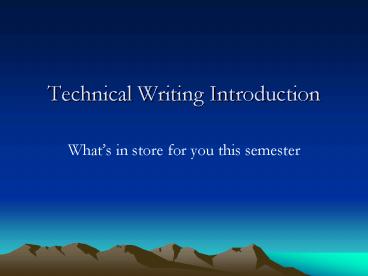Technical Writing Introduction - PowerPoint PPT Presentation
Title:
Technical Writing Introduction
Description:
Technical communication is the 'art and science of making ... Put your name, phone number/e-mail address on the label. Save often; don't rely on autosave. ... – PowerPoint PPT presentation
Number of Views:83
Avg rating:3.0/5.0
Title: Technical Writing Introduction
1
Technical Writing Introduction
- Whats in store for you this semester
2
Contents
- Purpose of course
- Technical writing characteristics
- Technical writing
- Course requirements
- Safe computing
3
Definition/Purpose of Course
- Technical communication is the art and science
of making complex technical information
accessible, usable, and relevant to a variety of
audiences in a variety of settings. - Composition of the types of documents technical
professionals write - Review of the planning, drafting, and editing
processes - Interaction with new technologies and new
environments
4
Accessibility
- Accuracy no errors of fact or grammar
- Clarity no ambiguity
- Completeness all necessary information is
present - Dictionappropriate and grammatically correct
language - Organizationlogical arrangement of parts
- Visual effectiveness page/screen design,
graphics
5
Usability
- Allows audience to perform the task or retrieve
the information they need - Studies design of table of contents, index,
headings, etc. - Keeps learning curve short
6
Relevance
- Focus on your audiences need for information.
- Give only whats needed.
- Use language that fits your audience and
situation and is consistent.
7
On-the-job Writing
- Communicate expertise to clients, customers, and
the public - Report tech activities to supervisors and others
- Write proposals
- Instruct lay people
- Correspond with colleagues and clients
8
Tech Communicators Skills
- Facility with language
- Use of critical thinking skills to solve problems
- Ability to assess situations, determine what the
most important issues and the subsidiary ones
are - Ability to organize a document that presents the
information clearly
9
Skills, continued
- Awareness of the persuasive nature of writing and
ability to compose documents that convince your
reader(s) to act as you suggest or to trust your
point of view - Ethical behavior shown by avoiding deceptive
graphics, presenting information truthfully,
balancing ethical and moral beliefs with the
demands of the job
10
Writing Assignments
- Application, follow-up letters, and résumés
- Technical Definition
- Proposal
- Collaborative process manual and oral
presentation - Product/service comparison
- Formal report
- Progress Report
- Personal and professional website
- Class notes
- Report outline in PowerPoint.
11
Home Page Creation
- Create or update your web site.
- Put the pages together manually first
- Use an editor or continue to work manually once
youre working on your own. - Link to a web site you already have, adding the
requirements for this new part of your site.
12
Safe Computing
- Check your own disks for viruses.
- Back up your work (you can save on both the S/T
drive and a 3.5 floppy/data CD). - Dont forget to take your disk with you at the
end of class. - Put your name, phone number/e-mail address on the
label. - Save often dont rely on autosave.