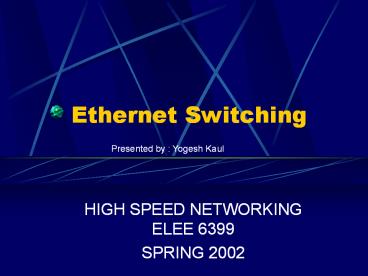Ethernet Switching - PowerPoint PPT Presentation
1 / 18
Title:
Ethernet Switching
Description:
Auto negotiation also allows to operate a link at the highest speed and at full ... Bad packets are detected within first 64 bytes of the frame. ... – PowerPoint PPT presentation
Number of Views:90
Avg rating:3.0/5.0
Title: Ethernet Switching
1
Ethernet Switching
Presented by Yogesh Kaul
- HIGH SPEED NETWORKING ELEE 6399
- SPRING 2002
2
Outline
- Introduction
- Switch features
- Switch Architecture
- Topology
- Summary
3
Introduction
- Need of Ethernet switching
- Increase in band width requirement
- Increase in number and speed of workstations.
- Traffic from server increased.
- More transfer of graphics files.
- Solutions
- Bridge
- Router
- ATM
- FDDI
- Ethernet Switching
4
Switch
- Switches are used to segment LANs,connect
different LANs or extended the collision diameter
of a LAN. - Switch is a network component that receives
incoming packet,stores them temporarily and sends
them back out to another port. - Conceptually, switches are multi port bridges.
- Therefore Switching is layer 2 function using
existing standards. - Not a new IEEE standard.
- In 1992 Kalpana (Now part of Cisco) brought this
concept of switches modifying the bridges.
5
Bridges Vs Layer 2 Switch
- Bridges handle frame forwarding in software as
against hardware in switches. - Bridges handles one frame at a time and switches
handles multiple parallel frames at a time. - Bridges use store and forward mechanism where as
switches can also use cut-through operation. - Switches thus give higher performance and one can
have functionality of bridge.
6
Switch Features
- Full Duplex.
- Flow Control.
- Auto-Negotiation Scheme (nWAY).
- Switch Forwarding mechanisms.
- Address resolution.
- Multiple Simultaneous conversations.
- Address Filtering.
- Spanning tree Protocol.
- Virtual LAN.
7
Full Duplex
- One pair of UTP wire is used for transmission and
another pair as receiver.Therefore station can
receive and transmit at the same time.Under Ideal
conditions 100 utilization on each channel
(switch-switch). - Transmission no longer on broadcast/shared media
so no carrier sense and collision detection
required( Dedicated connection for each port). - No MAC based distance limitation because of
collisions. - Full advantage only if other parts of the network
are also full-duplex . - May create a problem of overloading server at
peak traffic and thus we need flow control
mechanisms.
8
Flow control
- Switches also help in speed matching 10-100 Mbps
Ethernet networks. If more frames are arriving
than what switch can store in buffer then
overflow or congestion occurs which means more
frames have to be dropped(time lost). Therefore
we need to Slow down or stop transmitting. - In half duplex, Ethernet switch purposely
transmit a frame(without real data) on on the
links causing congestion. So transmitters backs
off from sending further data(CD). - In full duplex,the switch sends the special PAUSE
frame specifying the duration of time to stop
transmitting momentarily.This is as per IEEE
802.3x standard.
9
Auto-Negotiation Scheme
10 base-T Link integrity pulses every 201 ms
Fast link Pulse burst containing information on
10/100,Half-duplex/Full-duplex
10 base-T Link integrity pulses every 201 ms
- IEEE Auto negotiation does link integrity test of
checking the proper connection between two end
links. - (Back ward compatible).
- Auto negotiation also allows to operate a link at
the highest speed and at full duplex operation,If
possible. - Fibers dont support multiple speed as copper
ports does and only operate between full/half
duplex. - Full-duplex higher priority than half duplex.
- Higher speed has higher priority allowing link to
operate at best possible.
10
Switch Forwarding Mechanisms
- Store and Forward (latency of 61us to 1200 us
depending upon frame size) - Completely store the incoming frame in internal
buffers before sending out on another port. - CRC Check make it more robust and used at
critical points of the network. - Cut-through(latency of 20 to 40 us independent of
frame size) - Forwards packets as soon it knows the address.
- More Useful in workgroup.
- Modified Cut through
- Bad packets are detected within first 64 bytes of
the frame. - For Small frame acts as store and forward and
acts as Cut-through for large frame. - Balance between latency and error checking.
Preamble Destination address Source address Data
field length protocol header Data and Pad Frame
Check
11
Backplane Design
- Backplane data rate should be greater than the
aggregate throughput of the switch. - Round-robin
- Services port one at a time on first come bases.
- Priority
- Active ports competing for the back plane.
12
Address Resolution
- Switches continuously learns after decoding MAC
addresses the location of the computers on the
particular ports and maintain address table(like
transparent bridges). - Switches uses virtual connection to temporarily
connect source and destination based on the two
way address tables that it maintains. - Implementation in Hardware makes MAC address
decoding very fast for switches.
13
Multiple Simultaneous Conversations
Theoretical aggregate Forwarding rate of
ports wire speed/2
Total Capacity N10 Mbps
10 Mbps
10 Mbps
10 Mbps
10 Mbps
A
B
C
D
Layer 2 Switch
14
Switch Architecture
- Buffering
- Input Buffering
- Output buffering
- Blocking and non blocking switch(cross-bar)
- Based on contention
- In blocking switch internal collisions occurs.
- RISC and ASIC
- Cheaper due to RISC CPUs.
- Layer 2 and Layer 3 Switching can be done in
RISC. - Routing and Bridge functionality in Software.
- Higher delay than ASIC
- ASICs are customized functionality in HW.
- Much faster than RISCs.
15
Topology
WAN
Router
Layer 3 Switch
Servers
1 Gbps
1 Gbps
1 Gbps
Layer 3 Switch
Layer 2 switch
10 Mbps
1 Gbps
1 Gbps
- Work group switches can support up to 1024 MAC
addresses per - Port(maximum number of nodes permitted on 802.3)
Layer 2 switch
Layer 2 switch
10 Mbps
10 Mbps
Work group level
16
Topology
Private 10/100 Mbps Ethernet Switch
- One MAC address per port
Server
Star Topology
17
Topology
Switch
Switch
Switch
Switch
Switch
Switch
Switch
Switch
Switch or Router
Switch or Router
Distributed Backbone
Collapsed Backbone
18
Summary
- Ethernet Switching gives better utilization of
bandwidth while existing infrastructure is
preserved and makes network scalable,more
manageable while requiring little training. - Switches are critical part of Fast Ethernet
deployment as they allow to increase the diameter
of the network. - With Ethernet switching one can use the dedicated
bandwidth and superior QOS for applications like
videoconferencing. - Ethernet Switching Vs ATM Switching?