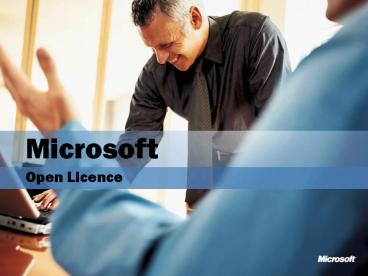Licensing For Business - PowerPoint PPT Presentation
1 / 29
Title: Licensing For Business
1
Microsoft Open Licence
2
Open Licence
- The purpose of this presentation is to clarify
what Microsoft Open Licence is and the benefits
it offers to your customers - It plots choices, explains processes,
demonstrates the programmes flexibility, makes
sense of product acquisition and activation and
details what customers must do to remain legal
and up to date
3
Licensing For Business
4
Open Licence
- Positioning
- Qualifying criteria
- How it works
- Software Assurance
- Payment structure
- Fulfilment and media
- Route to market
- Summary
5
Positioning
- Low cost, cheaper than FPP
- Widely available
- Low entry threshold minimum five licences
- Simple two-year agreement
- Flexible buy licences if and when needed
- Manageable
- Easier than multiple FPPs
- Web-based licence management
6
Available Software
- Most business oriented products are available
through Open Licence - Software Assurance
- Exceptions
- Windows XP Professional full licence
- Windows Server 2003 Datacenter Edition
7
Low Entry Threshold
- Start an agreement with a purchase of as few as 5
Licences eg
1 Processor Licence Qualifies!
Even the smallest business could qualify
8
Open Licence Pools - New
Initial Open licence purchase order
Open licence Price Level
- Applications
- Office 2003 2 points
- Systems
- Windows XP Pro upgrade 2 points
- Servers
- Windows Server 2003 15 points
500 points
500 points
500 points
Open Volume (C)
Open Business
5 licences
9
Open Licence Points
Software Assurance is worth half the licence
points value per year
10
How It Works
Step 1
- Write a shopping list of products
- Assign each product to the relevant product
pool - Assign points to each product
- Add up the points in each product pool separately
- Find your price band for each product pool
Step 2
Step 3
Step 4
Step 5
11
45 x Office 2003
125 x Windows XP
2 x Visio 2003
4 x Project 2003
3 x Windows Server 2003
1 x FrontPage 2003
3 x Exchange 2003 Server
125 x Core CAL
12
How It Works
Step 1
Write a shopping list of products Assign each
product to the relevant product pool Assign
points to each product Add up the points in each
product pool separately Find your price band for
each product pool
Step 2
Step 3
Step 4
Step 5
13
APPLICATIONS
45 x Office 2003
2 x Visio 2003
4 x Project 2003
1 x FrontPage 2003
SYSTEMS
125 x Windows XP
SERVERS
3 x Windows Server 2003
3 x Exchange 2003 Server
125 x Core CAL
14
How It Works
Step 1
Write a shopping list of products Assign each
product to the relevant product pool Assign
points to each product Add up the points in each
product pool separately Find your price band for
each product pool
Step 2
Step 3
Step 4
Step 5
15
APPLICATIONS
45 x Office 2003
45 x 2 points 90
2 x Visio 2003
2 x 1 point 2
4 x Project 2003
4 x 1 point 4
1 x FrontPage 2003
1 x 1 point 1
SYSTEMS
125 x Windows XP
125 x 2 points 250
SERVERS
3 x 15 points 45
3 x Windows Server 2003
3 x 15 points 45
3 x Exchange 2003 Server
125 x 4 points 500
125 x Core CAL
16
How It Works
Step 1
Write a shopping list of products Assign each
product to the relevant product pool Assign
points to each product Add up the points in each
product pool separately Find your price band for
each product pool
Step 2
Step 3
Step 4
Step 5
17
APPLICATIONS
45 x Office 2003
45 x 2 points 90
2 x 1 point 2
2 x Visio 2003
4 x 1 point 4
4 x Project 2003
1 x FrontPage 2003
1 x 1 point 1
Total 97
SYSTEMS
125 x 2 points 250
125 x Windows XP
Total 250
SERVERS
3 x Windows Server 2003
3 x 15 points 45
3 x Exchange 2003 Server
3 x 15 points 45
125 x Core CAL
125 x 4 points 500
Total 590
18
How It Works
Step 1
Write a shopping list of products Assign each
product to the relevant product pool Assign
points to each product Add up the points in each
product pool separately Find your price band for
each product pool
Step 2
Step 3
Step 4
Step 5
19
OPEN VOLUME
Servers
Applications
Systems
OPEN VOLUME 1 price level at 500 per pool
OPEN BUSINESS
OPEN BUSINESS no points, no pools, just a
minimum of 5 licences
20
Software Assurance
- Entirely optional purchase with Open licence
- Available for all products
- Linked to term of agreement (two years)
- Start new agreement to buy SA
- Paid for at point of purchase
- Coverage expires with agreement
- Renewable in two-year blocks
21
Using Software Assurance
Obtain licence (L) Software Assurance (SA)
Renew SA
Renew SA
Open licence duration (2 years)
Open licence duration (2 years)
Open licence duration (2 years)
Right to use new version
Right to use new version
Right to use new version
22
Payment Structure
New Open agreement
New Open agreement
New Open agreement
Software Assurance
Perpetual licence
Software Assurance
Software Assurance
l
l
l
4 years
2 years
- Must be paid for in full when purchased
- New agreements every two years
- New agreement for Software Assurance
- Open licence authorisation number required for
subsequent purchases on existing agreements
23
Fulfilment and Media
- Optional documentation not included as standard
with the licence - Two-tier channel
- Keyless CD-ROMs use eOpen to get Volume Licence
Key (VLK) - No product activation required
Microsoft Worldwide Fulfillment (WWF)
distributor
reseller
customer
24
eOpen
- Open Licence management website
- Secure
- Passport login
- Functional
- View all Licences purchased since 1999
- View Software Assurance Benefits
- Access VLKs
https//eOpen.microsoft.com
25
Route to Market
eOpen
Order
Invoice
Order
Order
Invoice
Invoice
Distributor
Reseller
26
Transferring Open Licences
- Transfer all licences and Software Assurance
- Any transfers must be permanent
- Notify Microsoft of any transfers in writing
27
Software Assurance Desktop Offerings
Not available for Academic agreements. Open
eligible for the spend-based phone incidents, but
not eligible for unlimited phone support or
'base' phone support.
28
Software Assurance Server Offerings
Not included with Academic programmes
29
Open Licence Summary