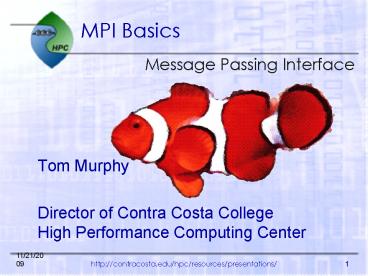MPI Basics - PowerPoint PPT Presentation
1 / 21
Title:
MPI Basics
Description:
http://contracosta.edu/hpc/resources/presentations/ 2. Preliminaries. To ... int main(int argc, char **argv) { int my_rank, world_size; int destination, source; ... – PowerPoint PPT presentation
Number of Views:44
Avg rating:3.0/5.0
Title: MPI Basics
1
MPI Basics
Message Passing Interface
- Tom Murphy
- Director of Contra Costa CollegeHigh Performance
Computing Center
2
Preliminaries
What did Bob reiterate yesterday?
- To set-up a cluster we must
- Configure the individual computers
- Establish some form of communication between
machines - Run the program(s) that exploit the above
- MPI is all about exploitation
3
So what does MPI do?
Actually its What does the coder do?
- Simply stated
- MPI allows moving data between processes
- Data that is needed
- for a computation
- or
- from a computation
- Now just wait a second!
- Shouldnt that be processors!
4
How do you want itSimple or Complex?
The correct answer for now is simple
- MPI has 100 very complex library calls
- 52 Point-to-Point Communication
- 16 Collective Communication
- 30 Groups, Contexts, and Communicators
- 16 Process Topologies
- 13 Environmental Inquiry
- 1 Profiling
- MPI needs 7 very simple library calls
5
Seven BasicMPI commands
Via the three right hand rule fingers
- How do I start and stop
- MPI_Init
- MPI_Finalize
- Know thy self (and others)
- MPI_Comm_rank
- MPI_Comm_size
- MPI_Get_processor_name
- Middle Finger - The Message Passing
- MPI_Send
- MPI_Recv
6
Essential MPI Organization
that sometimes get in the way
- Data Representation is Standardized
- MPI data types
- Harnessing Processes for a Task
- MPI Communicators
- Cabbages and Kings
- MPI Tags
- How many Processes and Processors
- -np
- -machinefile
7
Data Representation
Exact -gt Integer Types
- Signed
- MPI_CHAR
- MPI_SHORT
- MPI_INT
- MPI_LONG
- Unsigned
- MPI_UNSIGNED_CHAR
- MPI_UNSIGNED_SHORT
- MPI_UNSIGNED
- MPI_UNSIGNED_LONG
8
Data Representation
Appoximate -gt Floating Point
- MPI_FLOAT
- MPI_DOUBLE
- MPI_LONG_DOUBLE
9
Data Representation
Special Cases
- MPI_BYTE
- Device independent
- Exactly 8 bits
- MPI_PACKED
- Allows non-contiguous data
- MPI_PACK
- MPI_UNPACK
10
Under the hoodof the Seven
How do I start and stop
- MPI_Init (int argc, char argv)
- We gotta change (int argc, char argv)
- since
- MPI uses it to pass data to all machines
- MPI_Finalize ()
11
Under the hoodof the Seven
Know thyself (and others)
- MPI_Comm_rank (MPI_Comm comm, int rank)
- MPI_Comm_size (MPI_Comm comm, int size)
- MPI_Get_processor_name (char name, int
resultlen)
12
Under the hoodof the Seven
The actual message passing
- MPI_Send( void buf, int count, MPI_Datatype
datatype, int dest, int tag, MPI_Comm
comm) - MPI_Recv( void buf, int count, MPI_Datatype
datatype, int source, int tag, MPI_Comm
comm, MPI_Status status)
13
MPI Hello World
Lets explore the black box
- Fire up BCCD (if its not already)
- Doing bccd-allowall and bccd-snarfhosts
- Lets say hello
- cd
- mkdir hello
- cp hello_world_mpi.c hello
- cd hello
- mpicc -o hello hello_world_mpi.c
- ./hello
14
MPI Hello World
Lets go parallel on it
- bccd-checkem /machines
- bccd-syncdir . /machines
- cd to directory syncdir used
- mpirun -np 3 -machinefile /machineshello
15
MPI Hello World
A fugue in six parts
- Using the Right Stuff
- General Initialization
- MPI Setup
- Client-side Code
- Server-side Code
- The Grand Finale
16
MPI Hello World
Part 1 Using the right stuff
- include ltmpi.hgt
- include ltstdio.hgt
- include ltstring.hgt
- define SERVER_NODE 0
17
MPI Hello World
Part 2 General Initialization
- int main(int argc, char argv)
- int my_rank, world_size int destination,
source - int tag, length
- char message256, name80
- MPI_Status status
18
MPI Hello World
Part 3 MPI Setup
- MPI_Init(argc, argv)
- MPI_Comm_rank(MPI_COMM_WORLD, my_rank)
- MPI_Comm_size(MPI_COMM_WORLD, world_size)
19
MPI Hello World
Part 4 Client-side Code
- if (my_rank ! SERVER_NODE)
- printf("I am the client, with rank d of d\n",
- my_rank, world_size)
- MPI_Get_processor_name(name, length)
- sprintf(message,
- "Greetings from process ds!",
- my_rank, name)
- destination 0 tag 2
- MPI_Send(message, strlen(message)1, MPI_CHAR,
- destination, tag, MPI_COMM_WORLD)
20
MPI Hello World
Part 5 Server-side Code
- else
- printf("I am the server, with rank d of d\n",
- my_rank, world_size)
- tag 2
- for (source 1 source lt world_size source
) - MPI_Recv(message, 256, MPI_CHAR,
- source, tag, MPI_COMM_WORLD,
- status)
- fprintf(stderr, "s\n", message)
21
MPI Hello World
Part 6 The Grand Finale
- printf("Calling Finalize d\n",my_rank)
- MPI_Finalize()