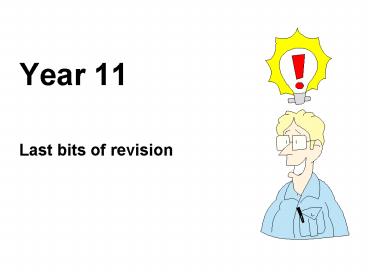Year 11 - PowerPoint PPT Presentation
1 / 18
Title:
Year 11
Description:
Make sure that you VERIFY your answers carefully. Check for. Capitals, Commas, Apostrophes, Full stops, Structured sentences. Relevant ICT terms used. 9/27/09. 3 ... – PowerPoint PPT presentation
Number of Views:42
Avg rating:3.0/5.0
Title: Year 11
1
Year 11
- Last bits of revision
2
Quality of Written Communication
Check for Capitals, Commas, Apostrophes, Full
stops, Structured sentences Relevant ICT terms
used
- QwoC must attempt these Qs in section B C
clearly labelled. - These Q offer EXTRA marks for good use of GRAMMAR
ICT TERMS - Make sure that you VERIFY your answers carefully
3
Timings ..
- Short course
- 1 hour
- 20 multi choice
- Section B based on case study
- Full course
- 2 hours
- 20 multi choice
- Section B based on case study the restaurant!
- Section C harder technical ICT questions
4
Key theory to revise
- Use the syllabus info on school internet
- Full course syllabus - http//www.ashcombe.surrey.
sch.uk/Curriculum/ict/GCSE/Y11_FullCourseSyllabus.
pdf - Short course syllabus - http//www.ashcombe.surrey
.sch.uk/Curriculum/ict/GCSE/Y11_ShortCourseSyllabu
s.pdf - .yes there are differencesless content in short
course!
5
Essential theory for A (Short course Full
course students)
- ROM RAM
- CPU explainhandling control signals,
performing arithmetic operations, storing data. - Monitor (CRT and LCD)
- Encode data and information for computer
processing - Describe the use data capture
- Describe and use input validation techniques and
relate these to a given application. - Evaluation and design of user interface. Command
line, menu driven, GUI. - Explain the advantages and disadvantages of
networked ICT systems compared to stand-alone ICT
systems.
6
More essential theory for FULL COURSE only.
- Interpret the internal representation of data in
an ICT system. - Use the terms bit, byte and multiples of these
units. - Interpret a bit pattern as a character using an
internal code (ASCII).
Anything labelled as Only in section C And
anything BOLD On your syllabus worksheet
7
More essential theory for FULL COURSE only.
- Describe the key functions of the operating
system. - Input/output control, file management, peripheral
management, resource allocation, command
interpreting.
8
File handling
- Recognise and use file handling terms.
- Transaction file, master file, update, merge,
file generations, serial/direct access, batch
processing.
9
Systems Analysis
- List and describe in outline the main aspects of
systems analysis and relate these to a given
application - Remember coursework structure
- Investigation, analysis, design, implementation,
monitoring
10
Data logging
- Describe the concepts of data logging and control
technology. - Specify the input, processing, output and storage
required for a stated data-logging or control
application. Range of sensors available. Need for
appropriate interface. Interpret a bit pattern as
a collection of control signals. The concept of
real time processing.
11
Obviously
- You need to understand all aspects on the
syllabus list. - Use the textbook! It covers the basics.
- Use school website youll find the essential
slideshows - Use revision websites listed at end of syllabus
lists.
12
Exam Advice reading Questions!
- Read all of the question slowly - especially the
lead information before the question to get an
idea of all work involved. - Highlight or Underline the important part of
question, especially if you tend to loose
focus. - Dont panic - if you dont understand, or know
the answer to a question, then go on to the next
question. - but Leave a large star or line next to questions
not completed/attempted so that you can go back
to it later! - Attempt all questions sensibly - no silly
answers!!
13
Quality of answers
- Explain your answers thoroughly. Unless the
question asks you to STATE always develop your
answer. - Avoid BRAND names of software.
- Never just answer that ICT is better, quicker,
cheaper always explain because give
examples .. or justify your claims! - Plan extended questions before writing.
- Take your time - no need to rush ... but keep an
eye on the time!
14
Questions requiring design
- Section B tends to have a design question.refer
back to coursework skills in hand drawn designs - Clearly annotate font style, size, type
- Include a title
- However check marks available. The Q is rarely
worth more than 10 marks, so do not spend more
than 10 mins on answering it!
15
Design questions
- If a spreadsheet annotate formulas
- If a mail merge annotate fields ltgt
- If a website include internal/external
hyperlinks - If a database annotate data type, validation
options, - If a data capture form paper based or on-line
make it look real!
16
As?????
- For the A our exam board tends to ask obscure
questions. - The theory is on the syllabus, so make sure you
know your stuff! - Always develop answers fully, and
17
And finally,
- Use past papers for practice, use textbook,
internet to revise sections that you are unsure
of - Use the Mrs Gordons revision sheets all on
line where I have re-written Section B
Questions to your case study.
18
Use your study leave wisely