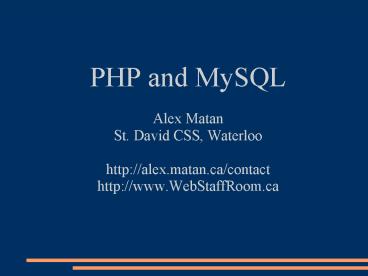PHP and MySQL - PowerPoint PPT Presentation
1 / 14
Title: PHP and MySQL
1
- PHP and MySQL
- Alex Matan
- St. David CSS, Waterloo
- http//alex.matan.ca/contact
- http//www.WebStaffRoom.ca
2
Agenda
- Introduction
- XAMPP
- phpMyAdmin
- SQL
- Create a Database and User
- Create a Table
- CRUD
- PHP Code Example
3
Introduction
- PHP
- PHP Hypertext Preprocessor
- HTML-embedded scripting language
- Free, open-source
- Apache
- Web server
- Free, open-source
- MySQL
- Database management system (DBMS)?
- Free, Open-source
- XAMPP easily brings them all together
4
XAMPP
- Single file download
- Windows, Mac, Linux
- 10 minute installation (yes/yes/OK/I
agree/Finish)? - Apache web server
- MySQL database management system (DBMS)?
- phpMyAdmin web-based database administrator
- Can run off of a memory stick
- Shortcut to desktop launches control panel
5
phpMyAdmin
- Web-based database administration tool for MySQL
- Written in PHP
- Allows you to manage a database without knowing
any SQL
6
SQL
- Structured Query Language
- English-like syntax for interacting with a
database
7
Create a Database and User
- http//192.168.1.50/phpMyAdmin
- Click SQL button on left sidebar
- CREATE DATABASE yourdatabasename
- GRANT ALL PRIVILEGES ON yourdatabasename. TO
'yourusername'_at_'localhost' IDENTIFIED BY
'yourpassword' - Click Go.
- Your SQL query has been executed successfully
8
Create a Table
- Click on yourdatabasename on leftside
- Create a new table called students with 5 fields
- id, INT, auto_increment, primary key
- firstname, varchar, 50
- lastname, varchar, 50
- city, varchar, 50
- start, datetime
- Click Go
- CREATE TABLE test1.students ( id INT NOT
NULL AUTO_INCREMENT PRIMARY KEY , firstname
VARCHAR( 50 ) NOT NULL , lastname VARCHAR( 50 )
NOT NULL , city VARCHAR( 50 ) NOT NULL ,
start DATETIME NOT NULL ) ENGINE MYISAM
9
CRUD
- Create, Read, Update, Destroy
- The basic operations that you can perform on any
database table. - Create record(s)?
- Read record(s)?
- Update record(s)?
- Delete record(s)?
10
CRUD - Create
- Create
- Insert a row into a table
- INSERT INTO students (firstname, lastname,
city) VALUES('Alex', 'Matan', 'Waterloo' )?
11
CRUD - READ
- Read
- Get all rows in a table
- SELECT FROM students
- Get only rows where firstname'bob'
- SELECT FROM students WHERE firstname'Alex'
- Get only rows where firstname include the string
'ba' - SELECT FROM students WHERE firstname LIKE 'le'
12
CRUD Update and Delete
- Update
- UPDATE students SET firstname'Al' WHERE id'1'
- Delete
- DELETE FROM students WHERE lastname'Matan'
13
PHP Code Example
- Konqueror
- smb//192.168.1.50
- Create your own folder called lastname
- Open another Konqueror
- http//192.168.1.50/lastname
14
Thank You
- Questions?