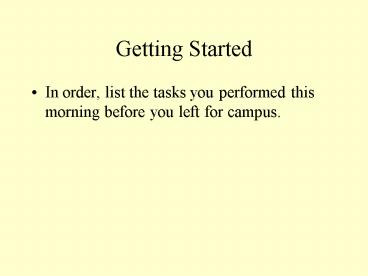Getting Started - PowerPoint PPT Presentation
1 / 28
Title:
Getting Started
Description:
Programming is a lot like planning out your morning. Some things are ... 'Funny Math' What is the result of. 31.01 0.01. Where does the extra stuff come ... – PowerPoint PPT presentation
Number of Views:77
Avg rating:3.0/5.0
Title: Getting Started
1
Getting Started
- In order, list the tasks you performed this
morning before you left for campus.
2
Programming is a lot like planning out your
morning
- Some things are required, others are optional.
- Certain things must be in the right order while
other things can be done in any order. - Certain tasks are MUCH more involved, but we
think about them from high view simple terms. - Some tasks you assign to other objects.
3
Programming
- IF, the basic operations of the CPU are those of
logic, arithmetic, and the rearrangement of
information in memory - AND, software is the appropriate combination of
these simple operations - THEN
4
Question
- What is the best way write a program?
5
Generations of Programming Languages
- Generation one (early 1940s to the early 1950's )
-- machine languages - Generation two (early 1950's to the present) --
assembly language - Generation three (middle 1950's to the present)
-- high-level languages - Note Many sources will talk about 4GL and 5GL,
but they dont fit in to this discussion
6
Machine Language
- The native tongue of a computer is machine
language. Everything is represented by a binary
string of zeros and ones - 10110011 00011001
- 01111010 11010000 110010100
- 10011111 00011001
- 01011100 11010001 100100000
- 10111011 11010001 10010110
7
Machine Language
- Early computers required the programmer to set
switches and move wires - Which represented a series of 1s and 0s
- Later computers were programmed using punched
cards
8
Problems with Machine Language
- Coding is quite error prone
- Coding is tedious and slow
- Code is extremely difficult to modify
- Code is not portable to a different type of
computer
9
Assembly Language
- Assembly language uses Mnemonic symbols to
represent instructions and data. - Programmers write programs using symbolic
operation codes - MV COST, AB
- MV SHIP, AC
- ADD AC, AB, AD
- STO AD, TOTAL
10
Assembly Language
- To use programs in assembly language
- Write the code in assembly language
- Use an assembler to translate to machine language
- Load and run the machine language version with a
special program called a loader
11
Problems with Assembly Language
- While assembly language is a little more
programmer-friendly - Still tedious
- Still difficult to modify
- Still not portable
12
High-level languages
- Designed to be human friendly, easy to write,
easy to read, and easy to understand. - Each instruction corresponds to many instructions
in machine language. - total cost ship
13
High-level Languages
- To use programs written in a high-level language
(HLL) - Write the code in the HLL (source code)
- Depending on the language
- Use a compiler to translate the source to machine
language (object code) - Use an interpreter to simulate a computer that
understands the HLL and translate each line of
source into machine language instruction by
instruction.
14
A compiled language
15
An interpreted language
16
We will use python
- Python is a high-level programming language first
released by Guido van Rossum in 1991 - Python is a multi-paradigm programming language
(primarily functional, object oriented and
imperative) which has a fully dynamic type system
and uses automatic memory management. - Python is interpreted, which means you can write
and execute code dynamically. - The language has an open, community-based
development model managed by the non-profit
Python Software Foundation.
17
Technically, we will use Jython.
- Jython, formerly known as JPython, is an
implementation of the Python programming language
written in Java. - The base Python interpreter is written in C
- While Jythons interpreter is written in Java
- The advantage???
- Because it goes through Java, you can use Javas
classes
18
What is JES?
- JES is a free integrated development environment
for doing python (Jython) programming and
contains some media manipulation classes not part
of base Python - From Georgia Tech
- It has several window panes in it
- For creating programs (definitions pane)
- For trying out code (interactions pane)
19
Lets work through Labs 1 and 2
- The rest of class will be somewhat freeform based
on how things go and what questions you ask. We
will look at a variety of issues from Labs 1 and
2 as well as the slides that follow.
20
Number literals
- By default, JES assumes that anything without a
decimal is an integer. - 2
- 2
- -5
- -5
- By default, JES assumes that anything with a
decimal is a floating point number. - 3.5
- 3.5
- -4.0
- -4.0
21
Math Operators ( / - )
- But on their own, number literals are boring.
- Python, like most languages, provides 6 binary
mathematical operators - Here, binary means two numbers
- Addition
- 3 4
- Multiplication
- 3 4
- Division
- 3 / 4
- Subtraction
- 3 4
- Exponents/powers
- 3 4
- Modulo (Remainder)
- 10 2 and 11 2
22
Math Operators Exercise
- How would I perform each of the following in JES
and what would be the answer? - Subtract 7 from 9
- Add 7 to 3
- Divide 3 by 2
- Divide 4.6 by 2
- Multiply 5 by 10
- Find the remainder when you divide 10 by 3
23
Why is the result of 3 / 2 1?
- Each value has a type associated with it that
tells the computer how to interpret the number - It is an integer, floating point, letter, etc
- The interpreter determines the type
- 3 is an integer
- 3.0 is a floating point number (has a fractional
part) - The result of an operation is in the same type as
the operands - 3 and 2 are integers so the answer is an integer 1
24
Casting
- There are other ways to solve the problem of 3 /
2 has a result of 1 - You can make one of the values floating point by
adding .0 - 3.0 / 2
- 3 / 2.0
- The result type will then be floating point
- Or you can cast one of the values to the
primitive types float or double - float( 3 ) / 2
- 3 / float( 2 )
- But not
- float (3/2)
25
Other Funny Math
- What is the result of
- 31.01 0.01
- Where does the extra stuff come from?
26
Other Funny Math
- Remember what we talked about in regards to
encoding decimals - 2n 2n-1 2n-2 22 21 20. 2-1 2-2 2-3
2m-1 2m - There are a limited number of places you can
encode. - Any leftovers get ignored which causes problems
when you de-code
27
Operator Order
- The default evaluation order is
- Negation
- Exponents
- Multiplication
- Division /
- Modulo (remainder)
- Addition
- Subtraction -
- The default order can be changed
- By using parenthesis
- (3 4) 2 versus 3 4 2
28
Math Operator Order Exercise
- What is the result of
- 2 3 4 5
- Where would you add parentheses to make it clear
what is happening first - How do you change it so that 2 3 happens first?
- How do you change it so that it multiplies the
result of 2 3 and the result of 4 5?